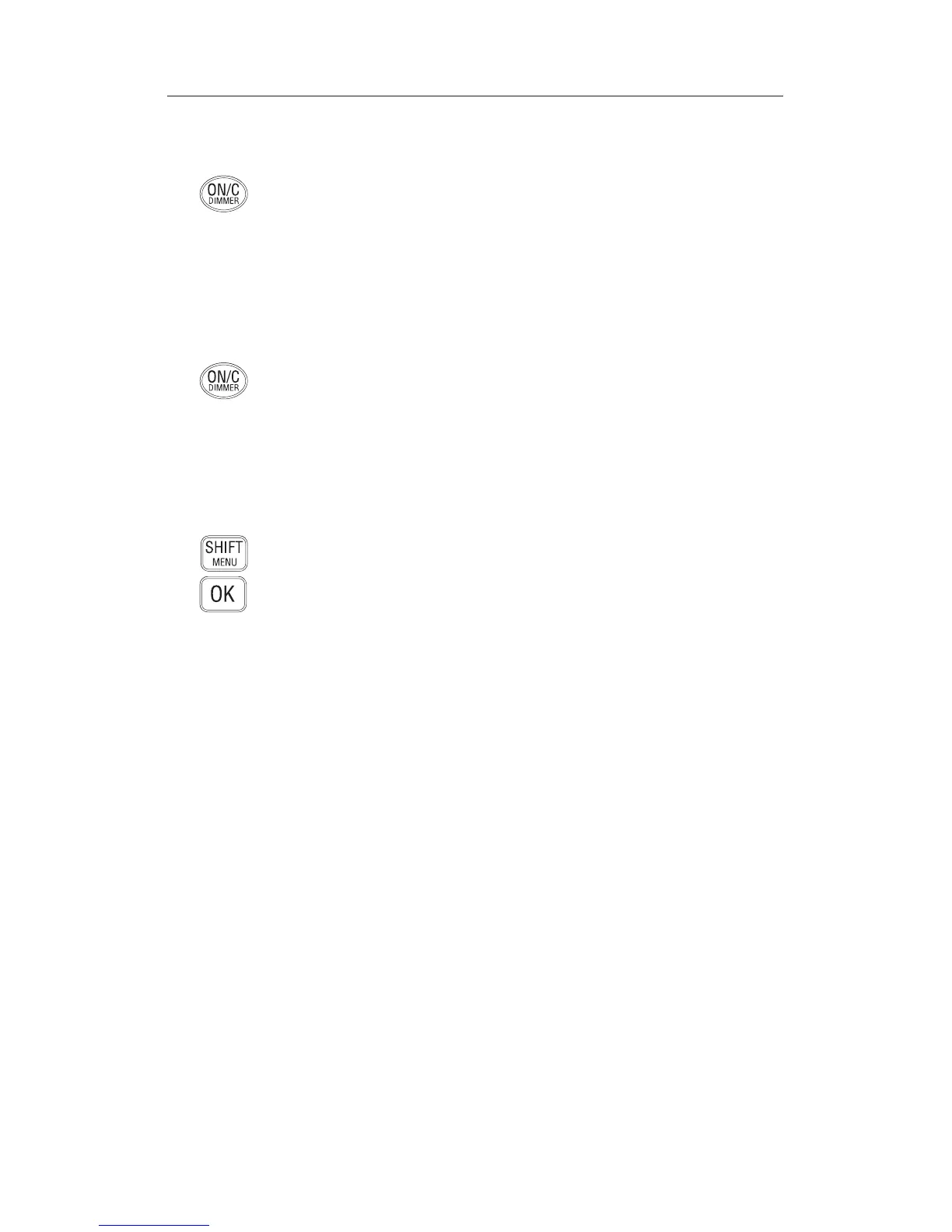RS81/RS82 VHF
18
E04572
3.2 Switching the radio on & off
To switch the radio on, press and hold the ON/C key. For 2 sec-
onds the display will show the handset's software issue num-
ber, then for 2 seconds the station number followed by the last
channel used (see section 4.3.2).
When turning on the radio for the first time, all settings will dis-
play at default values, including the channel setting, which is set
to the priority channel (normally 16). When turned on, the radio
will revert to previously stored volume and squelch settings.
To switch the radio off, press and hold the O
N/C key for 2 sec-
onds. The display screen will go blank and any audio will be
muted to indicate that the unit has been turned off.
3.3 Second country modes
In countries where it is permitted, the RS81 can operate on a
secondary set of channels, such as the USA channels.
To enter the Second country mode press S
HIFT
followed by O
K
.
The display will show the second country for 2 seconds, then
reset. The current mode is displayed in the top left-hand corner
(cf. Fig 3.1).
NOTE Second country modes are linked to specific primary country
modes:
Primary Secondary
International, “INT” USA, “USA”
USA, “USA” International, “INT”
River (Rhine), “RIVER” International, “INT”
Canadian, “CAN” USA, “USA”
NOTE If the primary country mode is Canadian, an optional tertiary
country mode from “CAN” to either “USA”, or “INT” becomes
available.