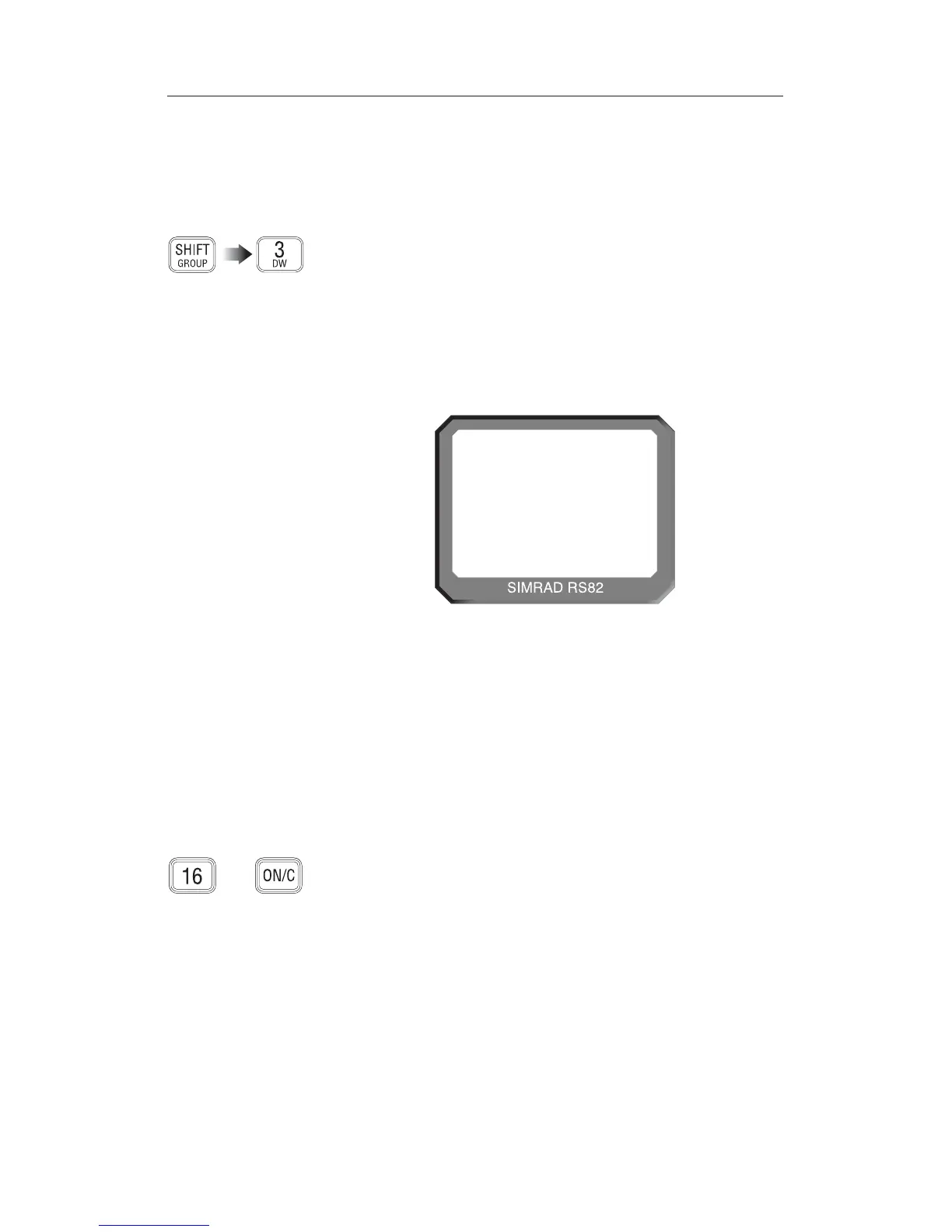RS81/RS82 VHF
48
E04572
7.7 Triple Watch or Tri-Watch mode
Triple or Tri-Watch allows the radio to scan between the selected
working channel, the User channel and the watch channel.
To enter Tri-Watch, select the required working channel, press
S
HIFT and then press and hold 3 (DW) for 2 seconds. If Triple
Watch is selected while the handset is off cradle, the display will
show “PLACE BACK ON CRADLE”. Tri-Watch will automati-
cally commence, if the handset is replaced within 10 seconds.
The display will now show “T/W” – with the large digits on
the display indicating the working channel, and the User and
watch channels shown below in small digits (Fig 7.6).
If the radio detects a signal on the User or Watch channels, it
will lock onto this and the large digits will change to show the
relevant channel.
NOTE Tri-Watch cannot be selected if the User channel is set to 16.
NOTE All other stations will also show the Tri-Watch display.
NOTE Normal VHF functions will not be available when in Tri-Watch
mode.
To exit Tri-Watch, press 16 or O
N/C, or lift the handset from the
cradle.
Press & hold
T/WAAAAA 16
USER
BBBBB6
INT
10
Fig 7.6 - Tri-Watch mode