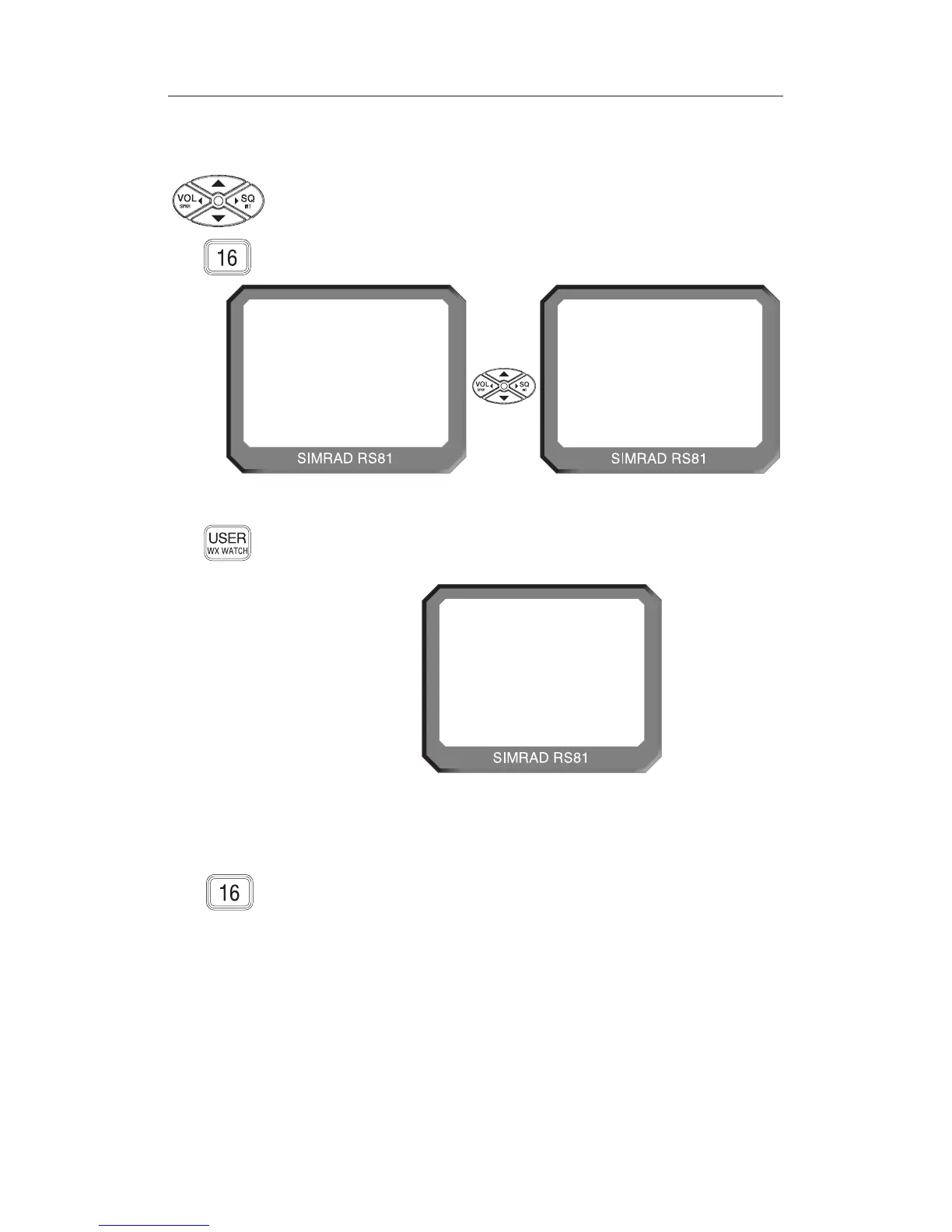Instruction manual
19
E04572
NOTE The default for the User channel is 16.
NOTE Selecting 16 at any point will revert the unit to channel 16,
which is the default mode, and high power. This is a safety
feature.
If a channel is selected using a press and hold operation, other
handsets will not update, until the key has been released (cf.
section 3.1).
3.4.1 Channel sets
In addition to the standard international channel, the RS81 can
be programmed with a range of auxiliary channels, such as the
Marina channel in the UK, the USA Weather channels and the
Scandinavian Fishing and Leisure channels.
3.4 Changing channels
To select a channel, use the ▼ and ▲ keys to scroll through the
available channels and view their associated functions (Fig 3.1).
The priority channel (normally 16) can be selected by pressing
16, which will always set the radio to high 25W transmit
power.
Fig 3.1 - Selecting a channel
72
VOLUME 05
INT
16
VOLUME 05
INT
U 23
VOLUME 04
INT
Fig 3.2 - User channel selected
The User channel is preset and can be directly accessed by
pressing the U
SER key. A “U” next to the channel number will
indicate that it has been set as the User channel (Fig 3.2).