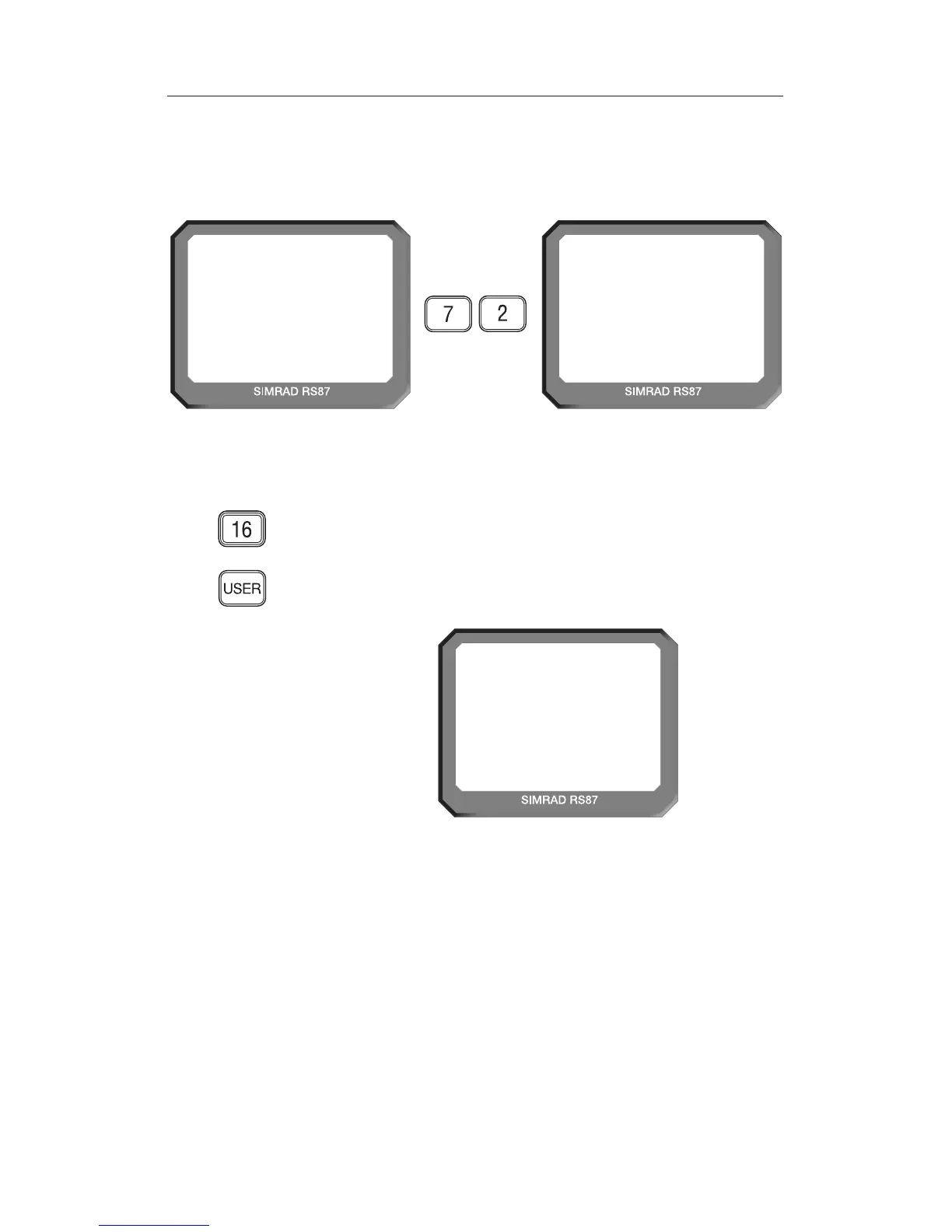RS86/RS87 VHF
14
E04819 Issue 1.0
2.3 Changing channels
To select a channel, enter the channel number using the numer-
ic keypad (Fig 2.1).
Fig 2.1 - Selecting a channel
If the channel is invalid, the display will show “INVALID
CHANNEL” and then revert to the previous channel.
The priority channel (normally 16) can be selected by pressing
16, which will also set the radio to 25W transmit power.
The preselected User channel can be directly selected by press-
ing the U
SER key. The display will show “U” next to the chan-
nel number to indicate that it is the User channel (Fig 2.2).
72
VOLUME 05
SQUELCH 03
INT
U 23
VOLUME 05
SQUELCH 03
INT
16
VOLUME 05
SQUELCH 03
INT
The default setting for the User channel is 16.
➞ Refer to section 3.3.1 for details on setting the User channel.
Fig 2.2 - User channel selected