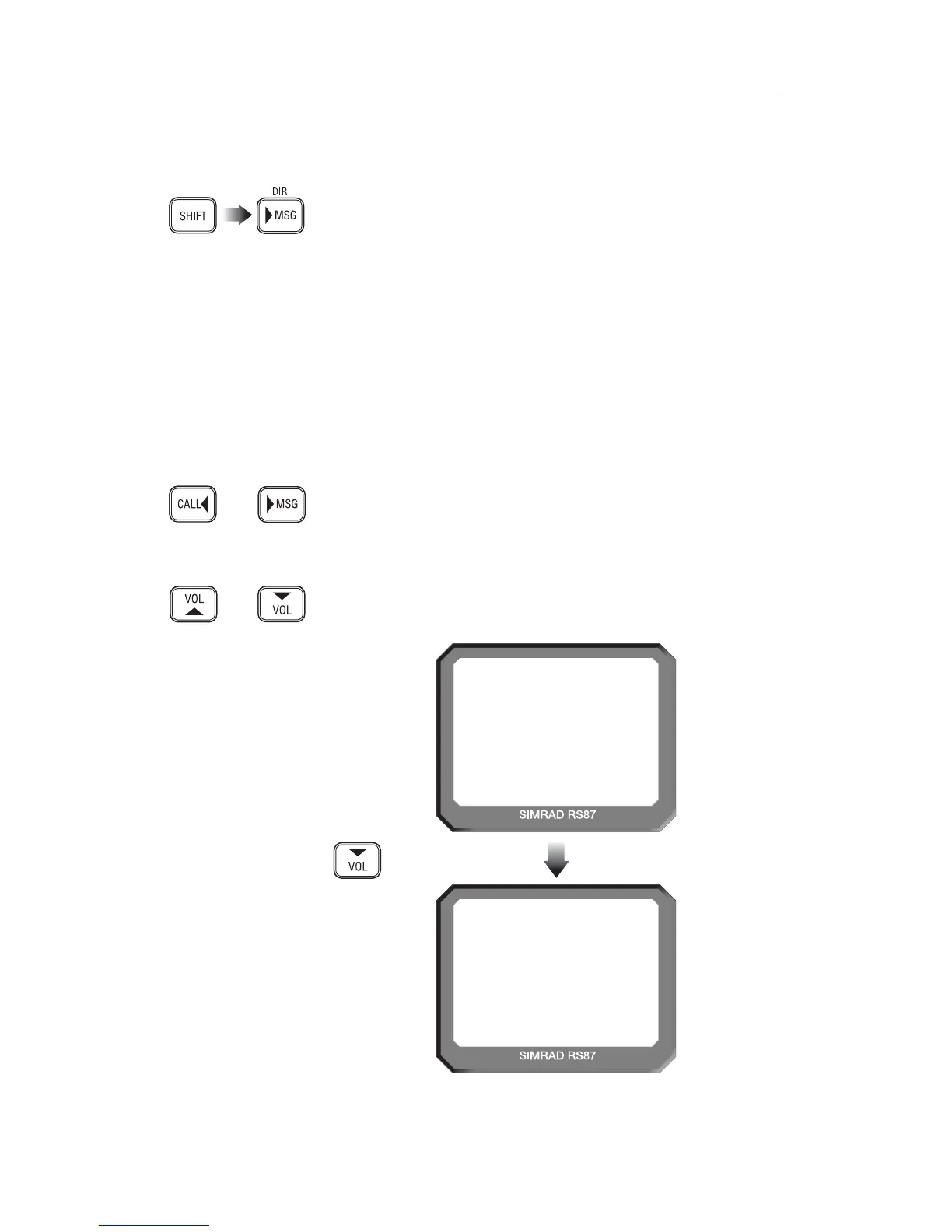RS86/RS87 VHF
52
E04819 Issue 1.0
5 THE DIRECTORY
The Directory function allows frequently used Boat MMSI, Coast
Station MMSI, and telephone numbers to be stored in the radio.
To enter the directory, press S
HIFT then MSG
(DIR).
5.1 Switching between directories
The large digits will show the currently displayed entry number
and the smaller digit to the left of the large digits will show the
currently selected directory:
1. Boat MMSI directory
2. Telephone number directory
(used in public correspondence
only)
3. Coast Station MMSI directory (used in public correspon-
dence only)
Use CALL
and MSG
to switch between the directories.
5.2 Viewing a directory
Using the CALL
and MSG
keys select the appropriate direc-
tory. Use the V
OL ▲ and VOL ▼ keys to scroll through the
directory entries (Fig 5.1).
101
SEASPRAY 0
475394270
DIR
INT
102
ROBERTAY 0
9463872 1 5
DIR
INT
Fig 5.1 - Scrolling through the directory entries
