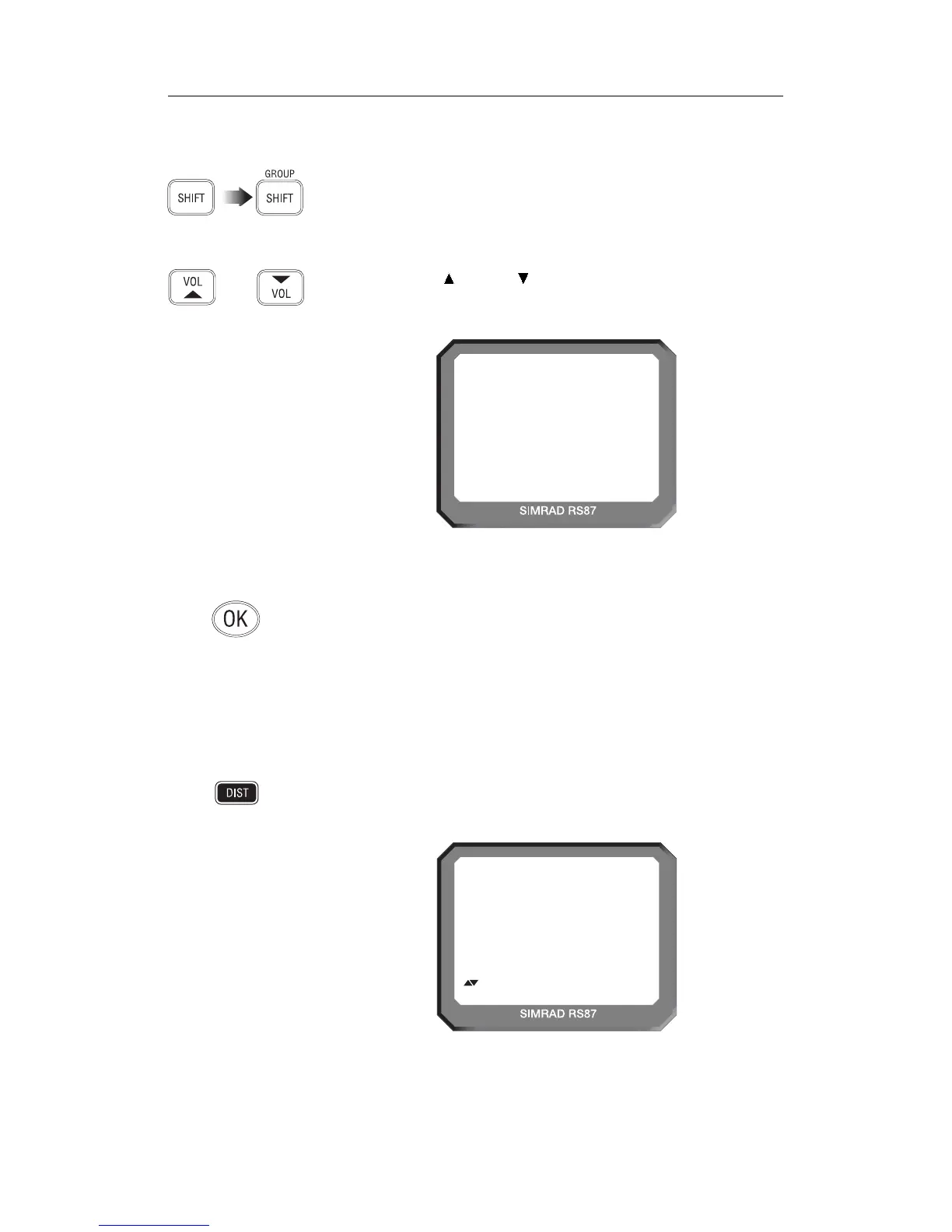4.2.5 Group call
Press the Shift key twice to enter the Group call function - the
display will show the Group MMSI number stored in the radio
(see section 3.2.3).
Enter the required working channel using the numeric keypad,
or use the VOL or VOL keys to scroll through the four
default reply channels (06, 08, 72 & 77). Press Ok to confirm
(Fig 4.7) -
Instruction Manual
35
Part No. E04297
06
026530 1 45
ON CH 06B
INT
Fig 4.7 - Making a Group Call
NOTE Only simplex channels can be selected as the working channel.
The display will show “Press Ok To Send” - press Ok to initi-
ate the call, or On/C to abort.
4.2.6 Distress Alert call
WARNING This call should only be made if the vessel is in a genuine
distress situation. It is an offense to send a Distress Alert call
if the vessel or crew are not in danger.
The distress button is located under the protective cover on the
front of the handset. Press the Distress button to access the
Distress Alert call function - the display will show “Distress
Undefined” (Fig 4.8) -
--
D I STRESSAA
UNDEF I NED b
INT
Fig 4.8 - Distress Alert menu
ctd -