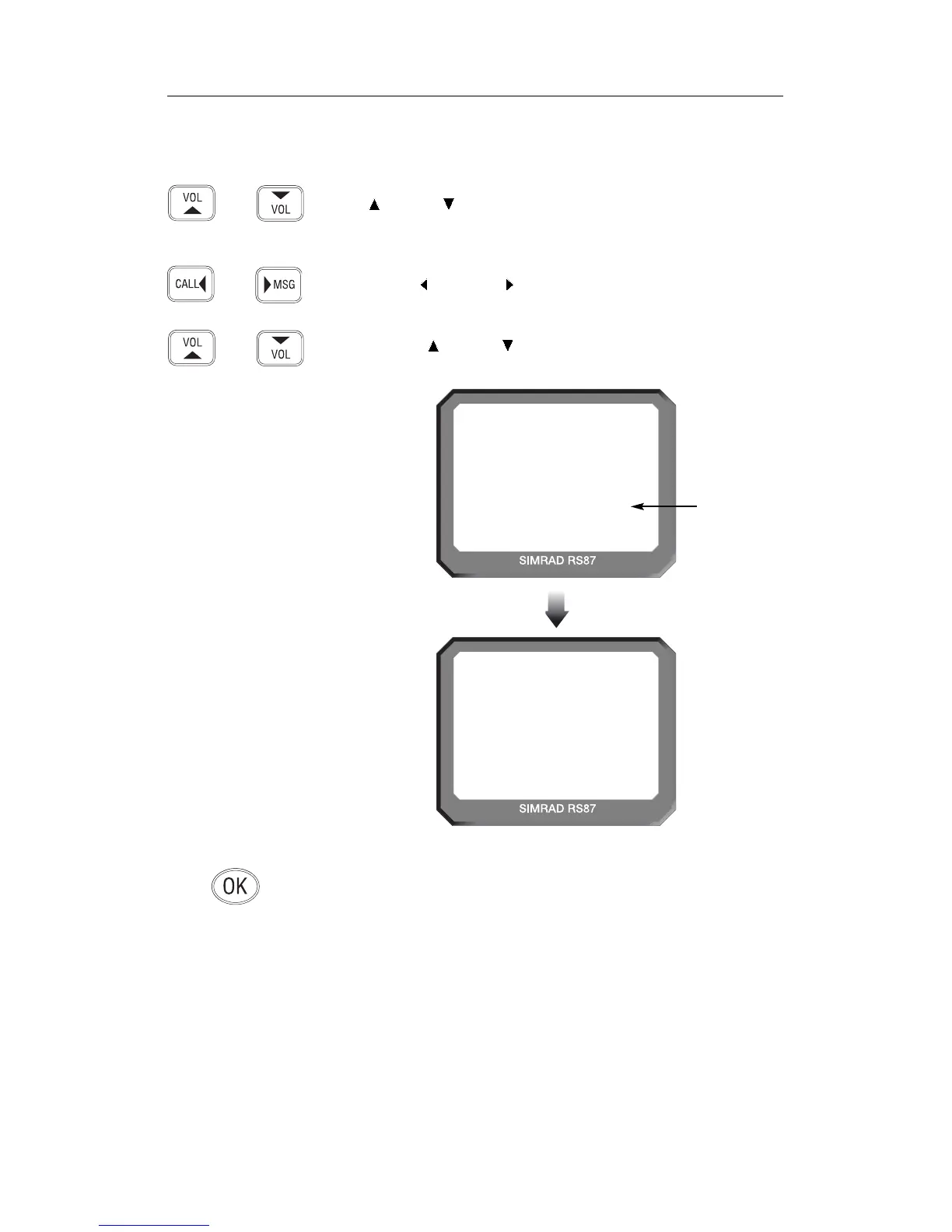5.4 Editing a number
Select the directory entry to be edited and press Ok. Use the
VOL or VOL keys to highlight either the name or the
number for editing - the selected field will flash. Press Ok
again to begin editing the selected field.
Use the Call and MSG keys to move the cursor - the cursor
position is indicated by the character flashing. Enter a new char-
acter to overwrite - use the numeric keypad to enter a number,
or press VOL or VOL to scroll through the alphabetical
characters (Fig 5.4) -
RS87 VHF
48
Part No. E04297
101
SEASPRAY 0
475394270
DIR
INT
101
SEASP-----
475394270
DIR
INT
Fig 5.4 - Editing an existing directory entry
Selected
field will
flash
Press Ok to confirm and store the edited entry or On/C to
abort entry.