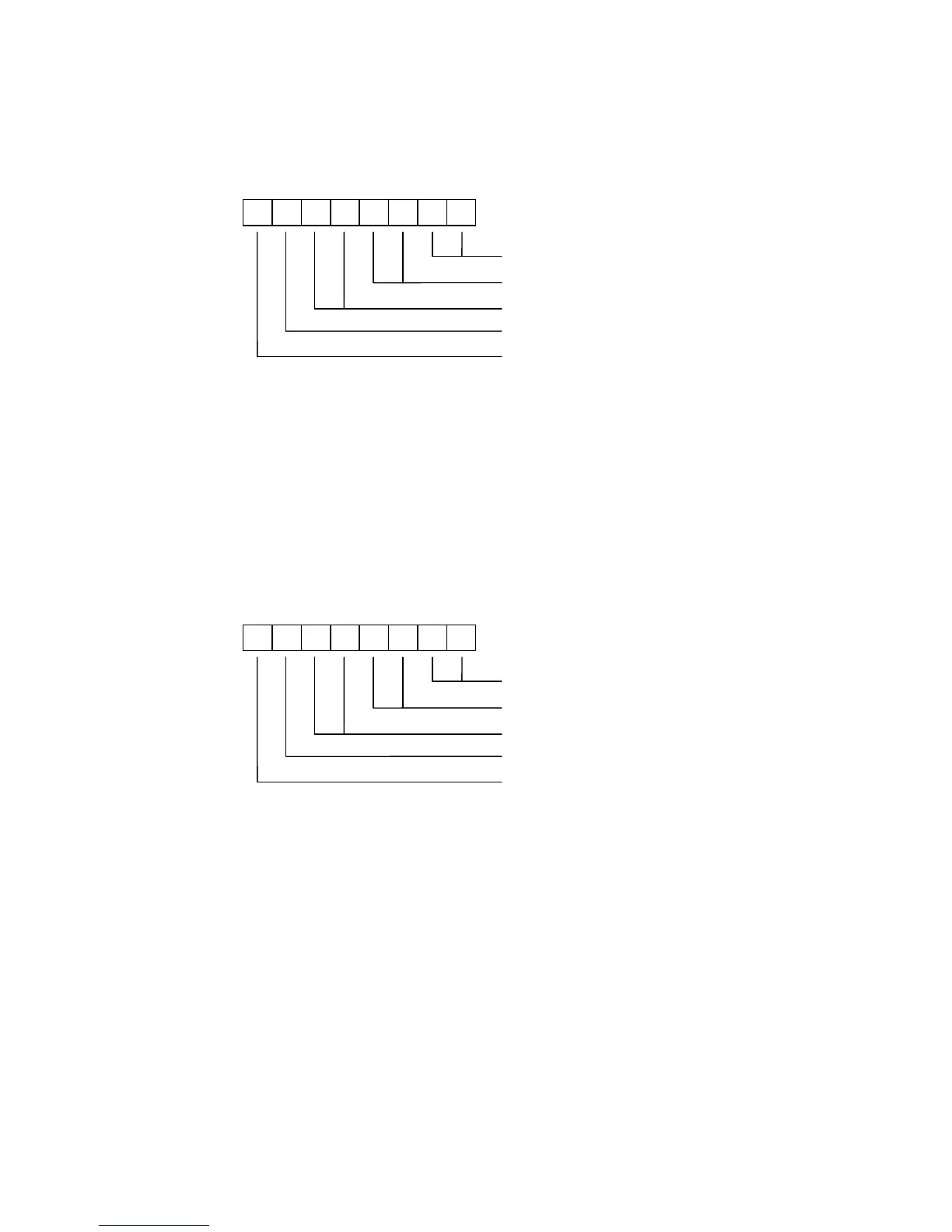Right half ink (blue), ordered as B
1
B
0
Right half ink (red), ordered as R
1
R
0
Right half ink (green), ordered as G
1
G
0
Left half ink (0=Black, 1=White)
1=Flash
The format supports 64 ink colours for the right half of the attribute cell but only 2 ink
colours for the left half of the attribute cell (black and white). The paper colour is
always black. When the flash bit is set, the ink and paper colours swap over at a fixed
frequency of 1.565 Hz.
In extra colours mode using double byte colour, the first attribute cell byte defines the
ink colour for the right half of the cell and the second attribute cell byte defines the ink
colour for the left half of the cell. Both bytes are formatted as follows:
Blue (ink), ordered as B
1
B
0
Red (ink), ordered as R
1
R
0
Green (ink), ordered as G
1
G
0
Reserved for ‘paper’ (always set to 0)
1=Flash
The format supports 64 ink colours for both the left and right halves of the attribute cell.
Although the format includes a paper bit to allow support for two background colours
(0=black and 1=white), this is not supported by the SPECTRA interface due to a lack of
resources and so only a paper colour of black is available. The bit is therefore marked
as reserved and should always be set to 0 to ensure compatibility with any future
version of the SPECTRA interface.
With the flash bit in both attribute cell bytes set, all ink and paper colours in the cell
swap over at a fixed frequency of 1.565 Hz. However, if only the first attribute byte’s
flash bit is set then just the right half ink coloured pixels swap between the ink colour
and the paper colour, and if only the second attribute byte’s flash bit is set then just
the left half ink coloured pixels swap between the ink colour and the paper colour.