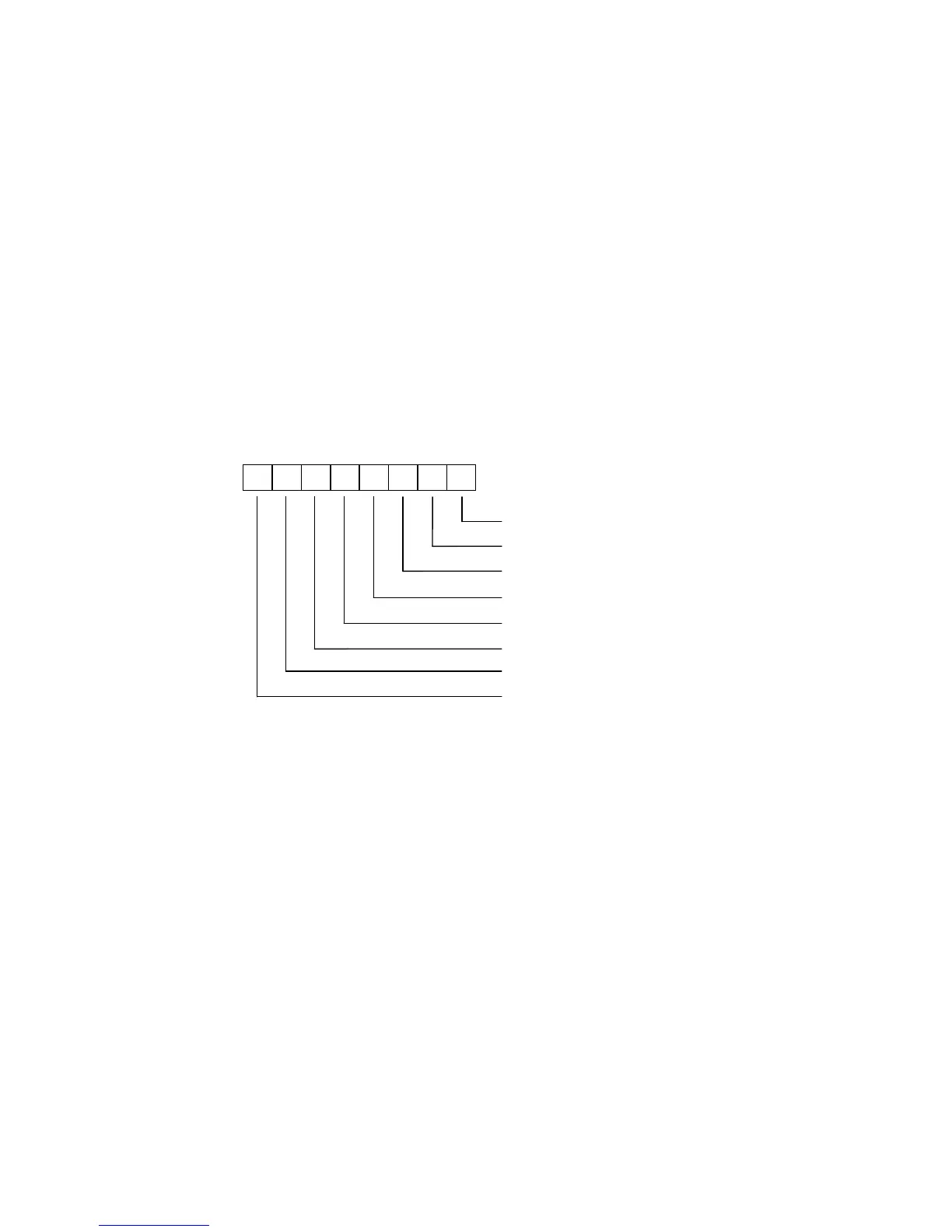Chapter 5
45
Joystick socket
The SPECTRA interface includes a Kempston compatible joystick socket, which is the
most widely supported standard by Spectrum games. The socket provides a +5V
output allowing it to drive the auto-fire mode found on many popular joysticks. To use
the joystick socket, it must first be enabled by setting configuration switch 5 to the on
position.
If a separate Kempston joystick interface or a peripheral which includes a Kempston
joystick socket is used then it is necessary to disable the one built into the SPECTRA
interface to prevent a conflict and potential damage to the hardware.
The Kempston joystick socket is read using input port 31 and returns a byte that
decodes as follows:
1=Right
1=Left
1=Down
1=Up
1=Fire
0=Not used (always 0)
0=Not used (always 0)
0=Not used (always 0)
Each joystick direction bit and the fire button bit is set to 1 when its corresponding
function is activated. The Kempston standard specifies that the upper 3 bits should
always return 0, although it is best not to rely on this since some 3
rd
party Kempston
joystick interfaces do not bother to set these bits.
The joystick socket can be read from BASIC using the IN function, as the following
program demonstrates:
10 PRINT AT 0,0;IN 31;" "
20 GOTO 10
When the joystick socket is disabled via configuration switch 5, reading the port may
return apparently random values instead of the expected value of $FF (for an idle data
bus). It is due to screen bytes appearing on the data bus as a result of the ULA
reading the display RAM during construction of the TV picture.
