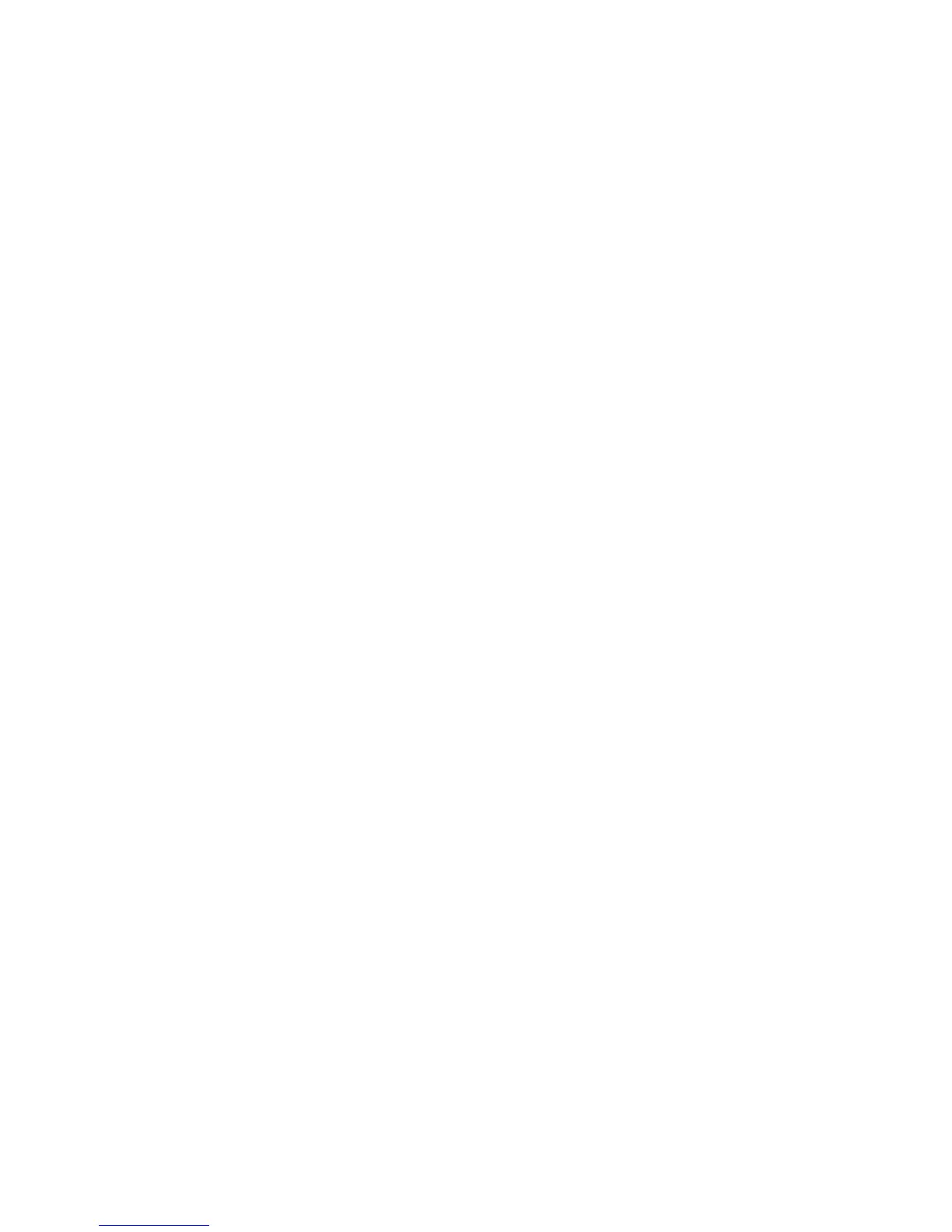Chapter 7
59
ROM support
The SPECTRA interface provides the facility to support an external ROM, which can
either be used to override the Spectrum’s BASIC ROM with a custom program, or to
supplement the BASIC ROM with new commands via a paging mechanism identical
to that employed by the ZX Interface 1.
An external ROM can be attached in one of two ways - it can be a programmable
ROM (PROM) fitted in an IC socket or it can take the form of a ZX Interface 2 ROM
cartridge that plugs into an edge connector socket. In either case, the Spectrum’s
ROM may be overridden or extended, and so both forms can be considered to be
equivalent. However, there are different merits to the two approaches.
The onboard ROM approach provides a more resilient and low profile solution but can
only support a 28 pin DIL 16K PROM, such as a 27C128 (16K) erasable PROM
(EPROM). If fitted with a 27C256 (32K) EPROM or a 27C512 (64K) EPROM then only
the last 16K of these will be used. It is recommended to use an IC socket so that the
PROM can be readily removed and replaced should it ever need to be reprogrammed.
An alternative is to use a zero insertion force (ZIF) socket, which has a lever
mechanism to make the insertion and removal of the PROM very easy. It is
recommended to fit a turned-pin IC socket and then plug the ZIF socket into this.
A ROM cartridge socket allows the use of original retail ZX Interface 2 ROM cartridges
as well as modern day designs, such as the ZXC range that supports a paging
mechanism to support larger capacity ROMs and thus a compilation of 16K, 48K and
128K programs on a single cartridge. Cartridges equipped with a FLASH ROM can be
programmed directly from the Spectrum, thereby avoiding the need and expense of a
dedicated PROM programmer and eraser. A compilation of custom made ROM files
(e.g. diagnostic programs) and snapshots of cassette based programs (created using
an emulator) can be assembled using the free Cartridge Creator utility (which runs on
Microsoft Windows
®
) and downloaded to the Spectrum using the RS232 socket of the
SPECTRA interface. The Spectrum then performs the process of erasing the previous
contents of the FLASH ROM in the cartridge before writing the new compilation data
into it. Full details about the ZXC range of ROM cartridges and the Cartridge Creator
utility can be found at the ZX Resource Centre website [6].
The SPECTRA interface contains the necessary control circuitry to operate either form
of external ROM, but by default it does not include the IC socket required for an
onboard ROM or the edge connector socket required by a ROM cartridge. If either
form of external ROM facility is desired then the appropriate type of socket must be
obtained and soldered in place. Note that the two options are mutually exclusive
because it is not physically possible to have both fitted at the same time, as shown in
photograph that follows.