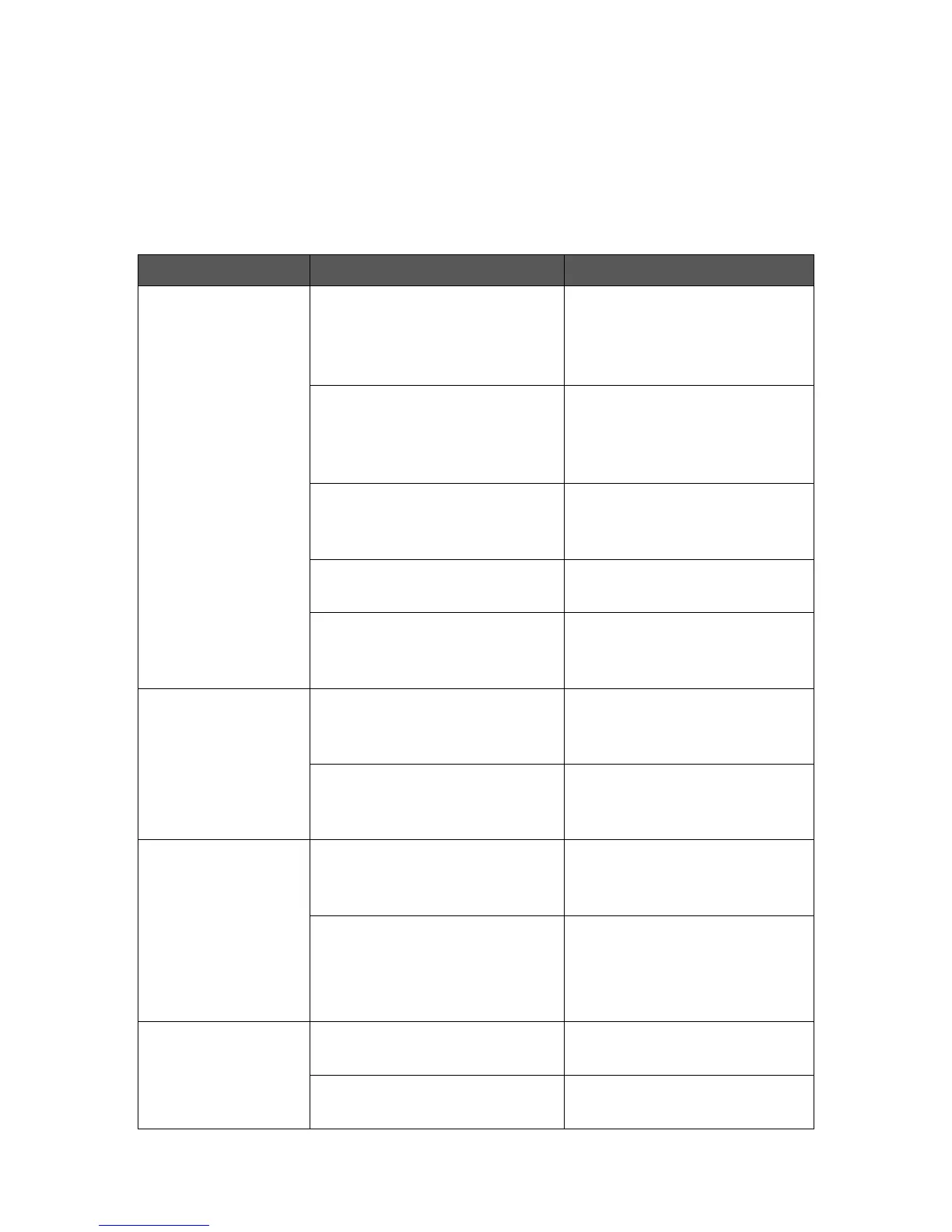Appendix C
75
Troubleshooting
This section provides a list of common problems and lists possible solutions. For
solutions suggesting the Spectrum is at fault, it is advisable to perform independent
tests to verify the cause before opting to replace components.
No picture on the
TV and the video
signal absent
indicator is off.
1. The Spectrum is faulty.
Check that a picture is
received using the standard
‘TV’ socket of the Spectrum.
2. Dirty expansion bus
connections.
Remove dirt using an
electrical cleaning solvent
(some can damage plastic so
care must be taken).
4. SCART socket on TV does
not support an RGB
connection.
Consult TV manual. Try with all
SCART sockets on the TV.
4. SCART cable wiring not
suitable.
Check cable conforms to
wiring described in Chapter 3.
5. The Spectrum is not
generating a 12V signal.
Check that 12V appears on
the Spectrum’s expansion bus
at pin 22B.
No picture on the
TV and the video
signal absent
indicator is on.
1. Spectrum is an issue 1 or 2
and does not have the
internal video link fitted.
Solder in the video link. Refer
to Chapter 3 for details.
2. The Spectrum is a 128K
machine.
None. The SPECTRA interface
is not compatible with a 128K
Spectrum.
Cannot obtain the
new display modes
or read the display
mode register.
1. New display modes are
disabled.
Enable the new display
modes using configuration
switch 6.
2. Conflict with another
peripheral.
Attach each peripheral one at
a time to identify which is
conflicting. Try connecting the
peripherals behind the
SPECTRA interface.
Other peripheral not
working correctly.
1. Peripheral not properly
decoding its I/O port.
Connect peripheral behind the
SPECTRA interface.
2. Conflict with the new display
modes.
Disable new display modes
using configuration switch 6.
