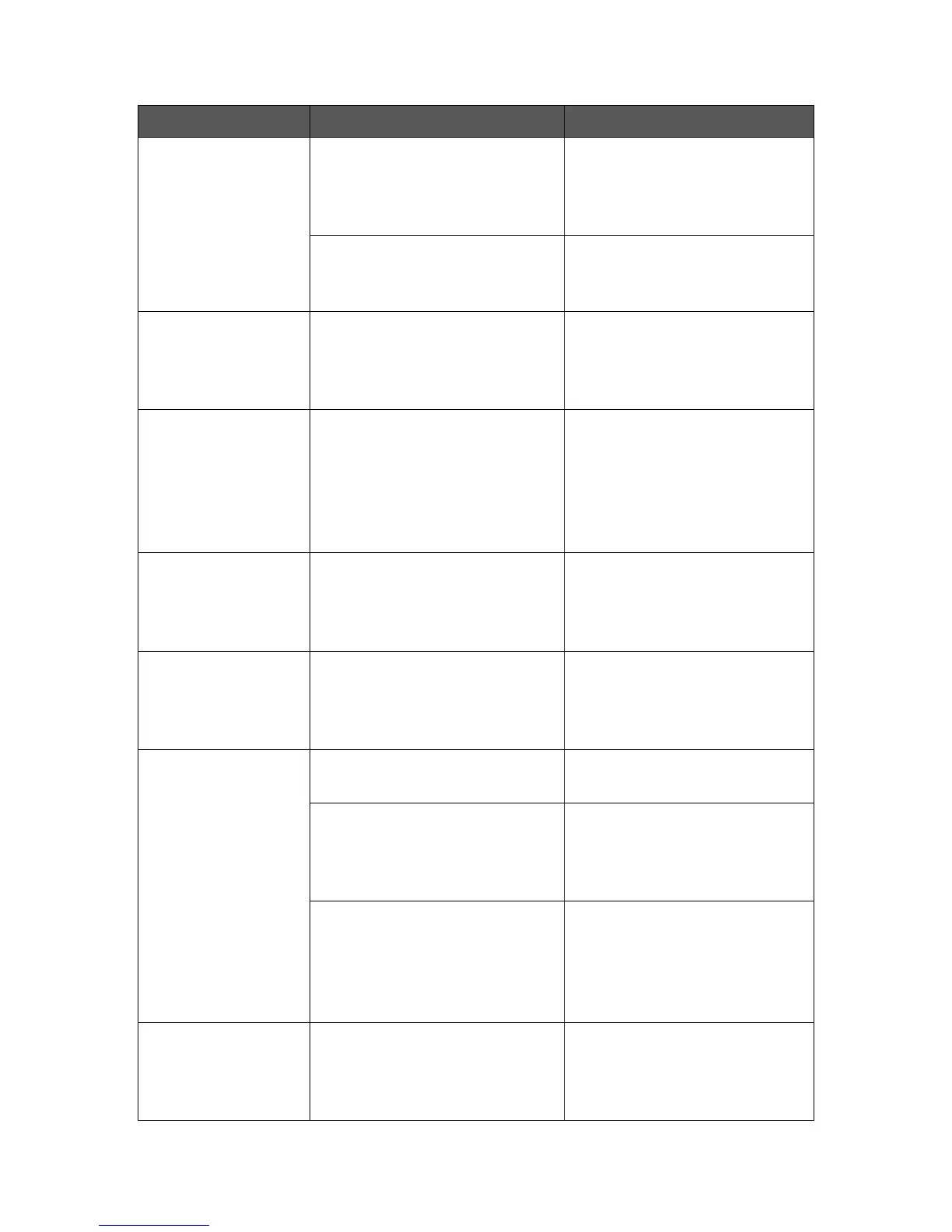RS232 socket not
working.
1. Conflict with RS232 socket
of a ZX Interface 1.
Disable the RS232 socket on
the SPECTRA interface using
configuration switch 4 and
use ZX Interface 1 socket.
2. RS232 cable wiring not
suitable.
Check wiring is suitable for the
target device (see Chapter 6 for
wiring required to a PC).
Kempston joystick
not working.
Conflict with joystick socket of
another peripheral.
Disable the joystick socket on
the SPECTRA interface using
configuration switch 5 and
use other peripheral’s socket.
TV picture shifted to
the far left, or jumps
horizontally.
Using a flat screen Panasonic
TV.
None. Use another TV if
available. The problem is
caused by the Panasonic TV
incorrectly expecting a colour
burst signal to appear on the
composite sync line.
Picture is stretched
horizontally.
Using a widescreen TV that is
configured to automatically
stretch pictures having an
aspect ratio of 4:3.
Disable auto-stretch mode in
the TV.
Pixels have outlines
around them.
Using a TV that is applying
filtering to attempt to improve
the picture, e.g. sharpening,
motion smoothing.
Disable all filters in the TV
intended to improve the
picture quality.
Cannot extend
BASIC using an
external ROM when
paging mode is
enabled.
1. The onboard ROM is not
enabled.
Enable the onboard ROM
using configuration switch 2.
2. Dirty /M1 signal on the
expansion bus.
Remove dirt using an
electrical cleaning solvent
(some can damage plastic so
care must be taken).
3. The /M1 signal from the Z80
inside the Spectrum is faulty.
Replace Z80 CPU inside the
Spectrum. A /M1 fault can go
unnoticed since it is only used
by external devices, e.g.
SPECTRA or ZX Interface 1.
‘Snow’ appears on
screen all the time,
or does not appear
when expected.
The /RFSH signal from the Z80
inside the Spectrum is faulty.
Replace Z80 CPU inside the
Spectrum. A /RFSH fault can
go unnoticed since it is only
used by external devices.