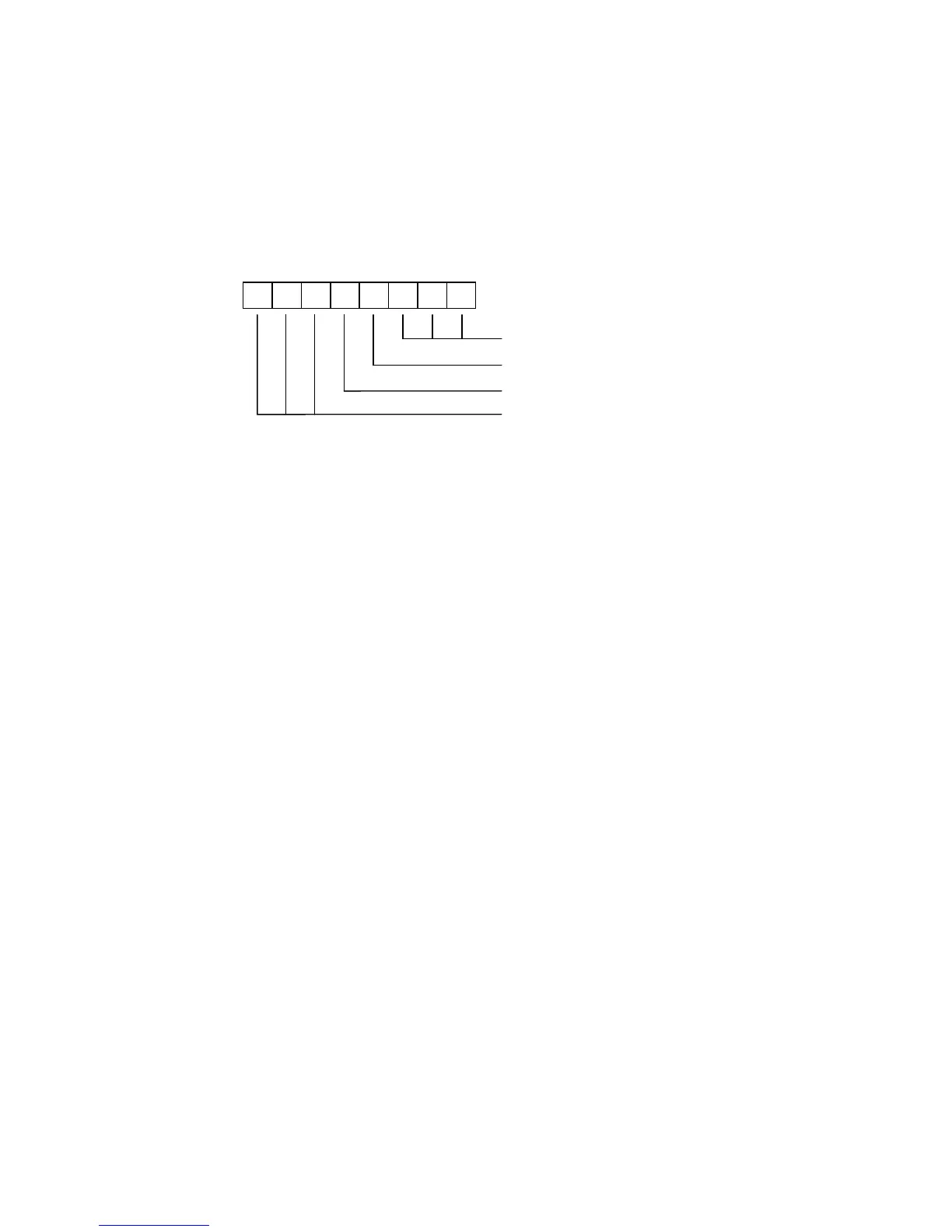Border colour bits, ordered as G
1
R
1
B
1
MIC output
Speaker output
Border colour bits, ordered as G
0
R
0
B
0
The two sets of border colour bits are combined to form a 6 bit value, giving a range of
64 unique colours. They are split into high and low order bits to provide a degree of
backwards compatibility with standard border mode. Note that there is no facility in
this mode to flash the border.
Screen bank 0 / 1
As previously described, the SPECTRA interface contains onboard RAM and uses it to
shadow the Spectrum’s lower 16K RAM bank. The onboard RAM has a capacity of
32K and so is divided into two banks of 16K. The screen bank 0 / 1 bit selects which
bank is read by the SPECTRA interface when generating the TV picture.
The screen bank facility can effectively increase the Spectrum’s available memory by
off-loading a display from main memory into the inactive screen bank. This display can
then be switched to as and when needed. For example, the loading screen for a game
could be stored and then re-shown each time the game is over.
The screen bank 0 / 1 bit operates with all available attribute modes. However, it does
not affect the border area since this is not stored in the Spectrum’s lower 16K RAM
bank.
Shadow bank 0 / 1
The shadow bank 0 / 1 bit selects which half of the 32K RAM onboard the SPECTRA
interface is shadowing writes to the Spectrum’s lower 16K RAM bank.
When the shadow bank and the screen bank point to the same 16K RAM bank,
changes to the display and attribute files are immediately reflected to the television.
When the shadow bank and the screen bank point at different 16K RAM banks, a
double buffer mechanism is achieved. This allows a program to be constructing one
display while another is being shown. Once all drawing has been completed, the roles
of the screens can be swapped over to achieve a smooth transition to the new display
without any visible appearance of the construction process.