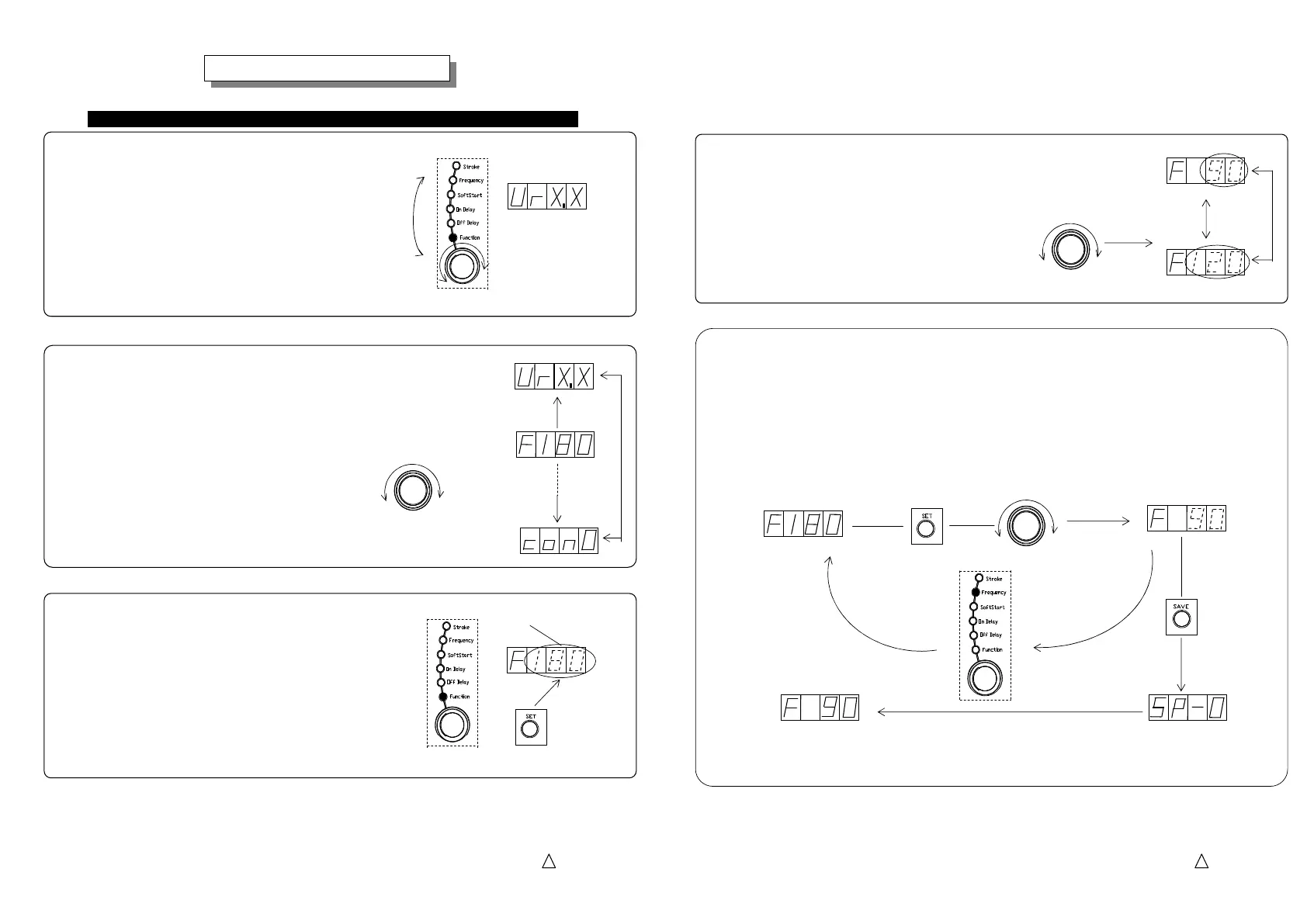5
HTE302172 11/46
6
3. Push “Set” button to change the mode from
“Indication” to “Adjust”.
It enables alteration of the data appeared on the display
and the lowest digit blinks for alteration.
Note: On the Error Code and Version Information,
“Adjust” mode can not be selected.
Blinking
Alteration enable
Push button
1. Dial the selection dial and select the function turning on “Function” lamp.
Selection Dial
Dial
Turning on
-Continued-
How to operate the Control Pane
How to operate the Control PaneHow to operate the Control Pane
How to operate the Control Panel
Function data appears.
2. Dial setting encoder and select the function code altered.
Note: See page 39 for Function Codes and Functions.
Setting Encoder
Dial
How to adjust the Function Set Valu
How to adjust the Function Set ValuHow to adjust the Function Set Valu
How to adjust the Function Set Value
ee
e
5
HTE302172 12/46
6
5. Push “Save” button to store the data having been set.
After stored the data the selection lamp stops blinking and is turned on continuously.
The alteration of the setting becomes effective by the procedure 4.
However without “Save” action, turning the power switch off or dialing the setting dial to set
another data cancels the procedure 4. and the data stored is not renewed.
Note: Function code “SP-0” means Speed Change “No. 0”. As for “Speed
Change” see the article “External Operation Signal”.
4. Dial the setting encoder up to appear a desirable setting value on the display.
The digit blinking is changeable by the dial.
The digit blinking is alterable with the encoder.
Please set a proper value on it.
Setting Encoder
Dial
New data is not stored
Setting Encoder
Dial
Push button
Push button
Select another function
Storing
New data is stored
Dial the Selection Dial