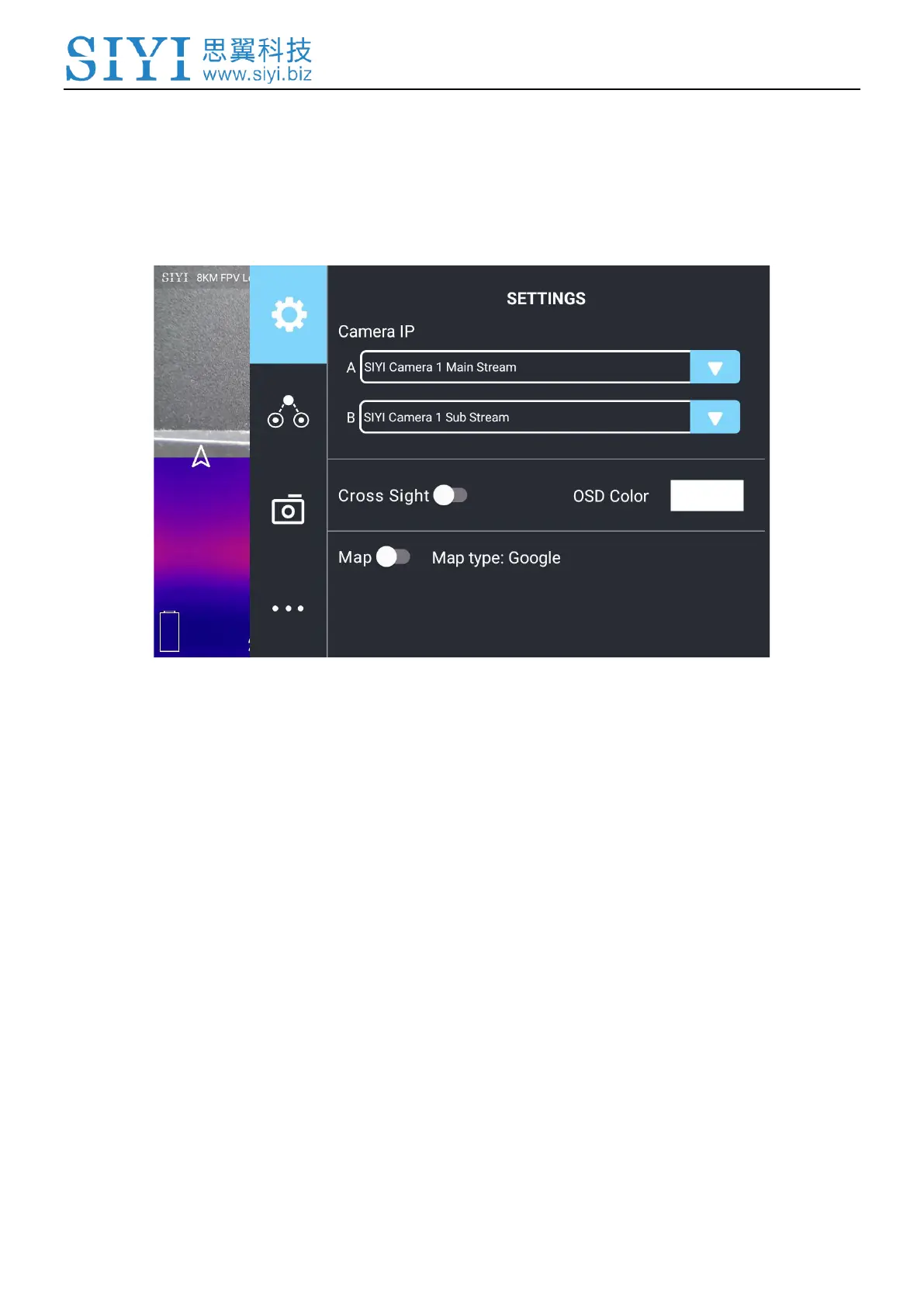MK15 User Manual V1.4
106
2023 SIYI Technology, All Rights Reserved
5.1 Settings
In “Settings” page, you can select camera type with stream type, select or input
video stream IP addresses, custom app interface, and switch video decoding type.
About Settings
Camera IP: Select between SIYI Camera 1 and SIYI Camera 2, between main stream and
sub stream, select or input video stream RTSP addresses, disable image, or rotate the relevant
image in 180 degrees.
Cross Sight: Enable / disable a cross sight in the center of the image.
Map: Enable / disable the map box over the left-bottom corner of the image.
OSD Color: Custom the color of all OSD information.
Decoding Type: Switch between “Hardware Decoding” and “Software Decoding”. Please
refer to your camera and your device to display video for the best decoding type.
