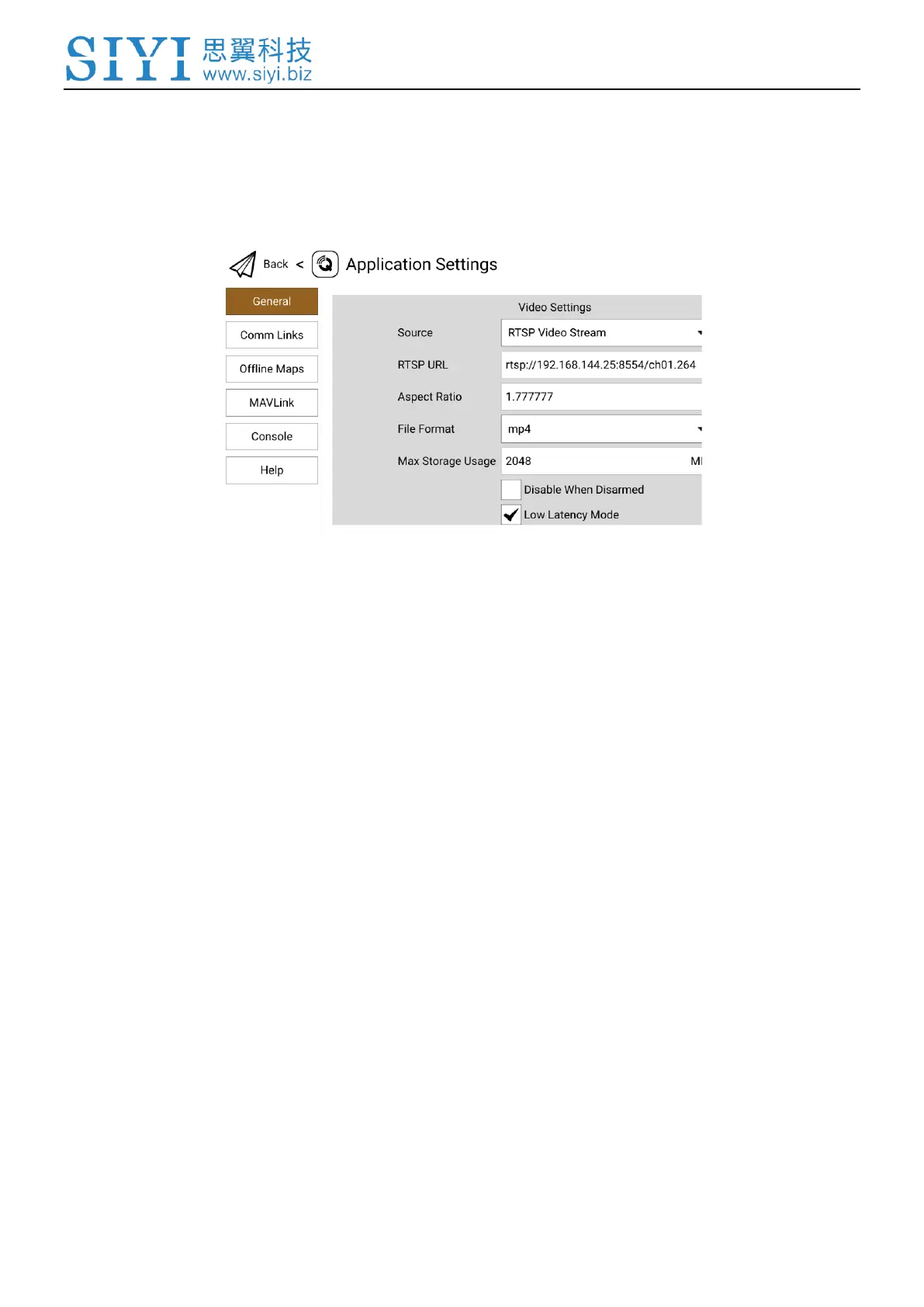MK15 User Manual V1.4
116
2023 SIYI Technology, All Rights Reserved
1. In camera settings, check and copy the RTSP address of your camera.
2. Let’s take SIYI QGroundControl as an example. Run QGC, go to “General –
Video Settings”.
3. Configure “Source” as “RTSP Video Stream”. Then input the copied RTSP
address of your camera after “RTSP URL”.
4. Go back to QGC home page to check image display.
6.3 Input HDMI Camera
HDMI camera must be through the SIYI air unit HDMI input converter to output to
the SIYI air unit, please refer to the steps below for detail.
1. Let’s take SIYI QGroundControl as an example. Run QGC, go to “General -
Video Settings”.
2. Configure “Source” as “RTSP Video Stream”. Then input the RTSP addresses of
the SIYI HDMI converter for “RTSP URL”.
3. Go back to QGC home page to check image display.
