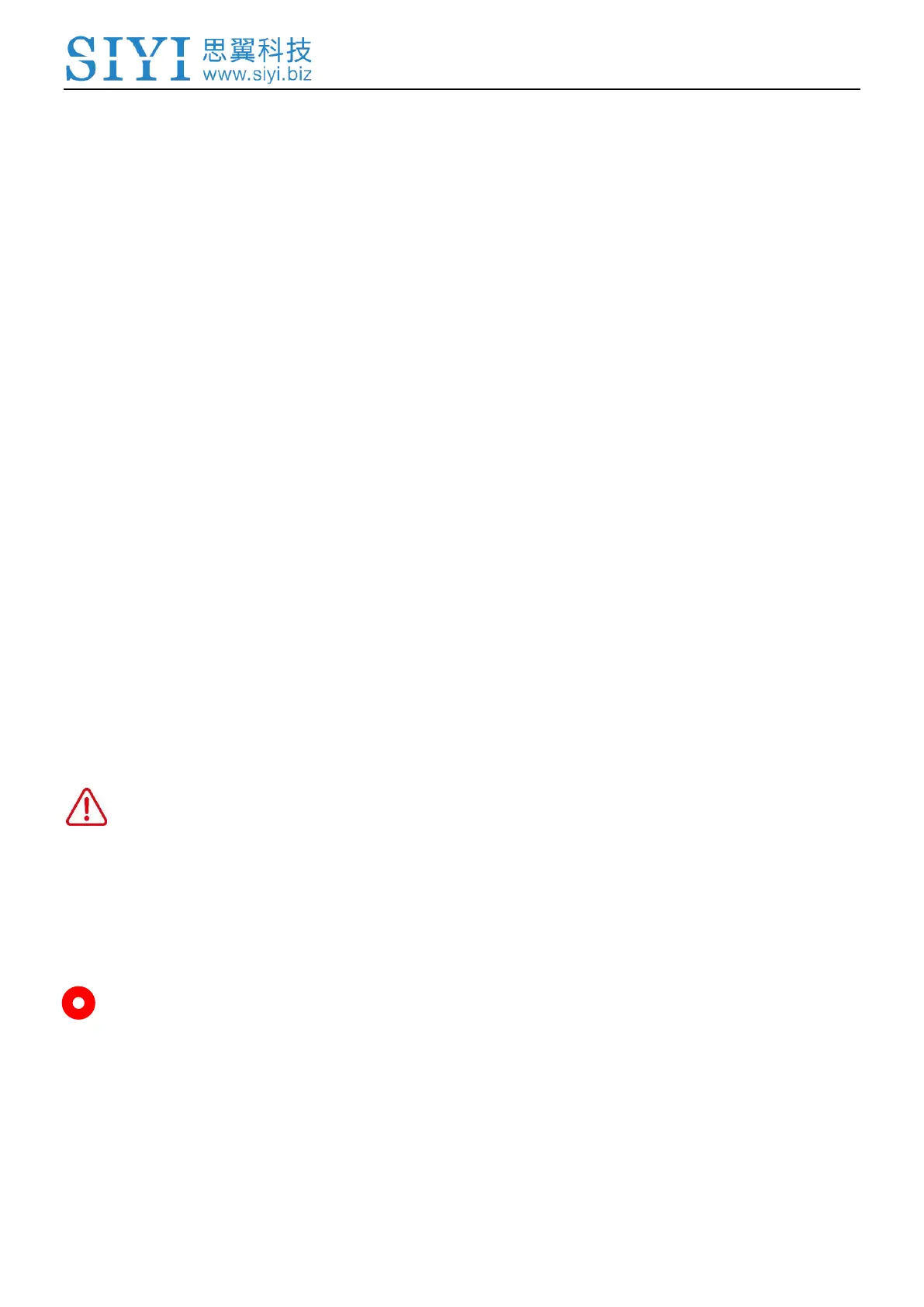MK15 User Manual V1.4
25
2023 SIYI Technology, All Rights Reserved
2 GET READY TO USE
2.1 Remote Controller
2.1.1 Power On / Off
Power On:
When the remote controller is off power, press the power button once, battery level
indicators light on. Then immediately press and hold the power button for about two
seconds, battery indictors will light on again but one by one this time. And remote
controller is powered on.
Power Off:
When the remote controller is working, press and hold the power button for about
two seconds, remote controller monitor will pop up a window with some buttons.
Tap the power-off button to power off the ground unit.
CAUTION
Mandatory Power Off: When the remote controller is working, press and hold the power
button for about eight seconds, ground unit will be forced to power off.
Mark
Screenshot: When the remote controller is working, press and hold the power button for
about two seconds, remote controller monitor will pop up a window with some icons. Touch
the screenshot icon to make a screenshot of current screen display.
