
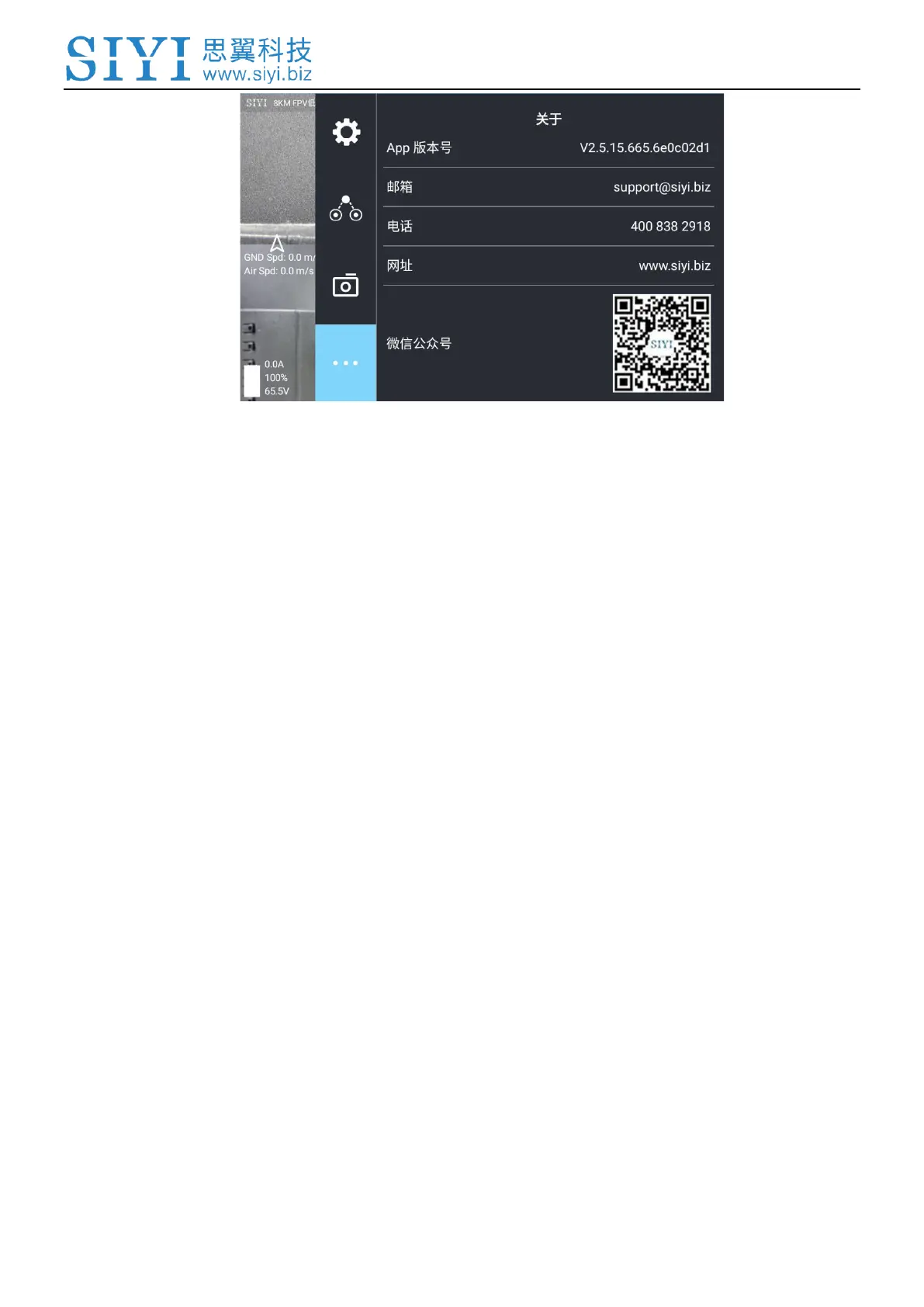 Loading...
Loading...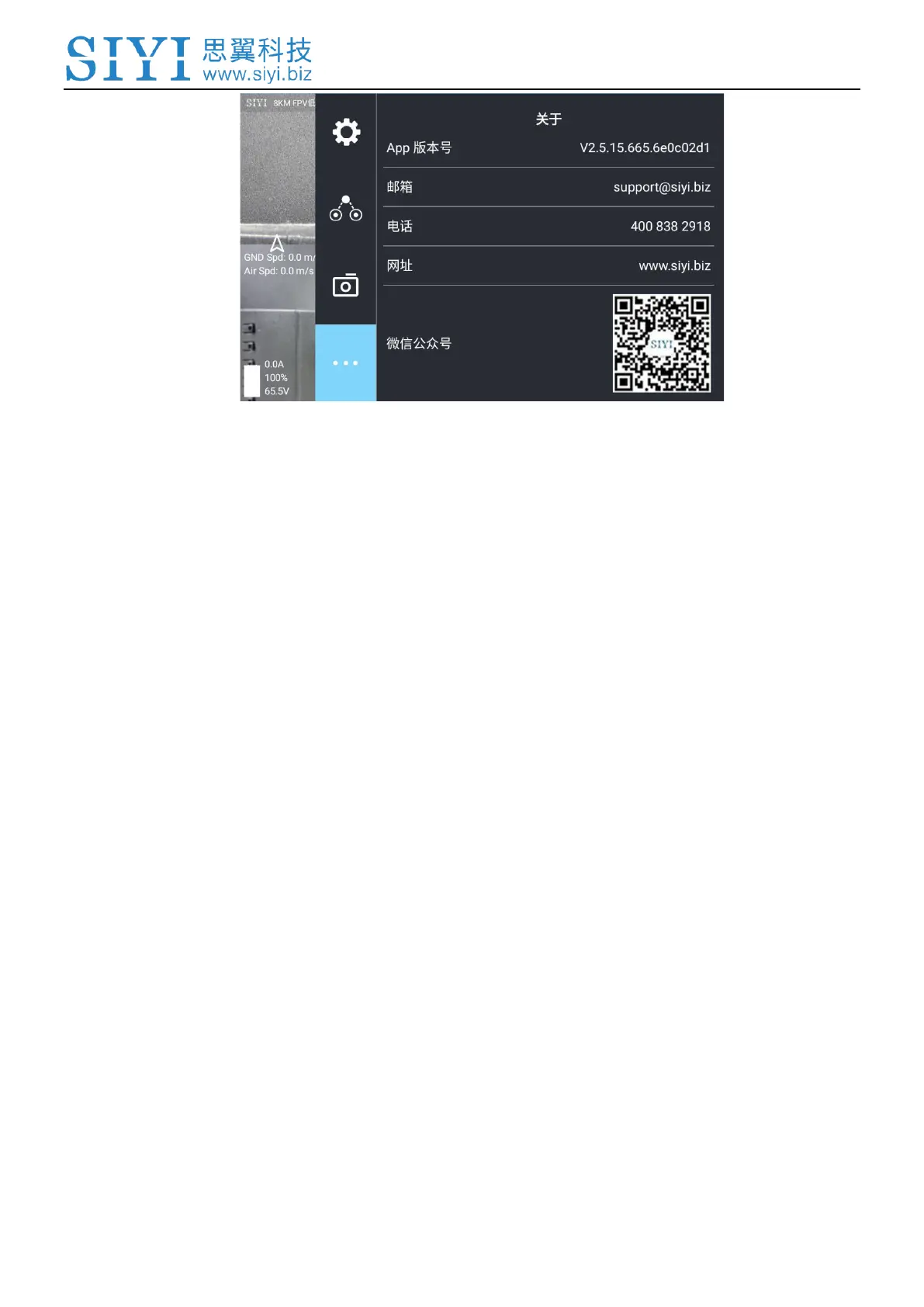
Do you have a question about the SIYI MK15 and is the answer not in the manual?
| Frequency | 2.4GHz |
|---|---|
| Channels | 16 |
| Operating System | Android |
| Operating Frequency | 2.4 GHz |
| Low-Voltage Alarm | Yes |
| Operating Voltage | 7.4V |
| Video Transmission | 1080p |
| Charging Port | USB Type-C |
| Ports | HDMI, USB, Micro SD |
| Transmission Range | 8-15 km (depending on environment) |
| Endurance | 6-8 hours |
| Compatibility | SIYI cameras and drones |