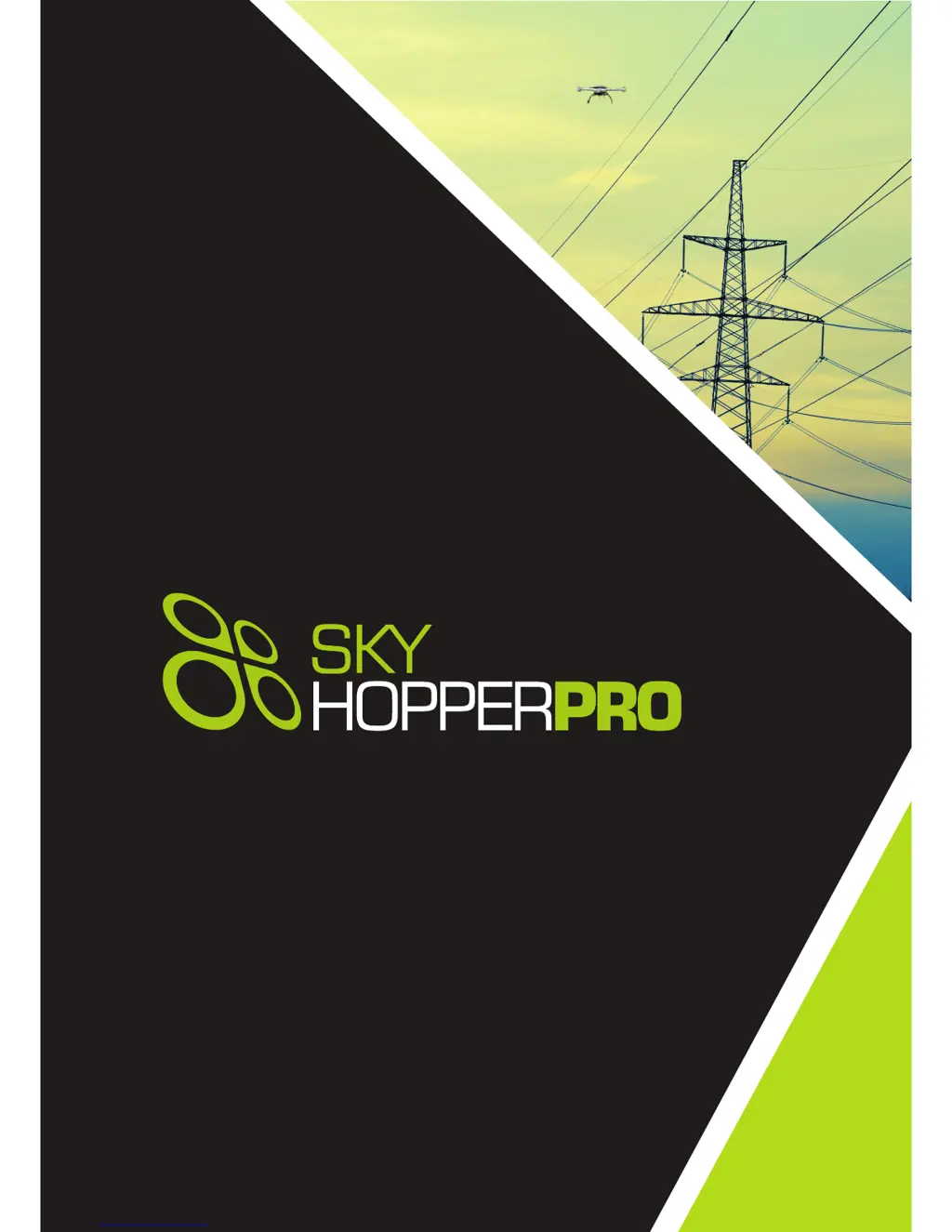L
Laura BlakeAug 2, 2025
What to do if I cannot connect to SkyHopper PRO Drone & Quadcopter Accessories using Web GUI?
- AAngela WhitakerAug 3, 2025
If you're unable to connect to the SkyHopper PRO using the Web GUI, here are some things to check: 1. Make sure your PC has a static IP address within the 192.168.131.xxx subnet. 2. Ensure the ETH port is set to 'auto negotiation on'. 3. Confirm the unit is powered on. 4. Check that your PC's ETH port is not unplugged or disabled. 5. Temporarily disable your PC's firewall. 6. Verify the ETH cable is properly connected to both your PC's ETH port and the SkyHopper PRO MAIN connector; replace the cables if necessary. 7. Ping the unit to test the connection. 8. Try connecting to the local unit to verify the link is active.