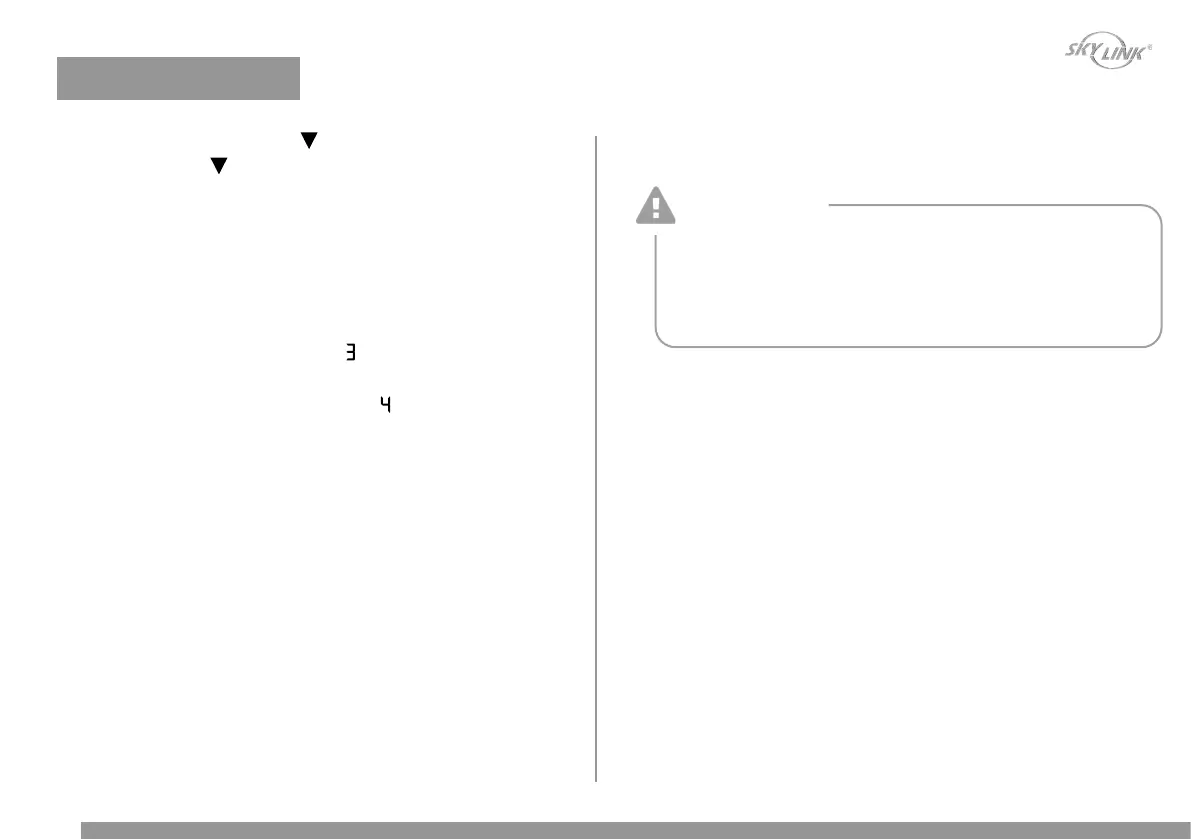WARNING
1. Clear the In-Car Remote by holding on to the first and third buttons
for 20 seconds. Clearing the In-Car Remote will erase all previously
programmed garage door openers.
2. Press and hold the Skylink remote button for 10 seconds until the
LED flashes rapidly.
3. Choose the button on the In-Car Remote that will be used to open
the door. Press and hold this chosen button until the indicator on the
In-Car Remote blinks slow then fast. Once it blinks, release this button.
Before programming, make sure that people and objects are out
of the way of the garage door. The garage door will open and close
during programming. DO NOT proceed vehicle programming if
people or pets are in the path of the garage door.
4. Press and hold the DOWN button until the door is 2” from the ground.
Press DOWN button momentarily to inch downward slowly until the
door is in the desired fully closed position.
Note: Door should rest on the floor until the weather strip is partially
compressed. Damaged doors or uneven doors may not seal properly.
Repair these conditions to achieve a proper seal. DO NOT set the door
close limit too far down that the rail or door will bend or buckle.
5. Once the door is in the desired fully closed position, press and release the
“SET” Button. The LED display will show “ ”.
6. Press the remote or door control to open the door. The door will open to the
fully open position. The LED display will show “ ”.
7. Press the remote or door control to close the door. The door will close to the
fully closed position. The LED display will be off.
8. You have programmed the travel limits successfully.
Step 3 – Vehicle Programming (In-Car Remote)
23
PROGRAMMING
