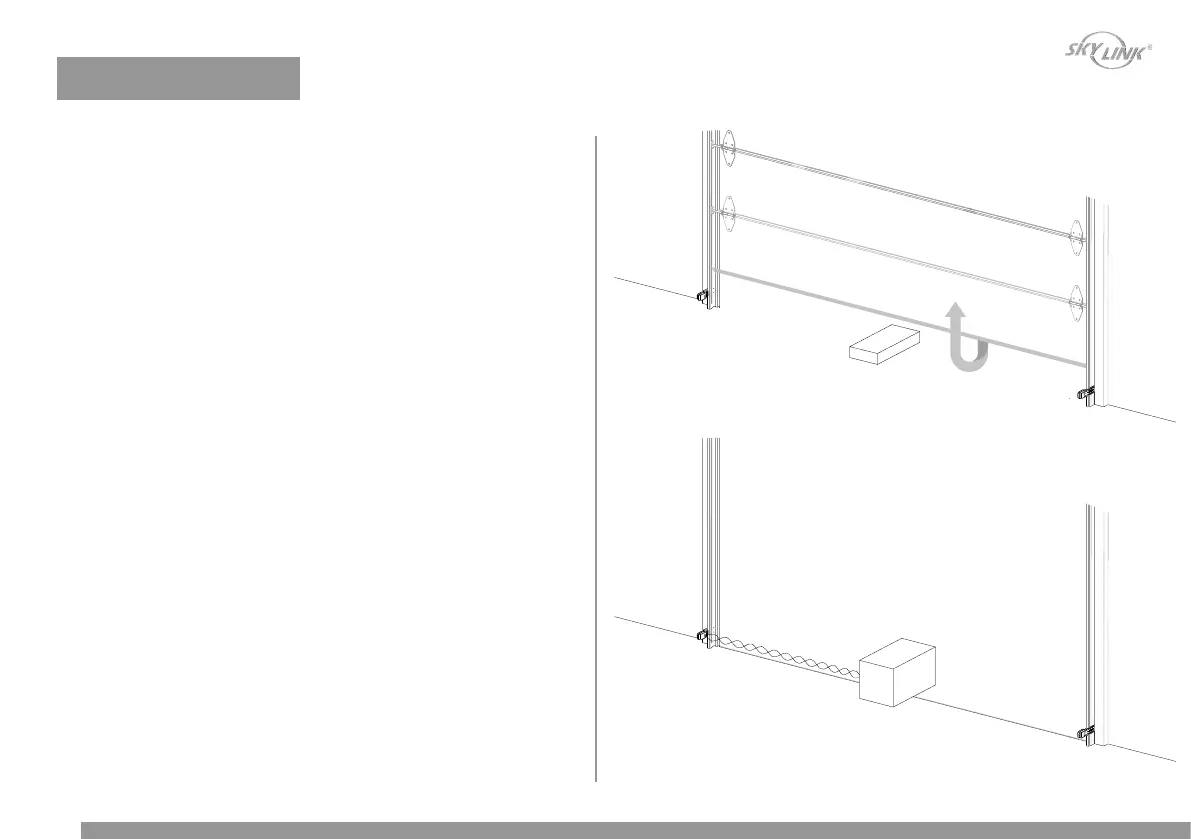With the garage door open, lay a 2x4 board flat on the floor, centered
under the garage door.
Press the door control to close the door. The door MUST stop and reverse
when it makes contact with the 2X4 board.
If the door stops before contact the board or if it does not reverse on
obstruction, increase the down travel limit, then repeat the test above.
Repeat this process as needed until the door passes this test.
With the garage door open, place the garage door opener carton box in
the path of the door.
Press the door control to close the door, the door will not move more
than an inch (2.5cm) and the LED display will show “b”.
You may also check both safety sensor LEDs (red and blue). They should
be on steadily. This indicates the system is working properly. If one of the
LEDs is not on steadily, please refer to Step 13 to troubleshoot.
Step 5 – Test safety beam sensors
Door stops and reverses
when it hits the 2X4.
Place carton box in the
path of the door.
Step 4 – Test safety reversal system
24
PROGRAMMING
