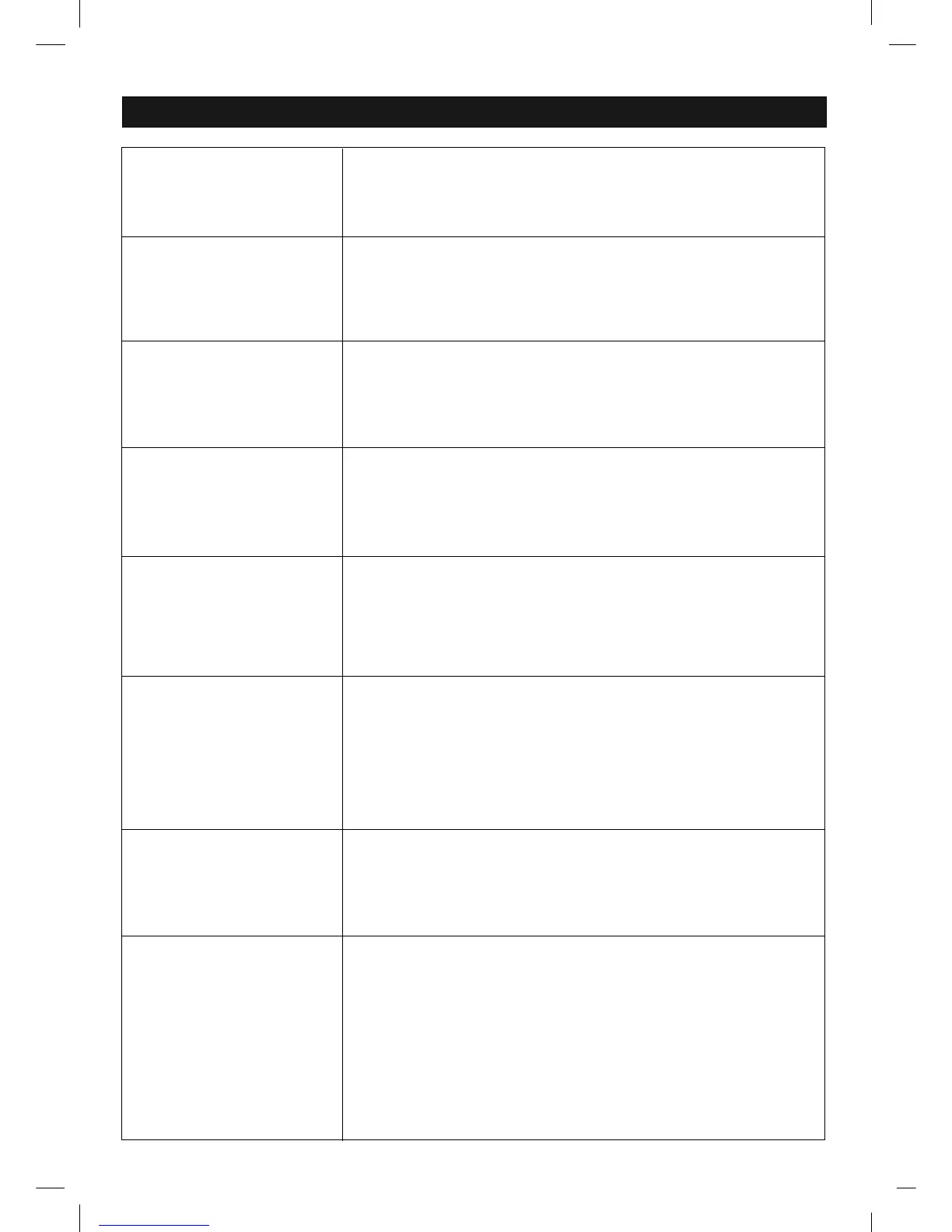Opener does not operate
from either wall button or
remote.
Opener tries to operate,
but the door does not
move
- A door spring may have been broken. Visually inspect the door
hardware for any broken springs. Have a qualified garage door
service professional repair the door if any door hardware is broken.
- In cold weather climates, check that the door is not frozen to the
ground or that snow buildup is not blocking the door.
Opener operates from
remote but not from wall
button
Opener operates from wall
button but not remote.
- Is the wall console in lock mode?
- Does remote indicator light glow when remote button is pressed? If
not, replace the battery
- Has the opener learned the code of the remote? Repeat remote
programming steps on page 25.
- Ensure the wiring connections are correct.
- Is the wall button lit? If not, disconnect low voltage wires to wall
button and momentarily touch them together. If opener runs, replace
wall button. If not, check wiring connections at opener and check
wire for shorts or breaks under wire holder.
Door does not open
completely
- Is something obstructing the door? Remove obstructions only after
ensuring door area is free of persons, and any other objects.
- If door has been working properly but now doesn't open all the way,
reset the travel limit adjustment. Ensure to run a complete opening
and closing cycles to reset the force adjustment as well. Follow
instructions on page 20.
Door does not close
completely
- Is something obstructing the safety beam sensor? Ensure the
receiving beam sensor's LED is on.
- Is something obstructing the door? Remove obstructions only after
ensuring door area is free of persons, and any other objects.
- If door has been working properly but now doesn't open all the way,
reset the travel limit adjustment. Ensure to run a complete opening
and closing cycles to reset the force adjustment as well. Follow
instructions on page 20.
Opener light stays on - It is normal for the opener's light to stay on for about 3 minutes after
each activation
- If the opener's light was turned on by the light button on the Wall
Console, it will stay on until the light button is pressed again to turn
the light off
Opener activates by itself - Check all remotes programmed into the opener. Check for items
pressing on any remote's button.
- If a remote has been stolen, erase the opener's memory (Refer to
page 25) to prevent the lost remote from activating the opener. Re-
program the remaining remotes into the opener (Refer to page 25)
- Check the wiring between the wall button and the opener. Look for
any wire holder that have cut into the wire's insulation, or wire that
has been pinched by another object. Replace any bad wiring.
- Examine the wiring at the opener's terminals and at the wall button's
terminals. Look for any wire strands that are close to or touching
adjacent terminals.
TROUBLE SHOOTING
- Check the opener's AC outlet has power. Plug a lamp into the outlet
to check. If it does not turn on, check fuse box or circuit breaker.
- Check the wall button wiring at the wall button's and opener's
terminals and be sure the remote is programmed into the opener.
-26-