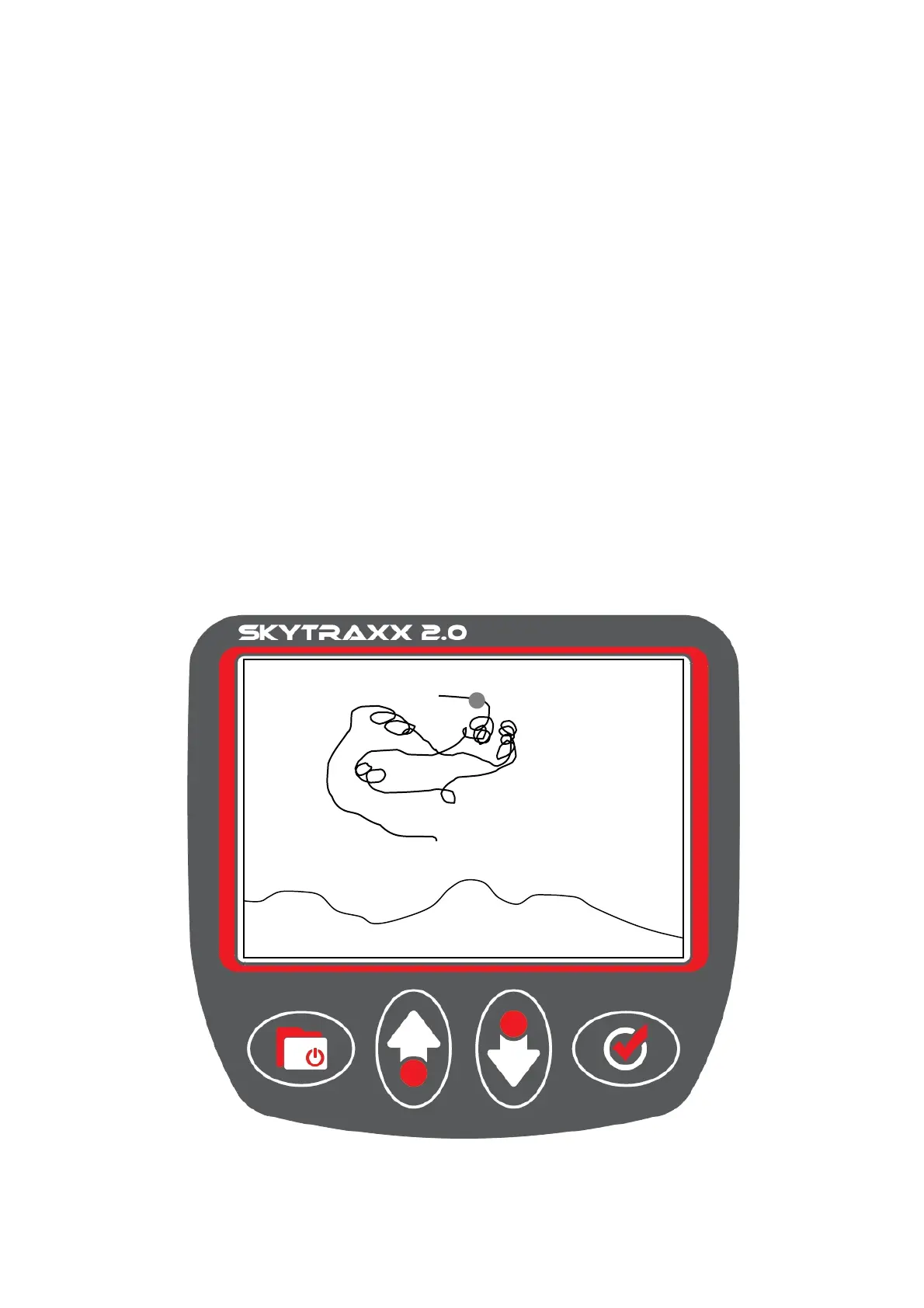_________________________________________________
Page 15
Menu choice TRAXX
All flight recordings are filed by year, month and day similar to a
flight log.
Selecting a day brings up a list of all flights logged on that day.
To view the details of a particular flight:
•
Select the highlighted flight by pressing OK.
•
Pressing OK scrolls the lists of logged flight data, the
last view being a graphic of the type shown below which
includes the tracklog and height profile.
Using the Minus and Plus keys, the track can be navigated.
Tafelbühl
15:43:20
1420 m
