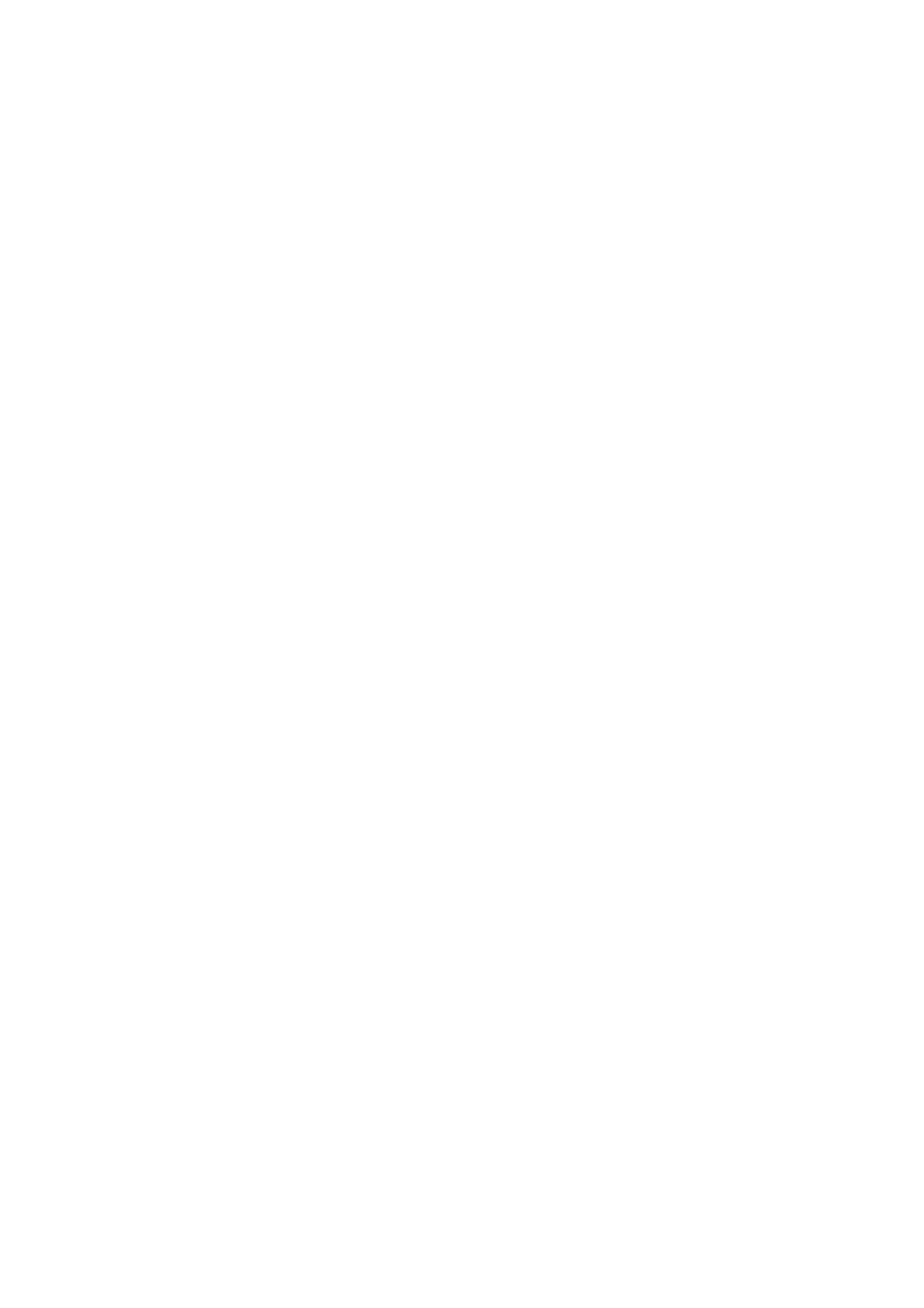_________________________________________________
Page 17
Menu choice PARAMETER
Parameter settings can changed by scrolling to the parameter to be
changed using the middle keys, selecting that parameter by pressing
OK and then altering its setting using the middle keys again.
Sink threshold Sink-rate at which the vario begins
sounding
Climb threshold Climb-rate at which the vario begins
sounding
Time zone UTC offset Local time difference from UTC
Track interval Track Log recording interval (1 - 60 sec.)
Volume Vario sounding volume (0 - 8)
Display contrast Display screen contrast setting (0 - 24)
Units Choice between °C/metres and °F/feet
Coordinates format Format for displaying GPS coordinates in
the DEVICE STATUS view.
Language German, English, French, Dutch, Polish,
Spanish, Italian, Romain, Slovakian
Expert settings:
Integralvario: Integral value of the digital vario
(1 - 60 sec.)
