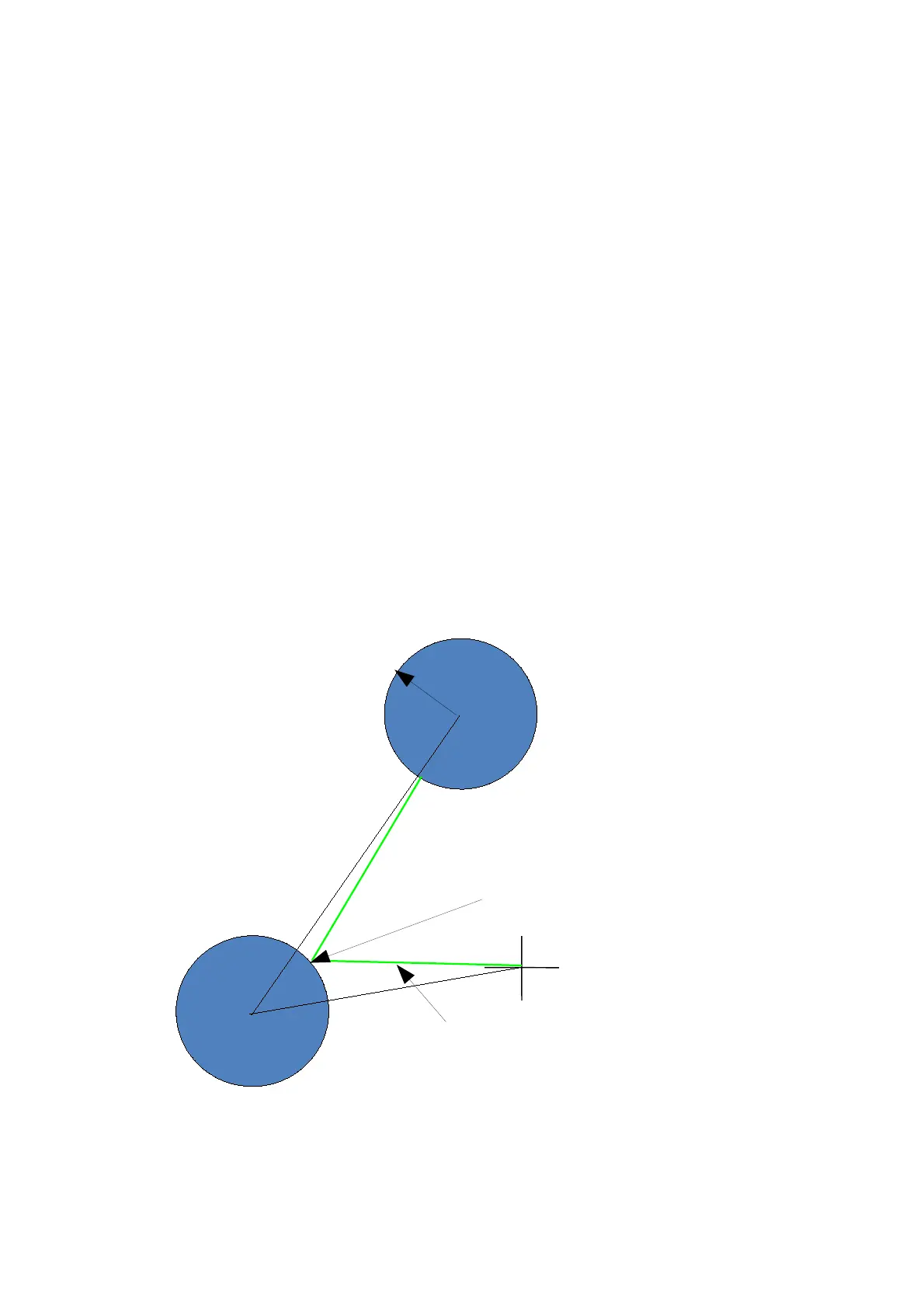_________________________________________________
Page 23
Menu choice TASK
New task
Select New task with OK and give it a title using the middle keys.
Create the task by pressing Menu. Once a task exists waypoints can
be added to it.
Edit task
Any existing task can be edited. Press OK, select the task to be
edited and OK again to begin the edit and select an operation from
the options shown:
●
Add waypoint to the bottom of the list.
●
Edit waypoint to edit the highlighted waypoint.
●
Insert waypoint above the highlighted waypoint.
●
Delete waypoint which is highlighted.
●
Set cylinder radius using the middle keys.
Activate task
Select task to be activated using OK. Deactivate using Menu.
Example of a task.
When a cylinder is reached, an additional track log point is
automatically recorded.
Cylinder-
radius
Flightroute
automatic switch to next waypoint
+ Hintereck
7.9 km
+ Kandel
14.2 km
