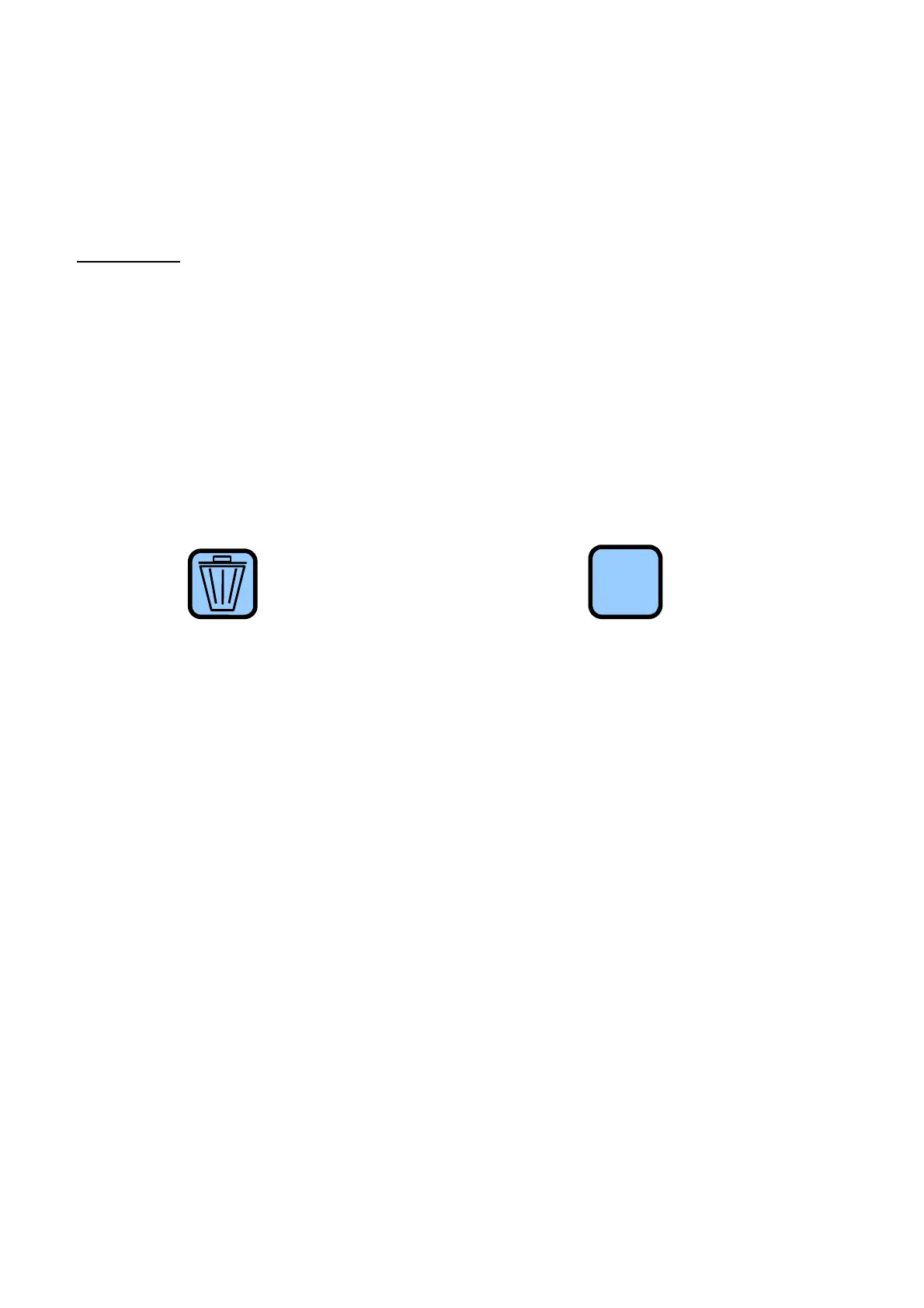_________________________________________________
Page 7
First steps
1. Setting up Pilot details:
From the Main Menu select PILOT DATA.
Press OK to begin editing and use the keys next to the symbols which
appear on the screen to navigate.
Example:
Your name is Max Mustermann
IGC-ID: MaMu (4 characters)
Pilot: Max Mustermann (max. 22 characters)
Glider: Advance alpha 3 (max. 22 characters)
Class: Paraglider (sport) (max. 22 characters)
To insert or delete characters, hold down the OK key in edit mode until
the following symbols appear on the screen. Press the adjacent
Minus/Plus key to effect the desired operation.
Delete Insert
The following characters are available by using the Minus/Plus keys in
the edit mode, holding down for rapid scanning:
abcdefghijklmnopqrstuvwxyz.()-
0123456789ABCDEFGHIJKLMNOPQRSTUVWXYZ
To insert a space, use the full-stop character.
When finished in one field, press Menu. Move fields with the
Minus/Plus keys, then press OK to edit the next field and so on.
Save your entered details by pressing the MENU key, then OK to
confirm.
This information becomes the header of your IGC-File.
2. Select the country being flown from the AIRSPACE menu. Germany
is the default setting.
3. Using the PARAMETERS menu it is possible to set personal
parameter preferences. (See „Parameters“ for more detail.)
Ins