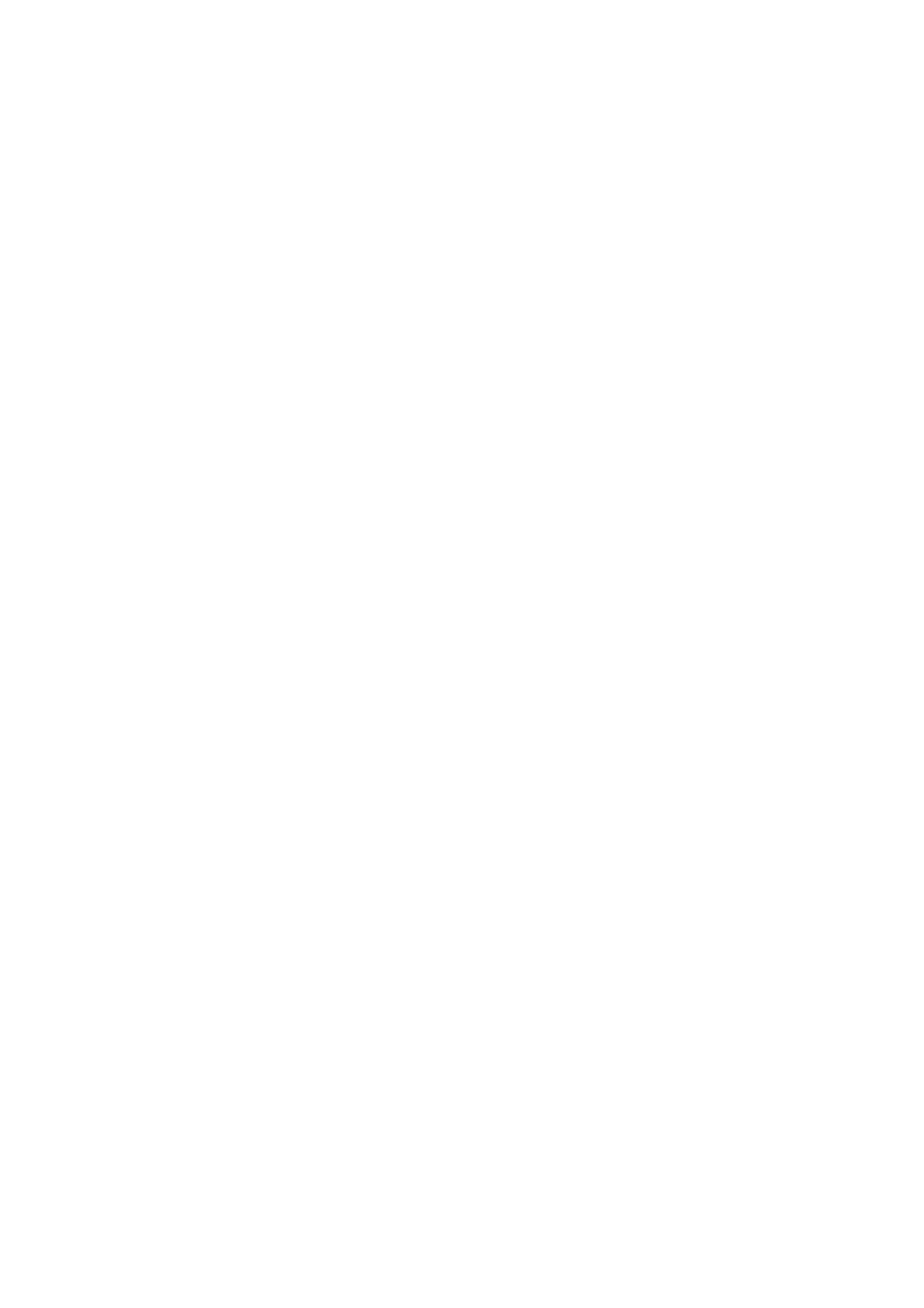_________________________________________________
Page 24
Menu choice SIMULATOR
To view the range of possible announcements and functions, select
the simulator mode; GPS reception is simulated.
In flight the simulator must be switched off!
Menu choice PILOT DATA
Setting up of IGC file information is carried out by selecting this from
the menu. See First steps on page 7.
