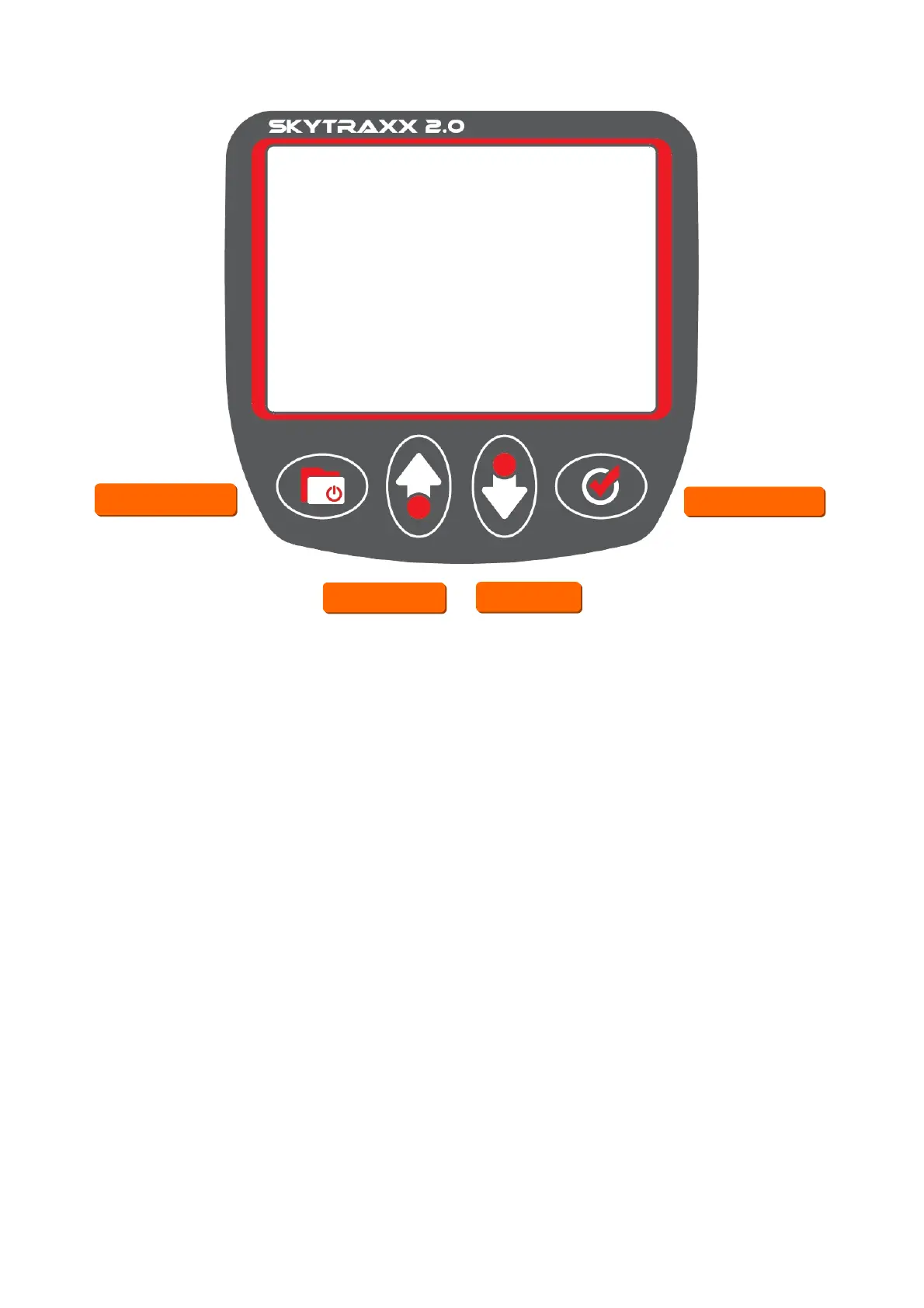_________________________________________________
Page 5
The Menu key toggles to and from the Main Menu.
The Minus/Plus keys decrease and increase values respectively,
as well as facilitating movement up and down within the Menu in the
direction indicated by the arrows on the keys.
Pressing OK facilitates paging through the various views, as well as
confirming an input or making a selection.
Turning the Unit ON and OFF
Connect the Skytraxx to the charger supplied and fully charge the
unit.
To turn the unit ON press and hold the Menu key for 3 seconds and
then press OK. To switch OFF press and hold the Menu key for 3
seconds and then press OK. In either case if confirmation by
pressing OK is omitted, no changes will occur.
Note that when the device is connected to a PC it will not switch off.
The Main Screen is the default view when the unit is turned on.
Menü
Menü
Minus
Minus
Plus
Plus
OK
OK
Input Keys