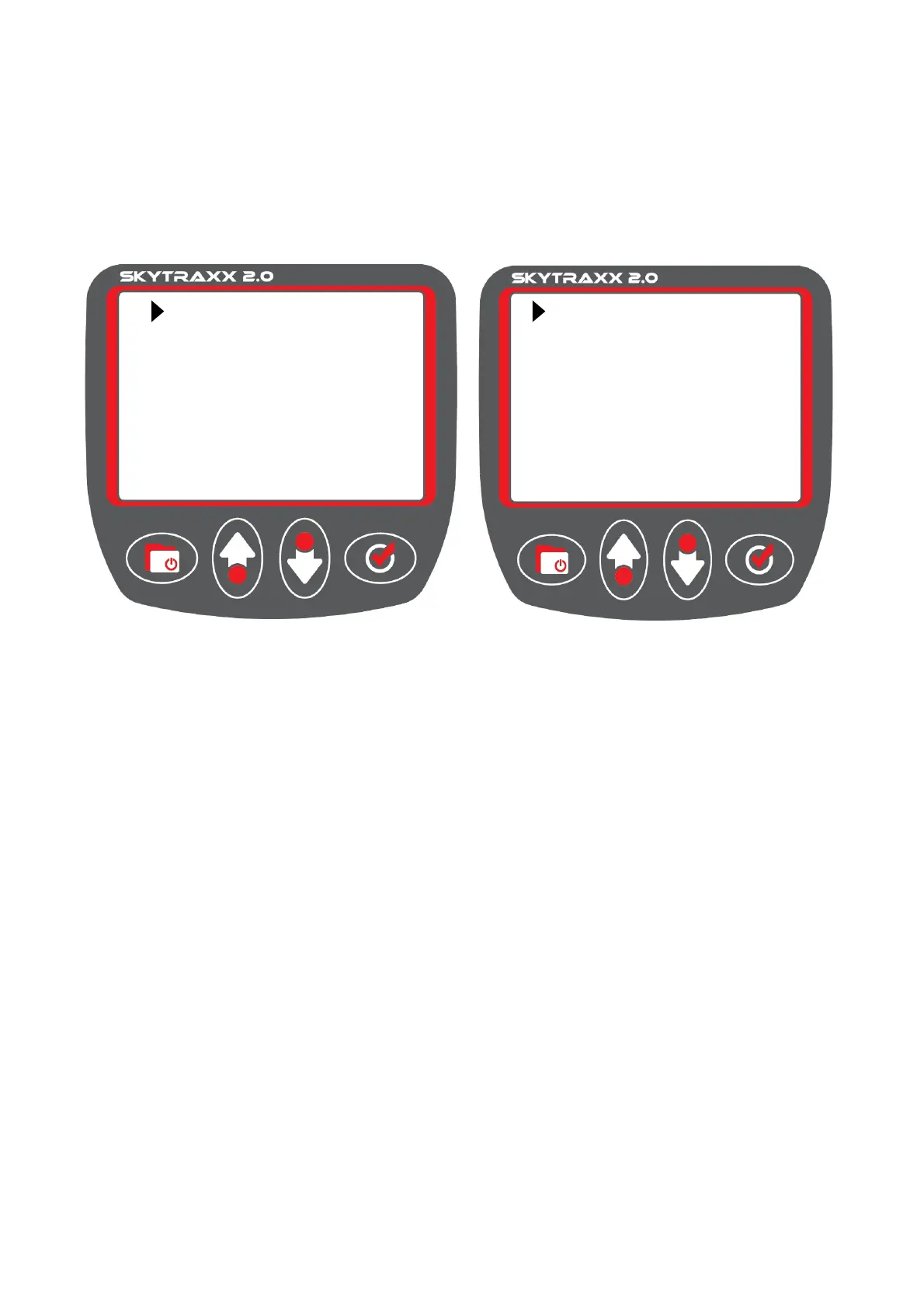_________________________________________________
Page 6
Use the Minus/Plus keys to move the indicator up and down the list (2 pages).
Press the Menu key anytime to return to the main screen.
Press OK to open an indicated screen.
Menu Options:
•
DEVICE STATUS Date&Time, GPS coord.&height, Satelites
•
TRAXX Stored flight info and analyses
•
USB To connect to PC
•
PARAMETER Device settings
•
AIRSPACE Airspace options
•
WAYPOINT Waypoint management
•
GOTO To select a waypoint to navigate to
•
TASK Competition task management
•
SIMULATOR Simulates GPSreception&hypothetical flight
•
PILOT DATA To enter pilot data for exporting to IGC files
•
USER FIELDS Set the 3 user-definable fields in main view
•
PLAY MUSIC To play music
•
FIRMWARE UPDATE Update device firmware.
•
FACORY DEFAULT Return all settings to facory default
Press the Menu key from any screen to return to Menu list.
DEVICE STATUS
TRAXX
USB
PARAMETER
AIRSPACE
WAYPOINT
GOTO
TASK
Navigating the Menu
After the turning on the device press the Menu key.
SIMULATOR
PILOT DATA
USER FIELDS
PLAY MUSIC
FIRMWARE UPDATE
FACTORY DEFAULT
