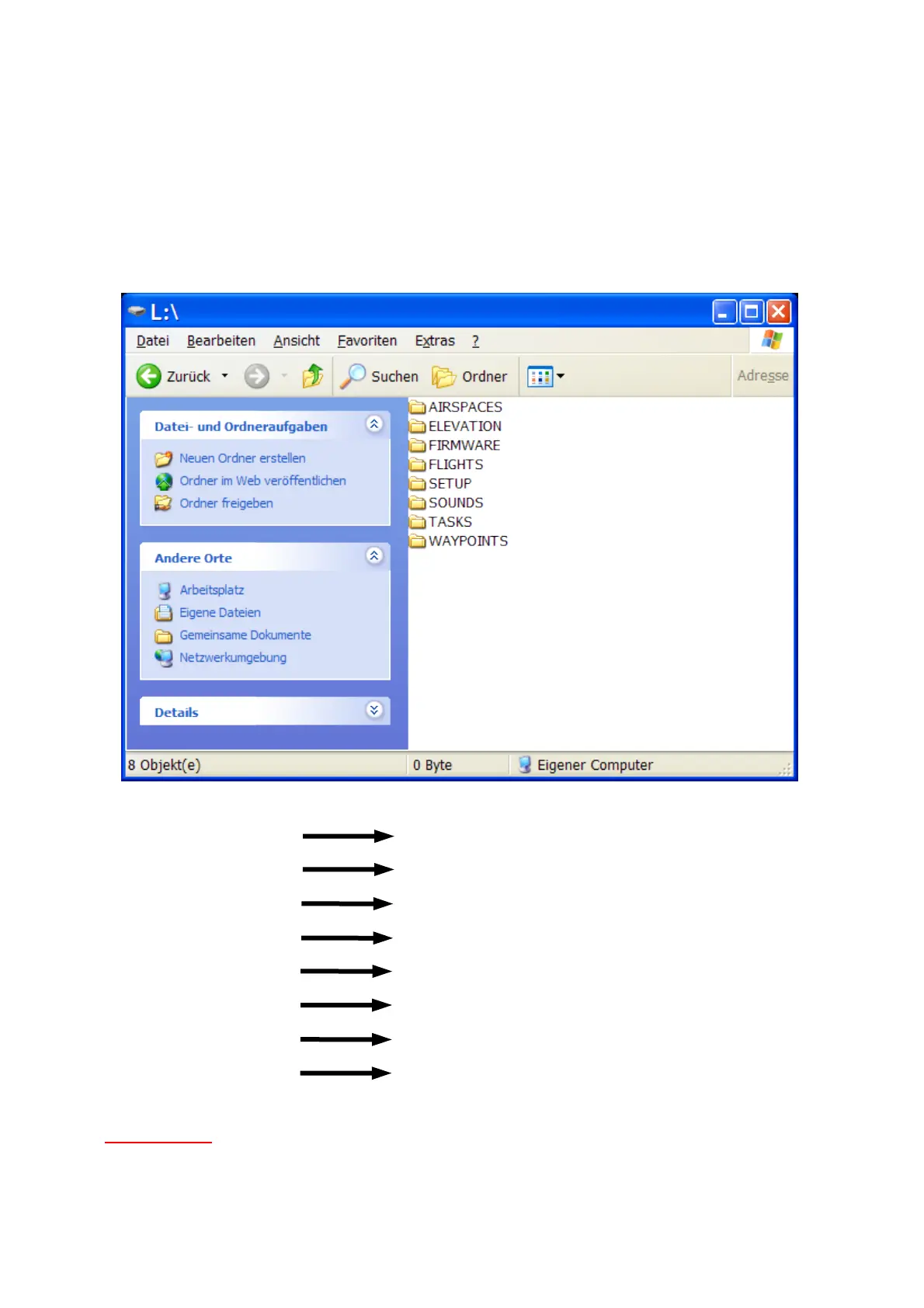_________________________________________________
Page 16
AIRSPACES Airspace data
ELEVATION Height data
FIRMWARE Firmware versions
FLIGHTS All Tracks
SETUP Settings
SOUNDS Music files
TASKS Competition data
WAYPOINTS Waypoint data
Menu choice USB
Turn on the unit and from the Menu list select the USB option.
Connect Skytraxx to a PC using the USB cable.
After few seconds a window opens on the PC displaying the
contents of the Skytraxx. In Windows XP it looks like this:
Important!
Do not attempt to make any changes to either the file system or any
data in the files.
Corrupted data will lead to false readings and the system will lock-up.
