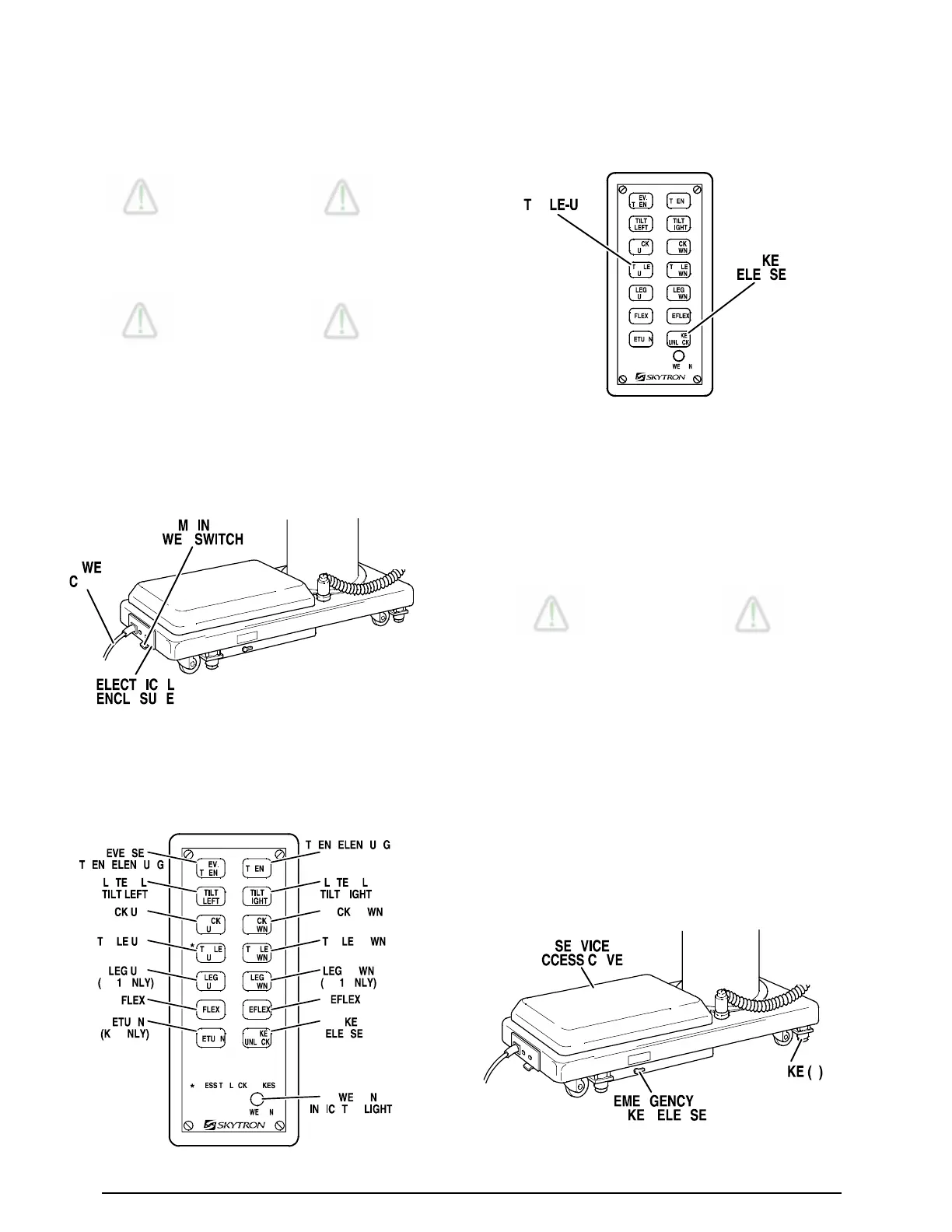6
Figure 3-3. Brake System Activation
Press the BRAKE UNLOCK button on the pendant
control to release the four self-leveling brake feet in
order to move the table. See figure 3-3. The brake
delay circuit automatically retracts the brake sys-
tem with just one press of the BRAKE UNLOCK
button. It takes approximately 7-8 seconds to
totally release the system.
WARNING
DO NOT unlock brakes when a patient
is on the table. An uneven patient
weight load may cause instability.
b. Emergency Brake Release. In case of a
power failure or an electrical problem within the
table, the emergency brake release system can be
used to move the table. The control lever for this
function is located on the side of the table base and
is identified by an EMERGENCY BRAKE RE-
LEASE label. Turn the lever counterclockwise to
release the brakes. See figure 3-4.
Figure 3-4. Emergency Brake Release
SECTION III OPERATION
Figure 3-2. Pendant Control Unit
Figure 3-1. Main Power Switch
3-2. Positioning Functions
The hand-held pendant control (figure 3-2) acti-
vates the following table functions:
3-1. Electrical Power
a. Check to be sure the power cord is plugged
into a properly grounded, Hospital Grade, 120VAC
outlet. Make sure the power cord is routed so as to
prevent it from being in the way of the operating
personnel.
IMPORTANT
Prior to operating the table, observe all
table caution labels and review the SPE-
CIAL USER ATTENTION section in the
front of this manual.
WARNING
Possible explosion hazard exists if table
is used in the presence of FLAMMABLE
ANESTHETICS.
b. Depress “Main Power ON/OFF” switch on
the electrical enclosure. See figure 3-1. The green
POWER ON indicator light on the pendant control
should now be illuminated.
a. Floor Lock/Brake System. To activate the
brakes without affecting table positioning, press
the TABLE UP button. See figure 3-3. The
elevation cylinder will not function until the brakes
are completely extended.
