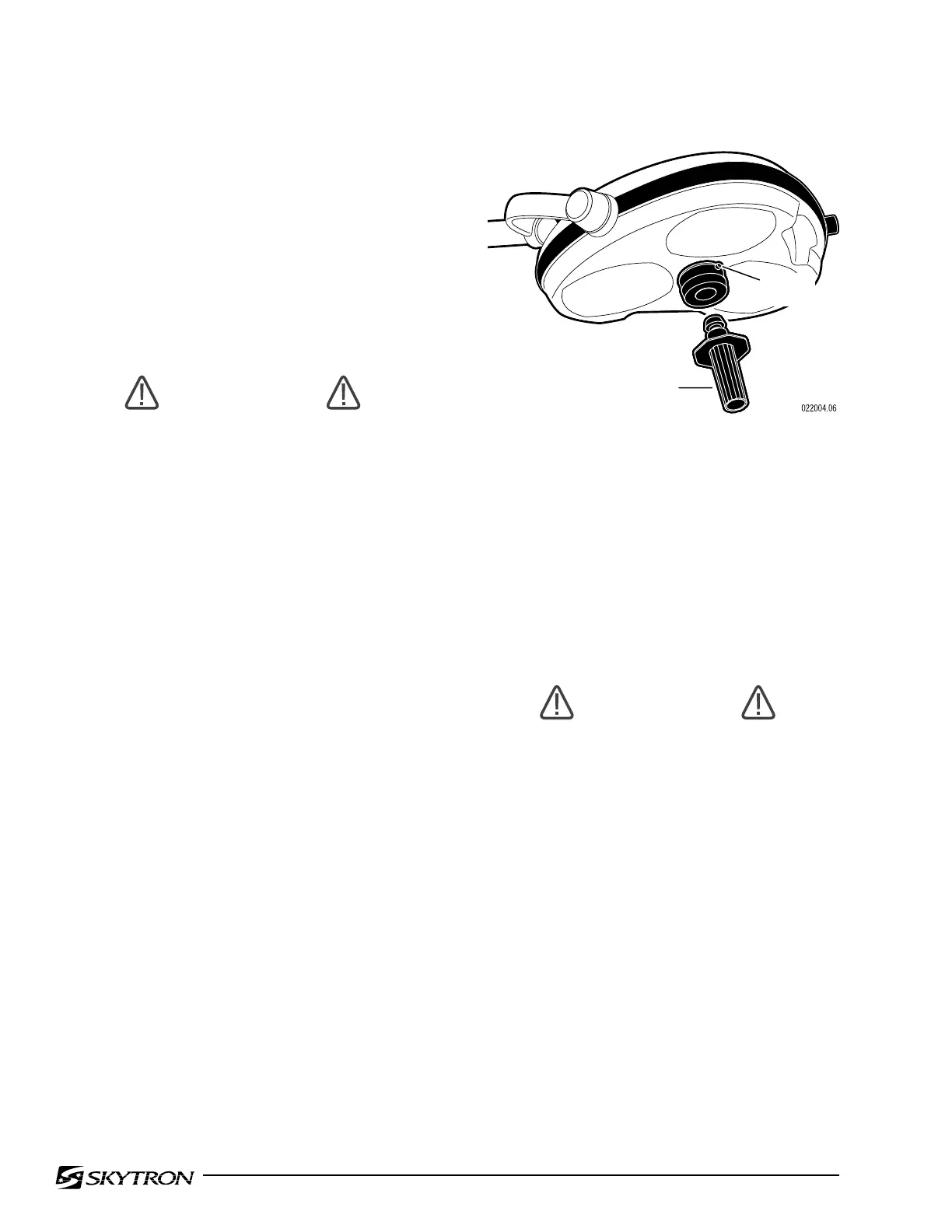Page 8
c. When the surgeon is ready to use the light,
install the sterilized center positioning handle using
the following procedure. See figure 2-3. Be sure
handle is properly secured before using the lighthead.
Possible injury to patient or staff could result if a
handle is not installed properly.
1. Insert the handle into the lighthead at-
tachment ring.
WARNING
Be sure sterile handle is properly
secured before using the lighthead. An
improperly installed handle could fall
out, resulting in possible injury to patient
or surgical staff.
2. Push the handle in, turn it right and left,
and pull the handle out to be certain that it is locked
(PUSH-TWIST-PULL). A distinct click can be
heard when the handle is properly engaged.
3. To remove the handle, push the release
button and pull the handle out.
STERILIZABLE
POSITIONING HANDLE
HANDLE
RELEASE BUTTON
Figure 2-3. Sterile Positioning Handle
Installation
d. For low angle lighting approach, the lighthead
will move 90° below horizontal. Pull the lighthead
down by the positioning handles or the (sterile)
positioning handle.
CAUTION
Use extreme care when positioning
lightheads. Bumping lightheads into
one another, into walls, or other
equipment may alter bulb alignment
which affects proper focus adjustment.
e. When the light is no longer required, return
the lighthead to its full up position. Decrease the
intensity and turn the main power switch "OFF".
