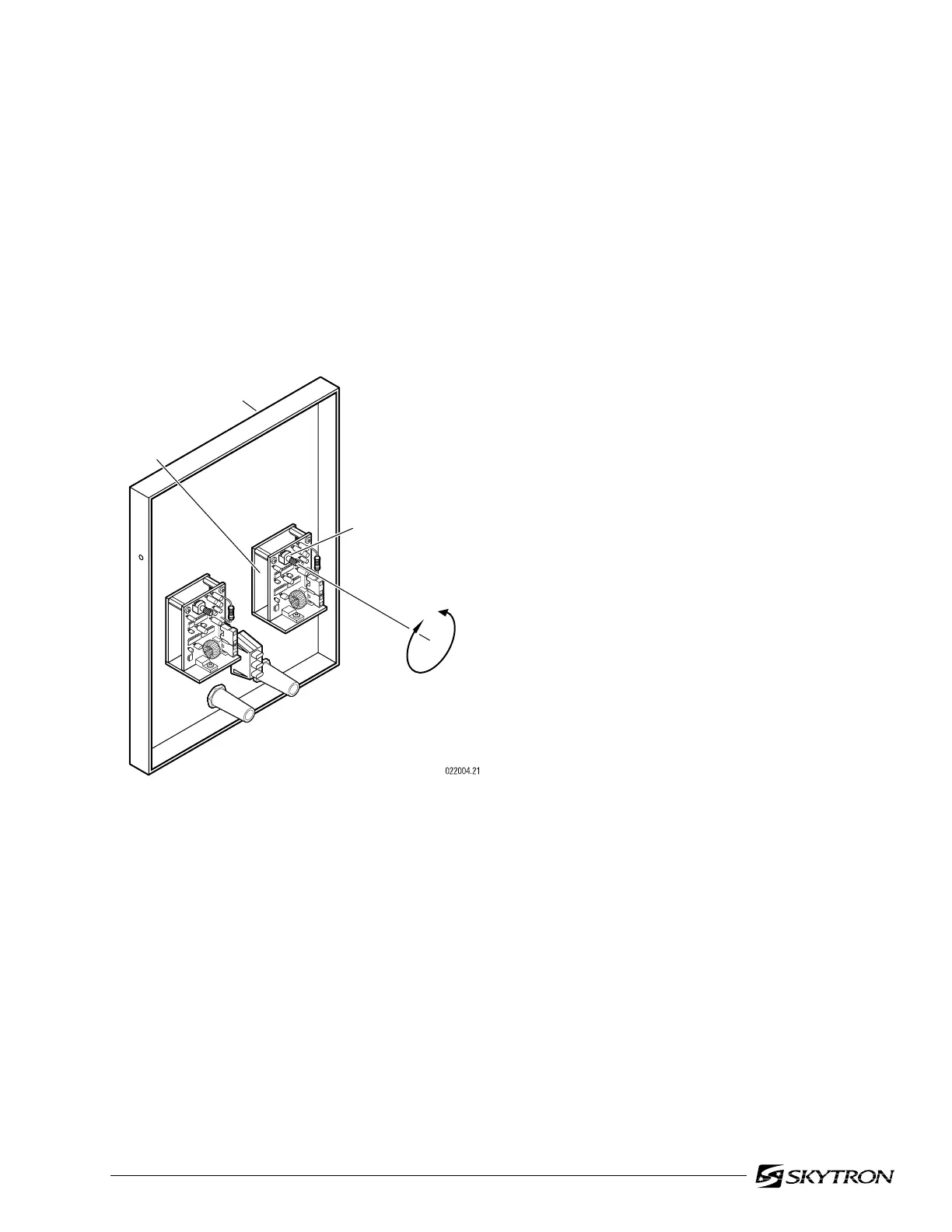Page 19
Service
A regular program of preventive maintenance will
increase the life of your equipment and keep it
operating at peak performance.
Maintenance can be performed by authorized,
trained maintenance personnel using SKYTRON
authorized replacement parts and service tech-
niques. Service instructions and parts are avail-
able from SKYTRON.
Preventive Maintenance contracts are available
through your local SKYTRON representative.
To obtain service instructions, replacement parts,
factory service or preventive maintenance con-
tracts, contact the SKYTRON representative listed
below.
Or contact:
SKYTRON
5000 36th Street S.E.
Grand Rapids, MI 49512
1-800-SKYTRON (1-800-759-8766)
Fax. 1-616-957-5053
ST19WC Models
a. Test bulb voltage at the terminal strip. Turn
main power "ON" and set the Dimmer Control for
the lighthead being tested to maximum intensity for
the test. Output voltage (at the terminals) should be
20V ± 0.2V. See figure 4-14.
b. Adjust the voltage to the lighthead by turning
the adjuster on the back of the appropriate dimmer
control in the wall control. See figure 4-16.
DECREASE
VOLTAGE
INCREASE
VOLTAGE
DIMMER
CONTROL
VOLTAGE
ADJUSTER
WALL CONTROL
FRONT PANEL
Figure 4-16. Voltage Adjustment (ST19WC)
c. Turn the adjuster clockwise to increase the
output voltage, counterclockwise to decrease the
voltage.
