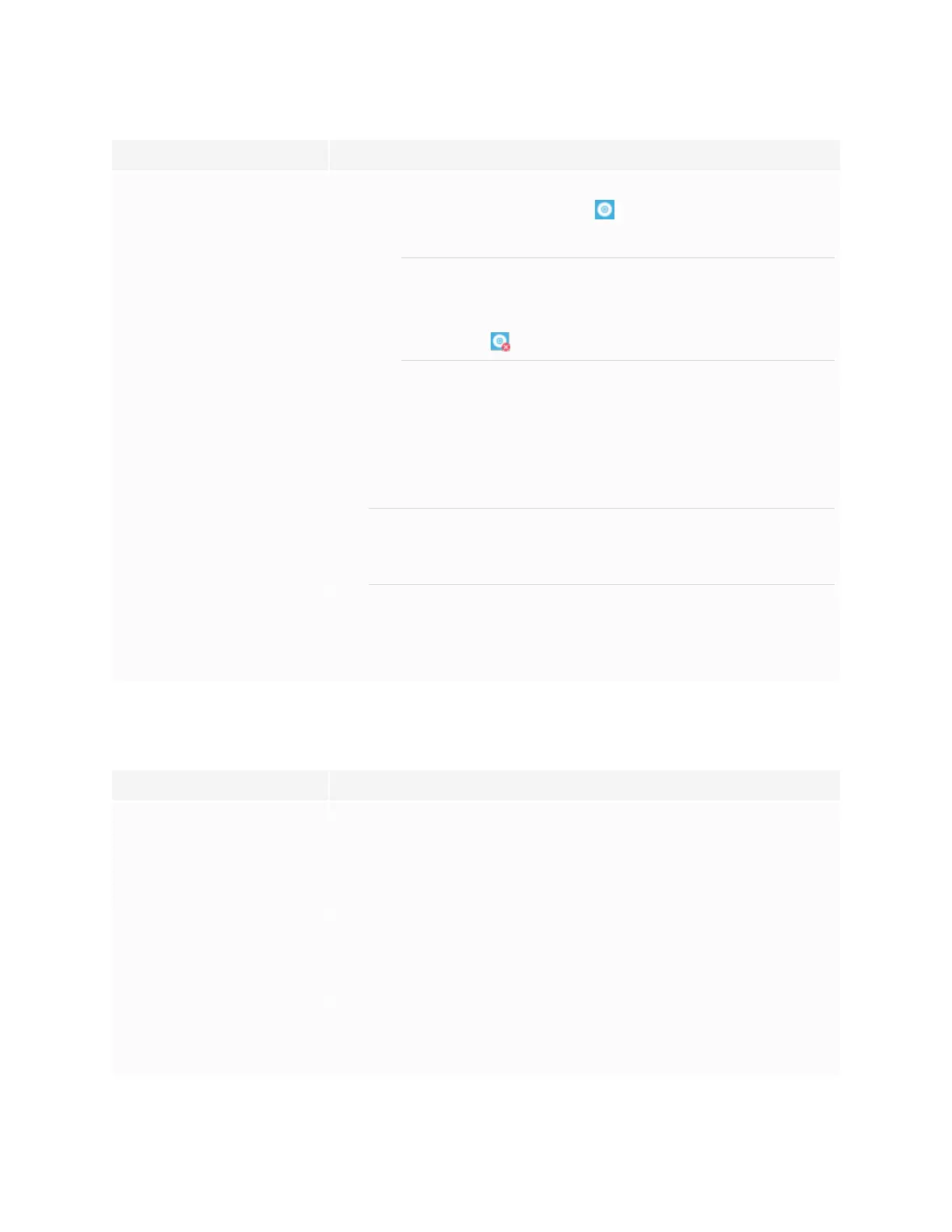Chapter 6
Troubleshooting
smarttech.com/kb/171660 31
Issue Solutions
SMARTBoard service isn’t
running.
Start SMARTBoard service:
a.
Click the SMART Board icon in the notification area
(Windows) or menu bar (Mac) and select SMARTSettings.
NOTE
If your computer isn’t currently connected to an interactive
whiteboard, the SMART Board icon includes an X in the lower-
right corner .
b.
Select About Software and Product Support > Tools >
Diagnostics.
The SMART Board Diagnostics window opens.
c.
Select Service > Start.
d.
Close the SMART Board Diagnostics window, and then close
SMARTSettings.
NOTE
Running the connection wizard also starts SMART Board service
(see Using the connection wizard on the next page).
Some components of
SMARTProductDrivers are
not installed on your
computer.
Uninstall and then reinstall SMART Product Drivers on your
computer.
The orientation procedure doesn’t proceed to the second point
Issue Solutions
Your computer may be
sending input to an
application other than the
interactive whiteboard’s
orientation screen.
Press ALT+TAB on your computer’s keyboard to change the
operating system’s focus to the interactive whiteboard’s orientation
screen.
The SMART orientation
window is appearing on a
different display than the
SMART whiteboard.
Press the SPACEBAR on your computer to change which display is
associated with the SMART Board.
The interactive whiteboard’s
optical touch system is dirty or
obstructed.
Clean the whiteboard using the cleaning instructions provided on
page24.
