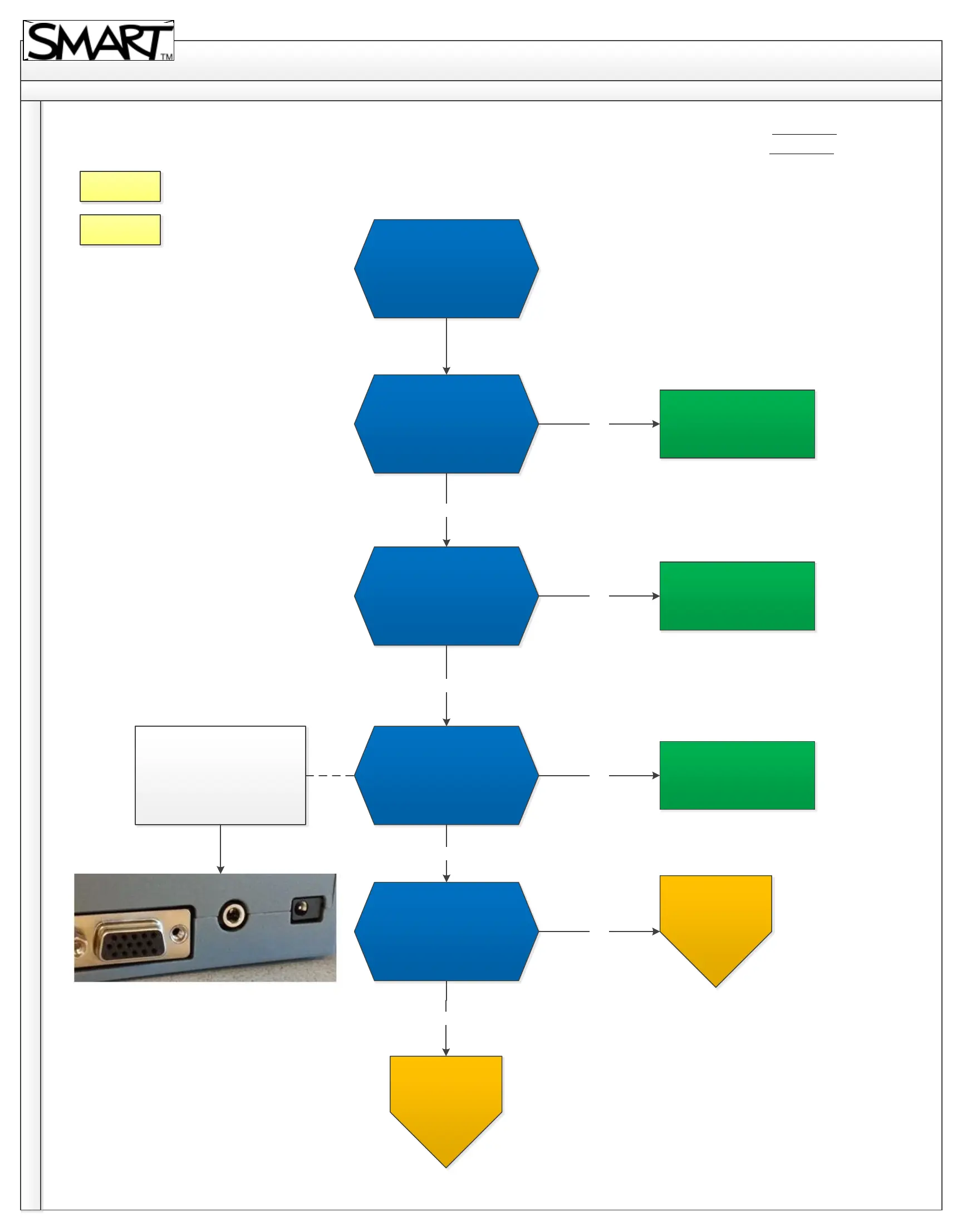SBX800 Troubleshooting Diagram
Back
Home
2.4.1 Direct power supply
to pen tray.
Revision History
Direct power supply.
Ensure the pentray is
powered via external power
supply. Is the issue
resolved?
Check the pentray DC-Jack
connection to ensure it’s
connected firmly and in the
right spot. Is the issue
resolved?
If possible, swap the power
supply or test it with the
projector’s power cable (if it
is a SMART projector). Is
the issue resolved?
Yes
Yes
No
No
Yes
Here’s the diagram
Left: Camera port
Next to that (middle): 3.5 mm
audio jack
Next to that (right side): Power
connector
Issue resolved.
Issue resolved.
Make sure the power outlet
is working by connecting
another powered device.
Does this other device
receive power?
No
No
Issue resolved.Yes
For further
assistance, contact
SMART Technical
Support.(B)
For further assistance,
contact SMART
Technical Support.(A)
Contact Support
