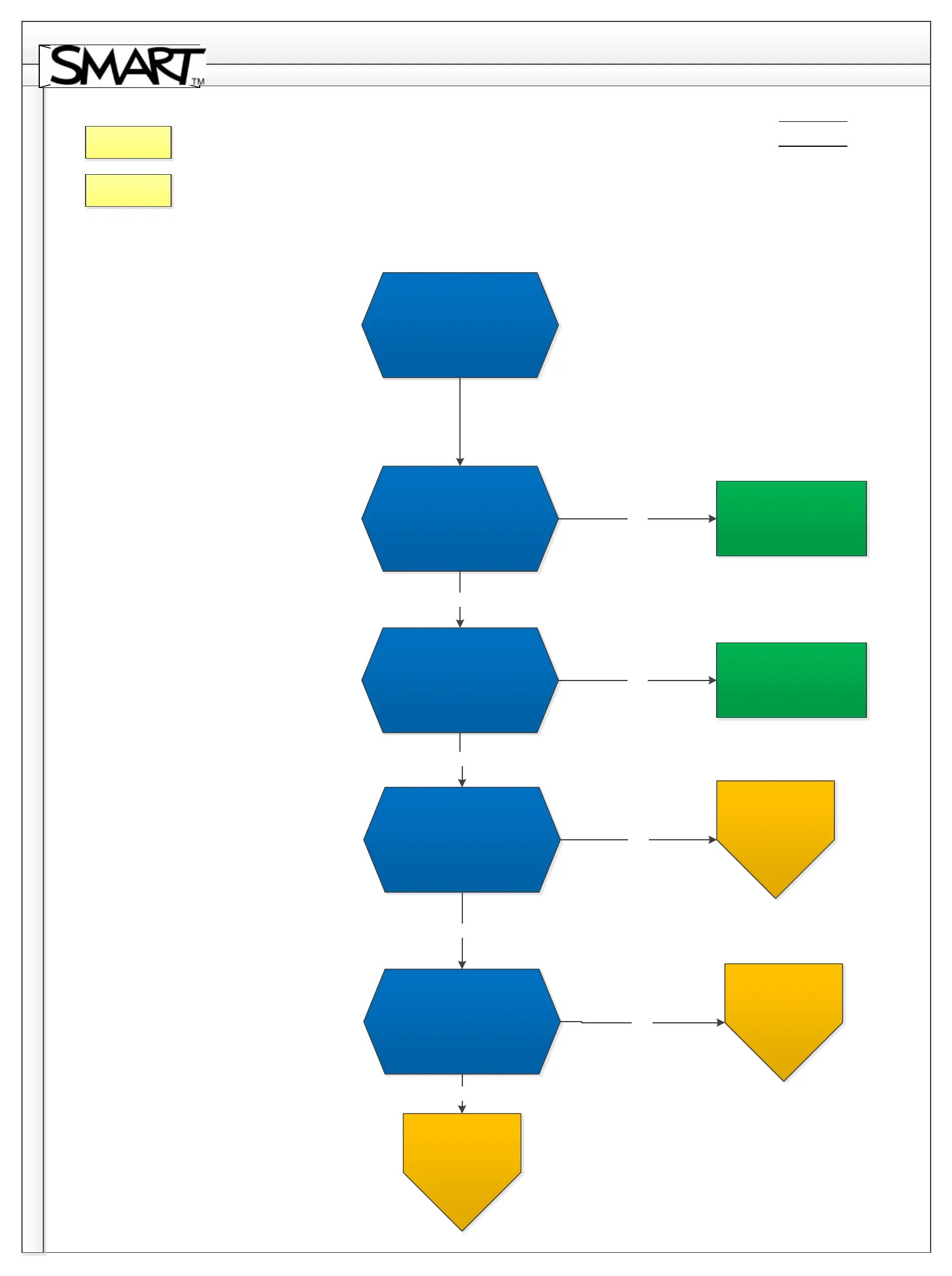SBX800 Troubleshooting Diagram
5.4. Flashing amber/ green on ECP
Revision History
Flashing amber/ green
Reseat Cable connecting
projector and back of ECP
and ensure the connections
are secure. Is the issue
resolved?
Issue resolved.Yes
Unplug all the cables from
the projector, wait for 30
seconds, reconnect all the
cables and power the
projector on with Power
button on ECP. Is the issue
resolved?
Issue resolved.Yes
No
Swap harness cable (The
cable connecting the ECP
to projector) with a known
working cable if possible. Is
the issue resolved?
Swap ECP with a known
working ECP, if possible. Is
the issue resolved?
No
Yes
No
For further assistance,
contact SMART
Technical Support. (A)
For further assistance,
contact SMART
Technical Support. (B)
Yes
For further assistance,
contact SMART
Technical Support. (C)
No
Back
Home
Contact Support
