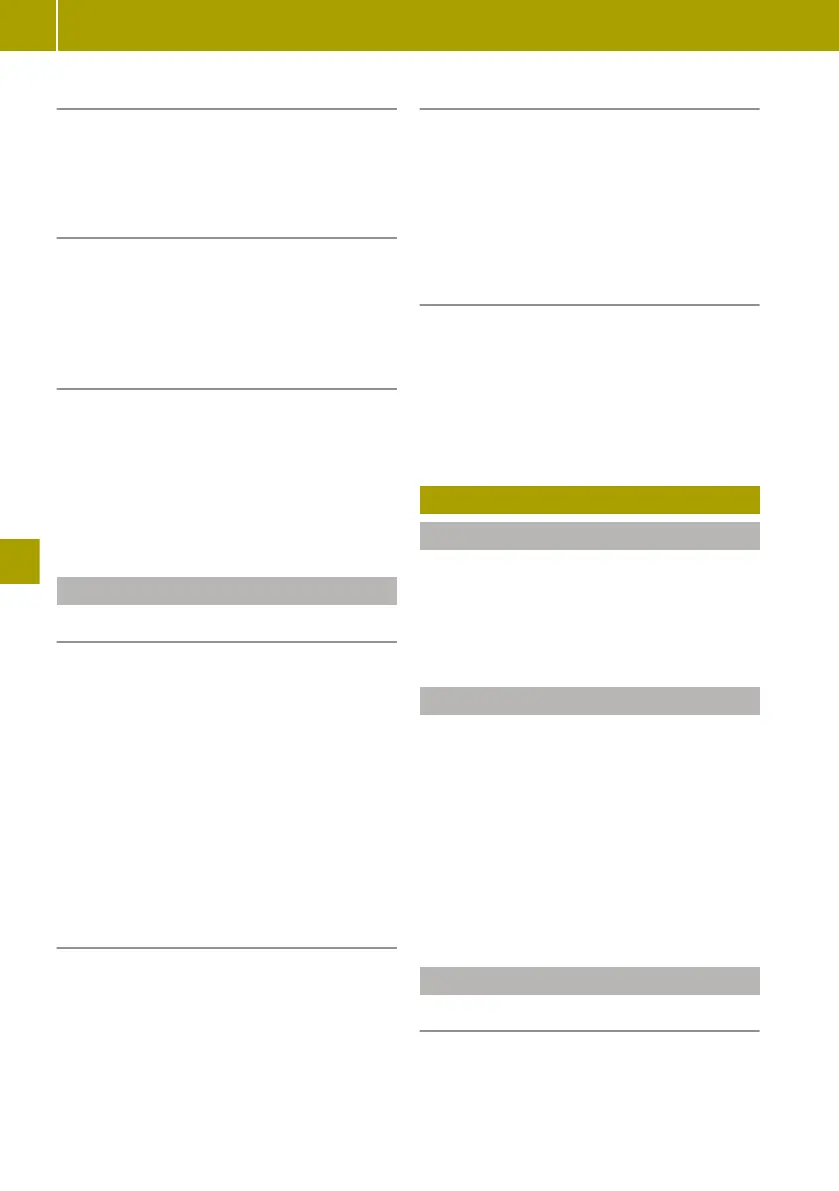Switching the time on or off
X
Press the ª button.
X
Select Clock.
X
Select ON or OFF.
Setting the time
X
Press the ª button.
X
Select Clock.
X
Select Set Time.
X
Set the time.
Setting the time format
X
Press the ª button.
X
Select Clock.
X
Select Format.
X
Choose one of the following time formats:
R
Am/Pm
R
24hr
Adjusting the audio settings
Adjusting the sound
X
Press the ª button.
X
Select Audio.
X
Select Sound.
X
Select the desired sound settings:
R
Bass: adjusts the bass.
R
Treble: adjusts the treble.
R
Bal.: adjusts the surround sound (bal-
ance) to left or right.
R
Fade: adjusts the surround sound (bal-
ance) to the front or back.
Switching the bass boost on or off (vehi-
cles without JBL sound system)
X
Press the ª button.
X
Select Audio.
X
Select Bass Boost.
X
Select ON or OFF.
Resetting audio settings
X
Press the ª button.
X
Select Audio.
X
Select Audio Default.
X
Select Yes .
Adjusting the volume to the vehicle
speed (vehicles without JBL sound sys-
tem)
X
Press the ª button.
X
Select Audio.
X
Select Speed Vol..
X
Select the desired level.
The higher the level, the higher the volume
will be at increasing road speeds.
Listening to the radio
Switching on the radio
X
Press the Ü button.
X
Press the $ button.
The smart Audio-System receives data
transmitted via the Radio Data System (RDS).
Selecting a waveband
X
Press the $ button repeatedly until the
desired waveband appears.
If available, you can switch between the fol-
lowing wavebands:
R
FM1
R
FM2
R
DR1 (digital radio)
R
DR2 (digital radio)
R
AM
Selecting stations manually
FM and AM waveband
X
Press the D or C button to set the
desired frequency.
114
Listening to the radio
>> Using the smart Audio-System.