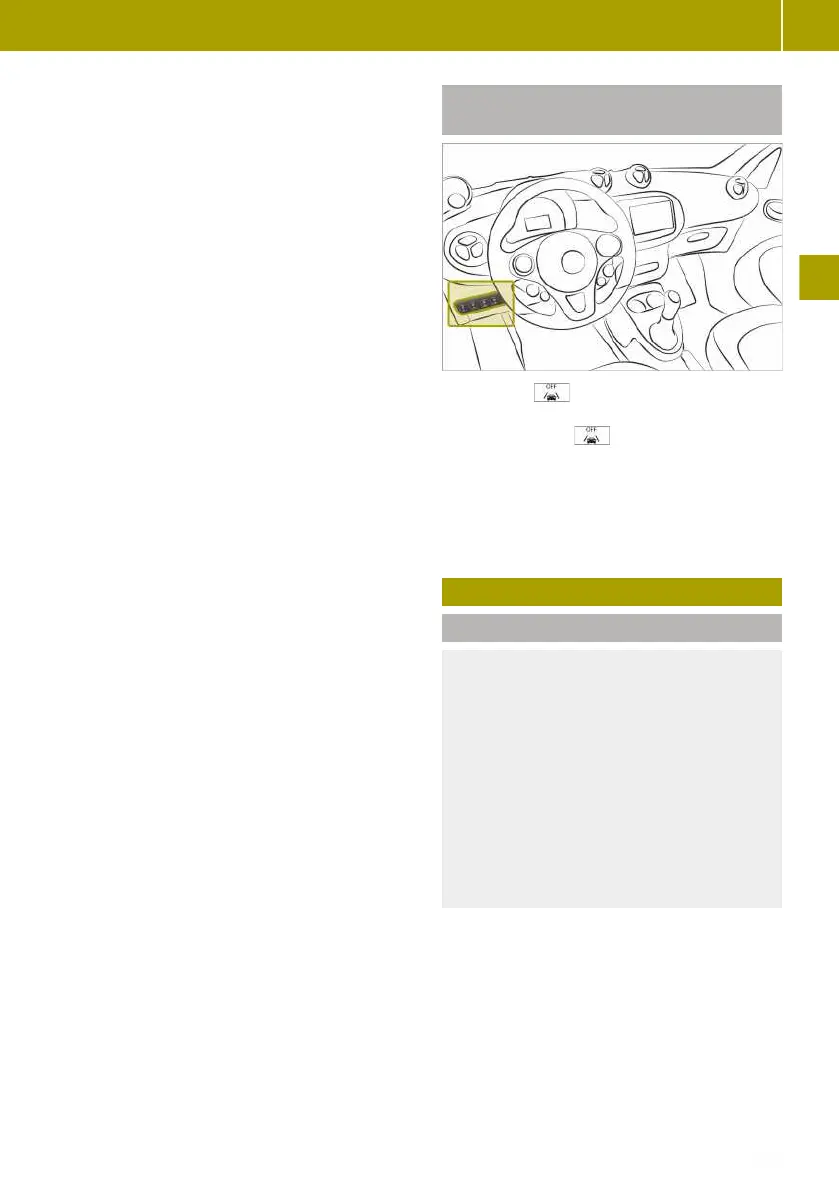Lane Keeping Assist could be impaired or fail
to respond under the following conditions:
R
poor visibility
R
strong glaring light
R
dirty windscreen in the camera area
R
unclear or broken lane markings
R
very narrow and winding roads
R
highly variable shade conditions on the
road
When the turn signal is set, warnings are
suppressed for a certain period of time.
No warning is given in the following situa-
tions:
R
when crossing a lane marking quickly
R
at speeds below 70 km/h
On-board computer with monochrome dis-
play: the ¸ and ¤ symbols in the dis-
play indicate the status of Lane Keeping
Assist:
R
¸: speed is below 70 km/h or lanes are
not detected due to external causes. No
warning is given when the vehicle leaves
the lane.
R
¤: speed is above 70 km/h and the sys-
tem is able to detect lane markings. A
warning is given if the vehicle uninten-
tionally leaves the detected lane.
On-board computer with colour display: The
¸ symbol in the display indicates the
status of Lane Keeping Assist:
R
¸ lights up white: speed is below
70 km/h or lanes are not detected due to
external causes. No warning is given when
the vehicle leaves the lane.
R
¸ lights up green: speed is above
70 km/h and the system is able to detect
lane markings. A warning is given if the
vehicle unintentionally leaves the detec-
ted lane.
Activating and deactivating Lane
Keeping Assist
X
Press the switch.
When Lane Keeping Assist is deactivated,
the LED on the switch lights up.
On-board computer with colour display:
the display also shows a message.
When the ignition is restarted, the last set-
ting of Lane Keeping Assist is retained.
Cruise control and limiter
Please note
G
WARNING
If you call up the stored speed and this
differs from your current speed, the vehi-
cle will accelerate. If you do not know the
stored speed, the vehicle can accelerate
unexpectedly. There is a risk of an acci-
dent.
Before you call up the stored speed, pay
attention to traffic conditions. If you do not
know the stored speed, store the desired
speed again.
Cruise control is used in order to drive at a
constant speed for a prolonged period. The
limiter helps to avoid exceeding a stored
speed.
The driver is responsible for driving the
vehicle in a safe manner, controlling the
vehicle speed and braking in good time.
If there is a change of drivers, inform the new
driver of the speed stored.
Cruise control and limiter
75
>> Driving.
Z