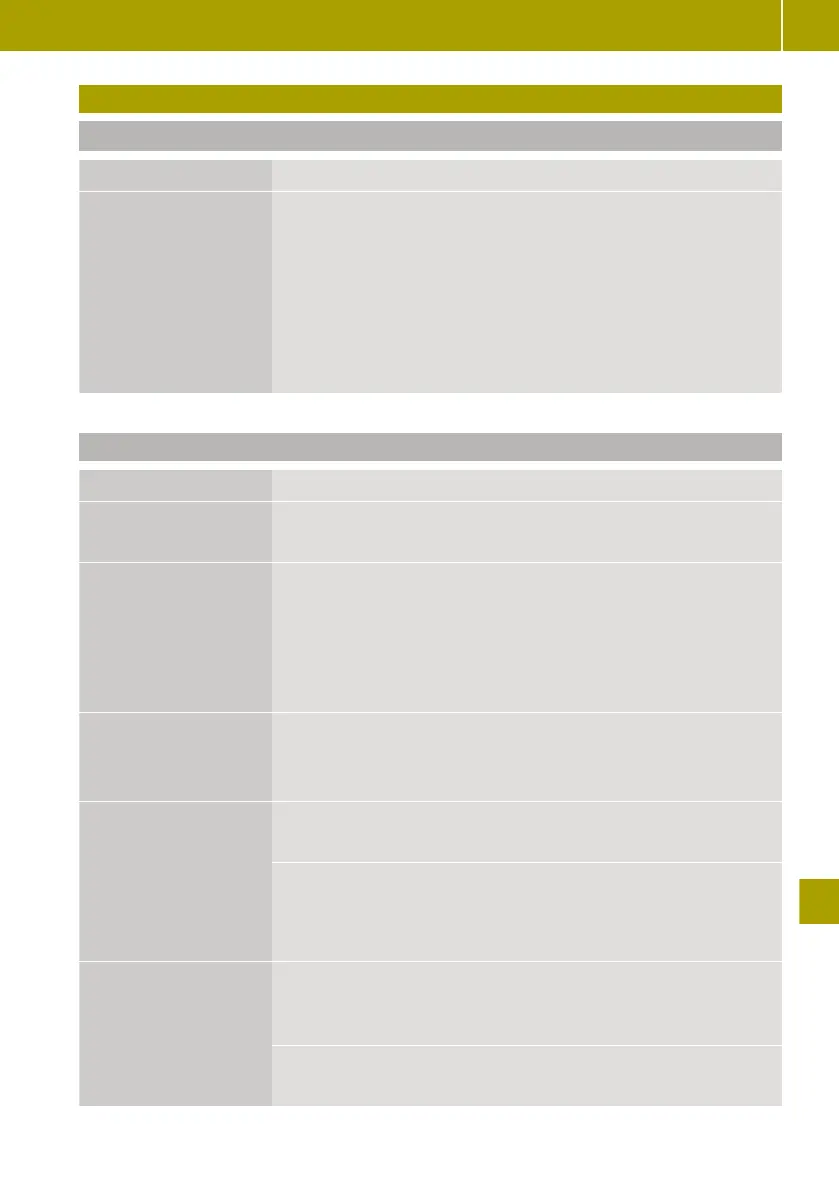smart Audio-System and smart Media-System
Bluetooth
®
connection
Problem
Possible causes/consequences and M Solutions
Bluetooth
®
connection
cannot be established
between the smart
Audio-System or smart
Media-System and
mobile phone.
X
Ascertain whether the mobile phone is compatible with the
system. Information about compatible mobile phones:
www.smart.com/connect
X
Check the security settings on your mobile phone.
X
Check that the Bluetooth
®
function is enabled on the smart
Audio-System or smart Media-system and on your mobile
phone.
X
Start the device search on the smart Audio-System or smart
Media-System and on the mobile phone.
Navigation system in the smart Media-System
Problem
Possible causes/consequences and M Solutions
No map is displayed in
the navigation system.
The SD card with the map data is missing or damaged.
X
Check to see that the SD card is inserted.
Position of the vehicle
in the navigation sys-
tem does not match the
vehicle's actual posi-
tion.
GPS symbol on the dis-
play is grey or yellow.
GPS reception is poor.
X
Drive the vehicle to another position where GPS reception is
better.
The road's course in the
navigation system no
longer coincides with
the actual road.
The map data is out of date.
X
Update the map data.
Navigation system
does not display any
traffic information.
Route guidance has not been started.
X
Select a destination and start navigation.
HD Traffic is not available or the subscription for HD Traffic has
expired.
X
Check whether HD Traffic is available for the country you are in
or upgrade the subscription for HD Traffic.
There are no naviga-
tion messages during
route guidance.
The road's course is not detected. The map data may be out of date.
X
Check if route guidance has started.
X
If not, select a destination and start navigation.
Navigation messages are switched off.
X
Switch on navigation messages.
smart Audio-System and smart Media-System
205
>> Practical advice.
Z