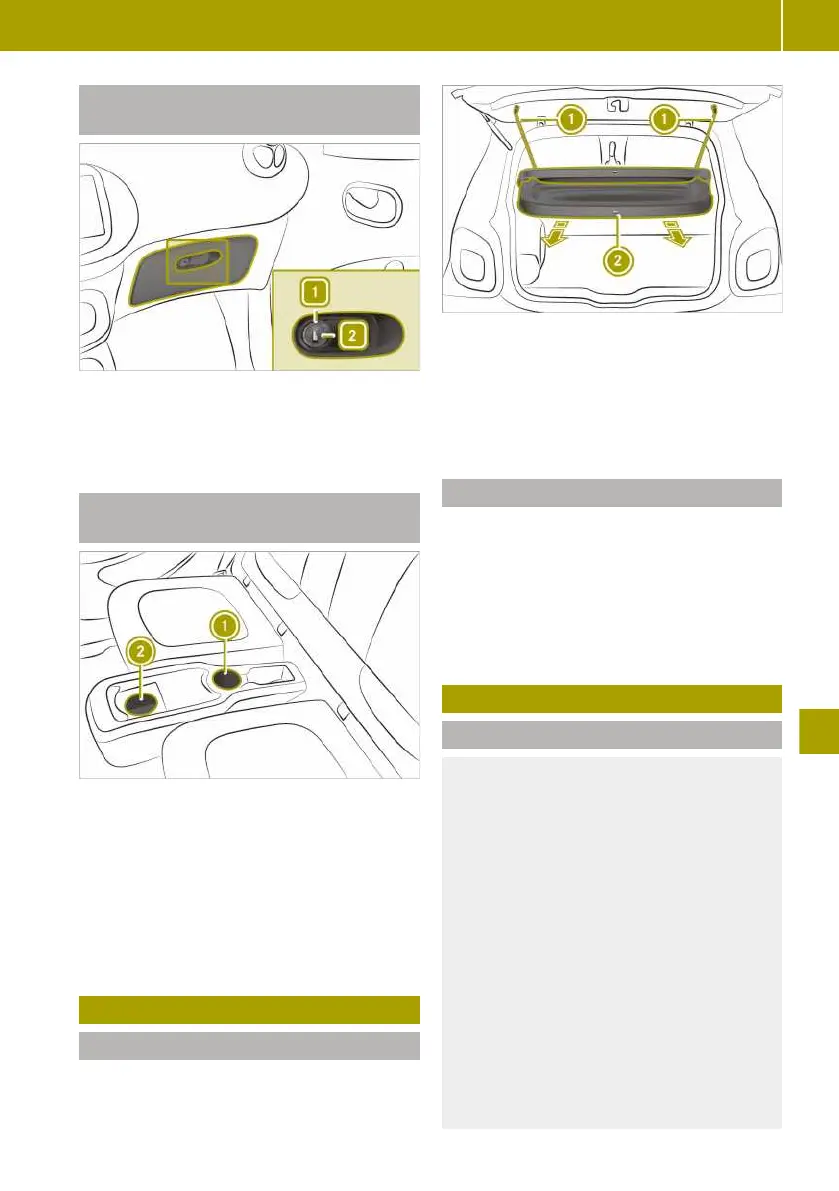Locking/unlocking the glove compart-
ment
X
Insert the key into the lock.
X
To lock: turn the key to position 2.
X
To unlock: turn the key to position 1.
Using the rear cup holders (readyspace
seats)
In conjunction with readyspace seats, two
cup holders : and ; are available for use in
the rear.
X
Open the stowage compartment in order to
use cup holder ;.
Cup holder ; can be removed. The maxi-
mum load for the stowage compartment is
1 kg.
Removing and fitting the rear shelf
Removing the rear shelf
!
The maximum load which may be placed
on the parcel shelf is 3 kg.
:
Straps
;
Rear shelf
X
Detach the straps from the tailgate.
X
Fold down the rear shelf.
X
Pull the rear shelf out to the rear.
Fitting the rear shelf
X
Place the rear shelf on the guide rails on
the left and right.
X
Push the rear shelf forwards until it
engages.
X
Fold the rear shelf upwards.
X
Attach straps to the tailgate.
Stowing luggage and large objects
Please note
G
WARNING
If you stow objects in the vehicle interior in
an unsuitable way, they could slip or be
thrown around and thus hit vehicle occu-
pants. Additionally, the cup holders, open
stowage spaces and mobile phone brackets
cannot restrain the objects placed in them
in the event of an accident. There is a risk
of injury, especially in the event of braking
or sudden changes in direction.
R
Always stow objects so they cannot be
thrown around in these or similar situa-
tions.
R
Always ensure that objects do not pro-
trude over the top of stowage compart-
ments or ruffled pockets.
Stowing luggage and large objects
149
>> Loading and stowing.
Z
