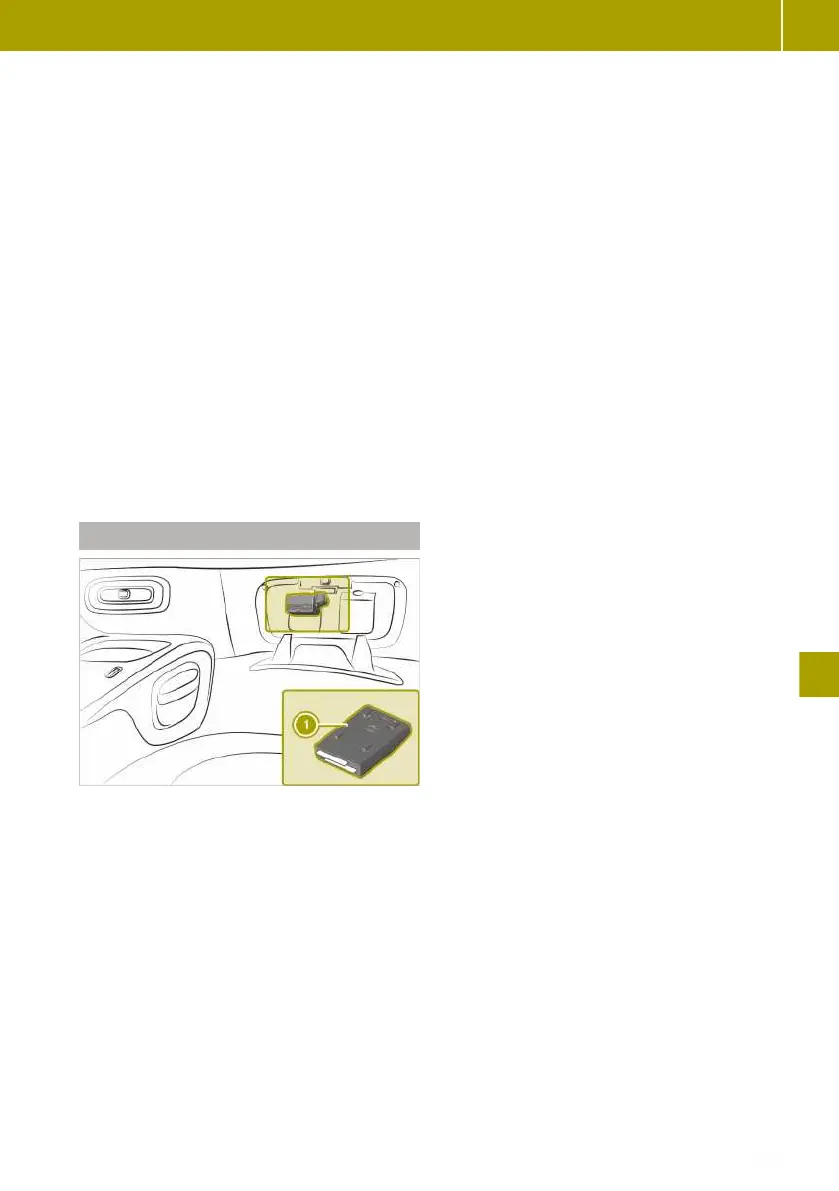The functions are enabled via a communica-
tion module and the smart "ready to" app.
Information as well as the Internet addresses
for the smart "ready to" services are availa-
ble at any smart centre.
i
If you are already using a smart "ready
to" service, additional services can be
activated with your user details in the
usual web portal or via the app.
The communication module and activation
are required in order to use the smart "ready
to" services:
R
Register on the "ready to" web portal.
A valid e-mail address and the vehicle
identification number (VIN) are necessary
for registration, and the conditions of use
must be accepted.
R
Install the "ready to" app on your smart-
phone and create a user account.
Using the Key Card Holder
Key Card Holder : is fitted in the glove com-
partment and is intended for the storage and
inventory of the vehicle key and up to two
cards (e.g. fuel card, parking card or car wash
card).
The inventory is available within certain
smart "ready to" services.
For an inventory, the key and/or the cards
must be equipped with an RFID tag.
Using smart "ready to" services
147
>> Using online offerings.
Z