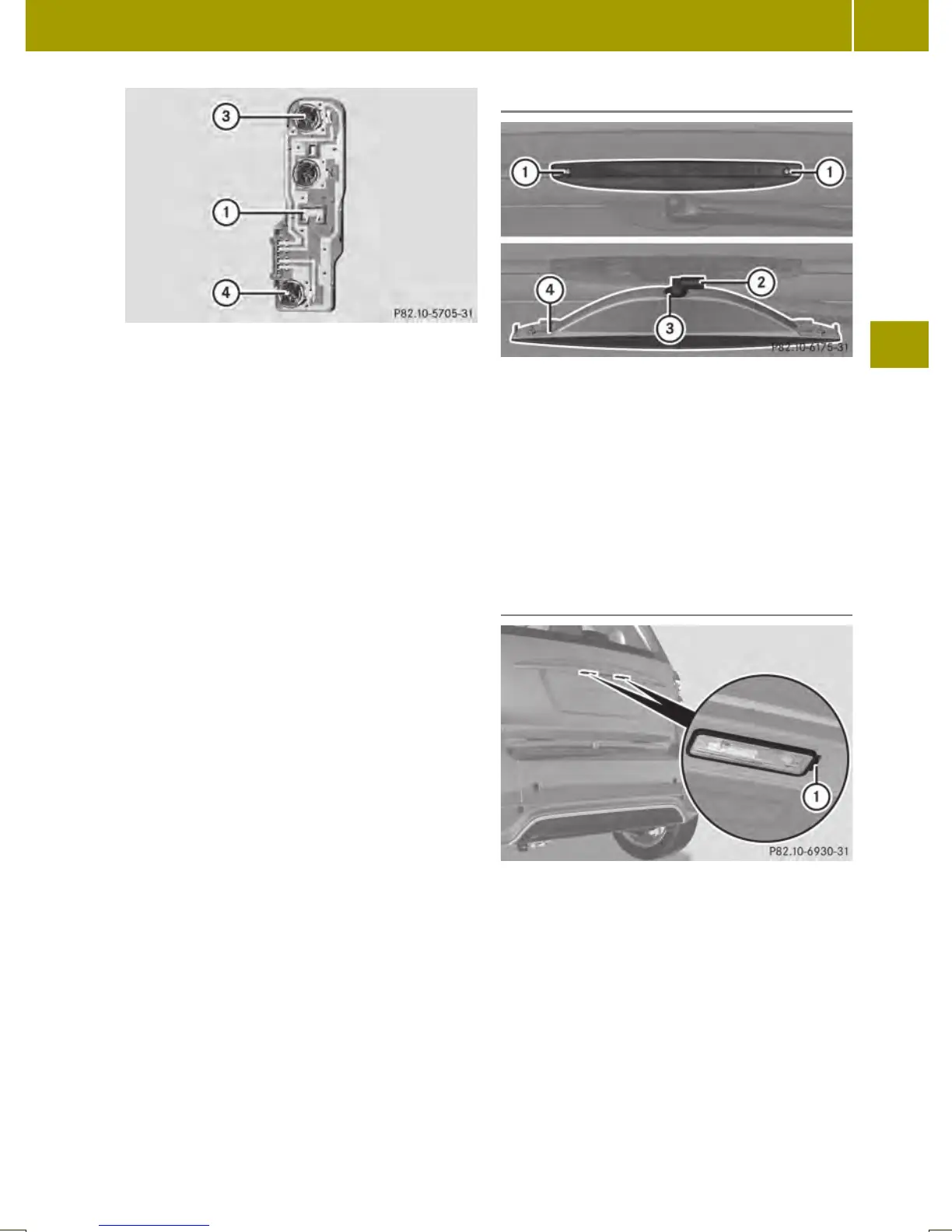Left bulb carrier with bulb sockets (right bulb
carrier in reverse)
:
Retaining tab
=
Brake, tail, turn signal and side marker
lamp bulb
?
Backup lamp bulb
X
Depending on which bulb needs to be
replaced, press gently onto bulb =
or ? and turn it counterclockwise.
X
Pull the bulb out of the bulb socket.
X
Installing: Insert the new bulb into the
bulb socket.
X
Press gently onto the bulb and turn it
clockwise until it engages.
X
Insert the bulb carrier into the tail lamp
housing.
X
Press gently onto the bulb carrier.
Let retaining tab : engage.
X
Fold the damping material backward, if
necessary.
X
Reinstall the side cover in the cargo
compartment.
High-mounted brake lamp
X
Removing: Unscrew retaining screws :.
X
Remove high-mounted brake lamp ?.
X
Detach electrical connector ; from bulb
socket =.
X
Turn the bulb counterclockwise and pull
it out of its socket.
X
Installing: Install in the reverse order.
License plate lamps
X
Use a suitable tool to loosen the
corresponding license plate lamp unit at
jacking point :.
X
Carefully unclip the license plate lamp
unit.
Replacing bulbs
177
>> Practical hints.
Z
