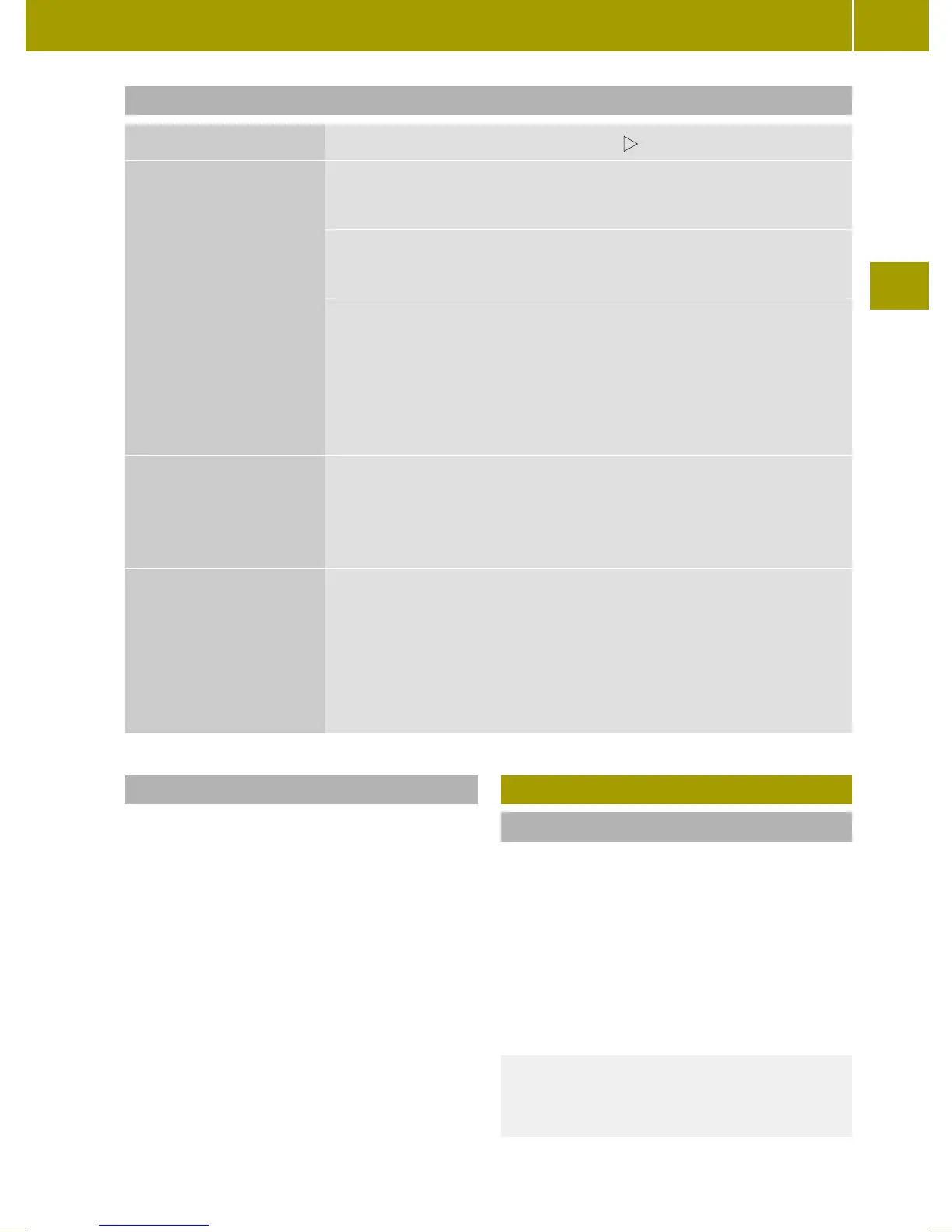Problems with the charging process
Problem Possible causes/consequences and M Solutions
The charge socketflap
does not open.
The charge socket flap is not unlocked.
X
Unlock the vehicle (Y page 51).
The batteries of the key are discharged.
X
Unlock the vehicle with the key manually (Y page 170).
The charge socket flap is unlocked but the opening mechanism
is jammed.
X
Lock and unlock the vehicle again.
If the opening mechanism is still jammed:
X
Contact an authorized electric drive smart center.
The charging cable
cannot be inserted
into the vehicle power
socket.
The vehicle power socket is locked.
X
Make sure that the gear selector lever is in position P.
The charging cable
plug cannot be
removed from the
vehicle power socket.
The charging cable plug is not unlocked.
X
Press the % button on the key.
The charging cable plug in the vehicle power socket is
released.
X
Remove the charging cable plug from the vehicle power
socket.
Intelligent charging management
If you wish to charge economically and with
minimal damage to the battery, you must set
a departure time (Y page 86). This option
to optimize the charging process depends
on your electricity contract and the local
power supplier. Your vehicle detects this
option automatically. Depending on the
departure time which is set, the charging
process of the high-voltage battery may not
be started immediately or may be
interrupted during the process.
Front compartment
Service flap
Remove the service flap to check the
battery coolant level, windshield washer
reservoir level, and brake fluid level.
Insert the service flap on the front of the
vehicle so that it does not get damaged or
dirty.
i
The service flap has a strap on the rear
side that ties it to the vehicle body.
G
WARNING
Always turn the key to starter switch
position 0 and remove the key from the
Front compartment
117
>> Operation.
Z
