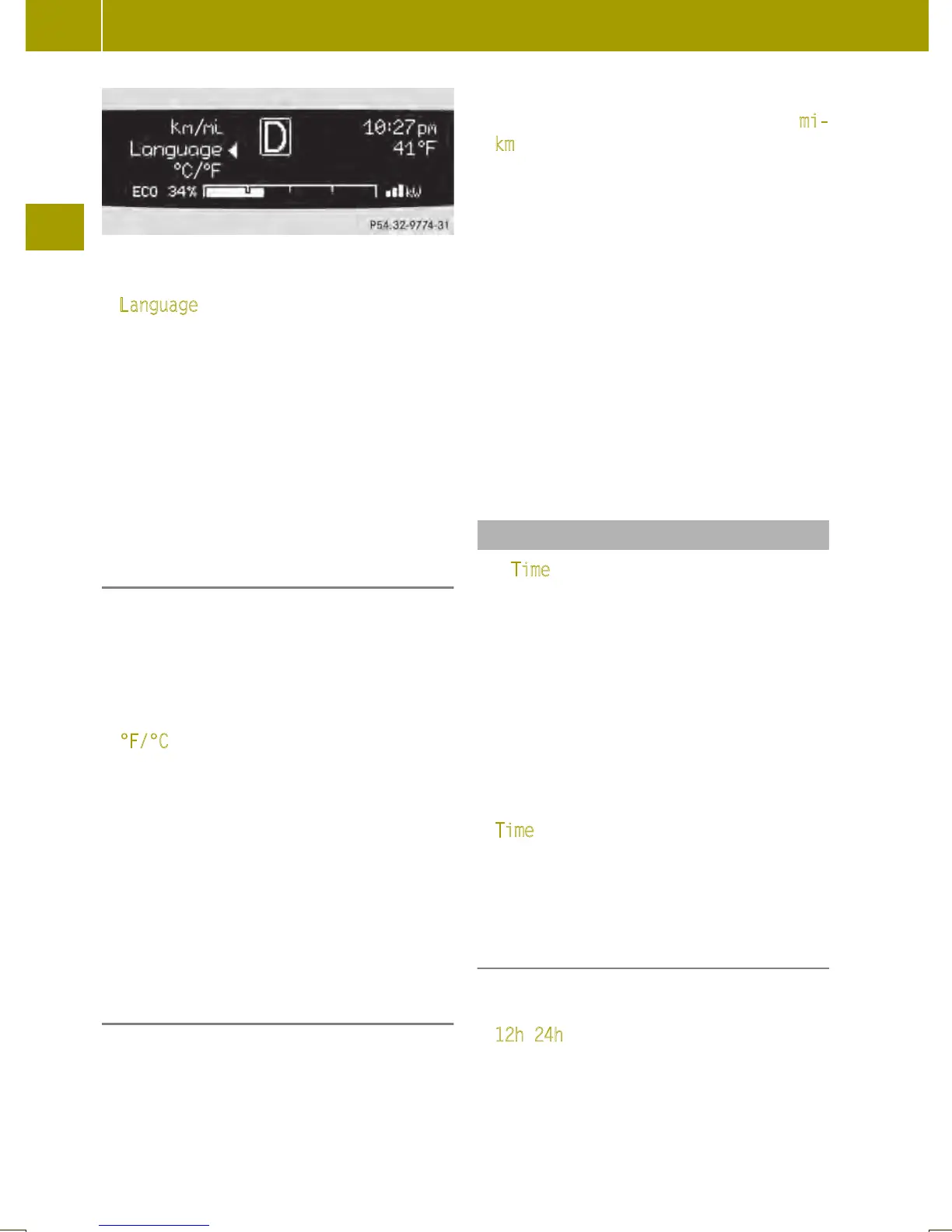X
Press the control switch on the control
lever(Ypage 81) up or down until the
Language submenu appears in the
multifunction display.
X
Press the OK button on the control lever
briefly.
X
Press the control switch on the control
lever (Y page 81) up or down until the
desired language is selected.
X
Press the OK button on the control lever
briefly to confirm.
The selected language is stored.
Setting the temperature unit
The following units are available:
R
†
R
‡
X
Press the control switch on the control
lever (Y page 81) up or down until the
°F/°C submenu appears in the
multifunction display.
X
Press the OK button on the control lever
briefly.
X
Press the control switch on the control
lever (Y page 81) up or down until the
desired unit is selected.
X
Press the OK button on the control lever
briefly to confirm.
The selected unit is stored.
Setting the distance and speed unit
The following units are available:
R
Miles (mi)
R
Kilometers (km)
X
Press the control switch on the control
lever (Y page 81) up or down until the mi–
km submenu appears in the multifunction
display.
X
Press the OK button on the control lever
briefly.
X
Press the control switch on the control
lever (Y page 81) up or down until the
desired unit is selected.
X
Press the OK button on the control lever
briefly to confirm.
The selected unit is stored.
i
Canada only: The unit for the cruise
control (Y page 93) does not change,
regardless of which unit is set in this
menu.
Time menu
The Time menu lets you set the time and
offers different display modes.
The following submenus are available:
R
Setting time display mode (12-hour or
24-hour mode)
R
Setting period of day, am or pm
5
R
Setting the hours
R
Setting the minutes
X
Press the control switch on the control
lever (Y page 81) up or down until the
Time menu appears in the multifunction
display.
X
Press the OK button on the control lever
briefly.
Setting the time display mode
X
Press the control switch on the control
lever (Y page 81) up or down until the
12h 24h submenu appears in the
multifunction display.
X
Press the OK button on the control lever
briefly.
5
Only available in 12-hour mode.
90
Control system
>> Controls.
