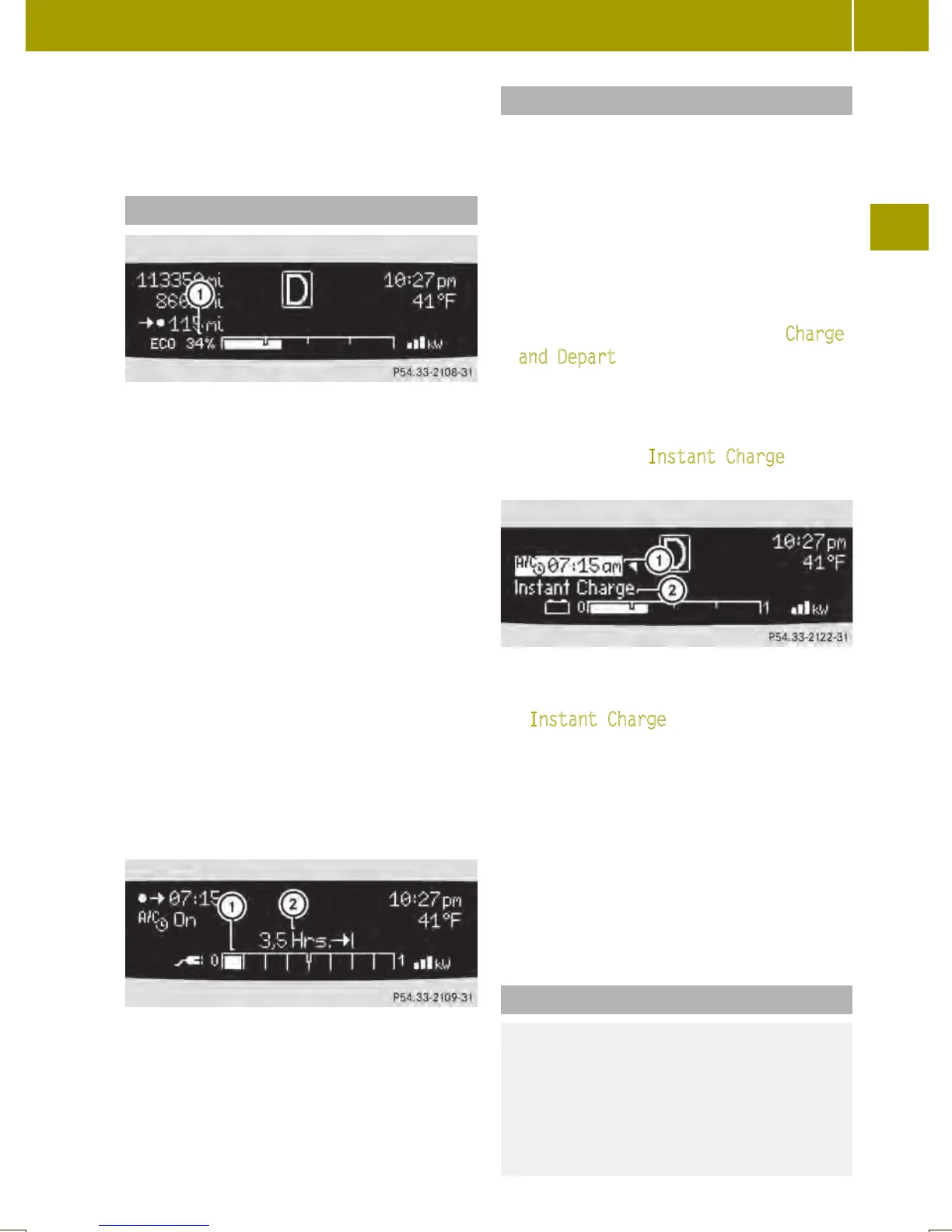By charging the high-voltage battery, the
reduced availability of power can be
improved (Y page 112).
ECO indicator
ECO indicator : helps you to optimize
your driving style. The energy consumption
of your vehicle can be reduced and the
cruising range can be increased.
The calculated ECO value in percent
indicates if and how your driving style
differs from an ideal driving style (100 %).
This to provide you feedback to:
R
your driving style when accelerating and
coasting
R
the uniformity of your driving style
After aprolonged standstill of the vehicle,
ECO indicator display : always starts at
a value of 50 %.
The ECO-value is displayed:
R
while driving
R
if the key is in starter switch position
2.
In place of the ECO display, battery charge
level : and charging time ; appear , if:
R
the high‑voltage battery is being
charged
R
the key is in starter switch position 1.
Charging mode display
When you switch off the ignition, you see
the display of the charging mode which is
currently set.
The charging mode is not changed after the
ignition has been switched off.
i
If the multifunction display has
already gone out, you must turn the key to
starter switch position 1. Afterwards,
you can change the setting in the Charge
and Depart menu (Y page 86).
If you do not make a change, the last
selected entry is activated. If you have not
made any departure time settings in the
last 24 hours, the Instant Charge menu is
activated.
Example illustration: Departure time selected
:
Preset departure time
;
Instant Charge
menu
X
To change the setting: press and hold the
control switch on the control lever up or
down until the desired mode is selected
in the multifunction display (Y page 81).
Additional information:
R
Setting the departure time (Y page 86)
R
Starting the charging process
immediately (Y page 88)
Outside temperature
G
WARNING
The outside temperature display is not
designed as an ice-warning device and is
therefore unsuitable for that purpose.
Indicated temperatures just above the
freezing point do not guarantee that the
Control system
83
>> Controls.
Z
