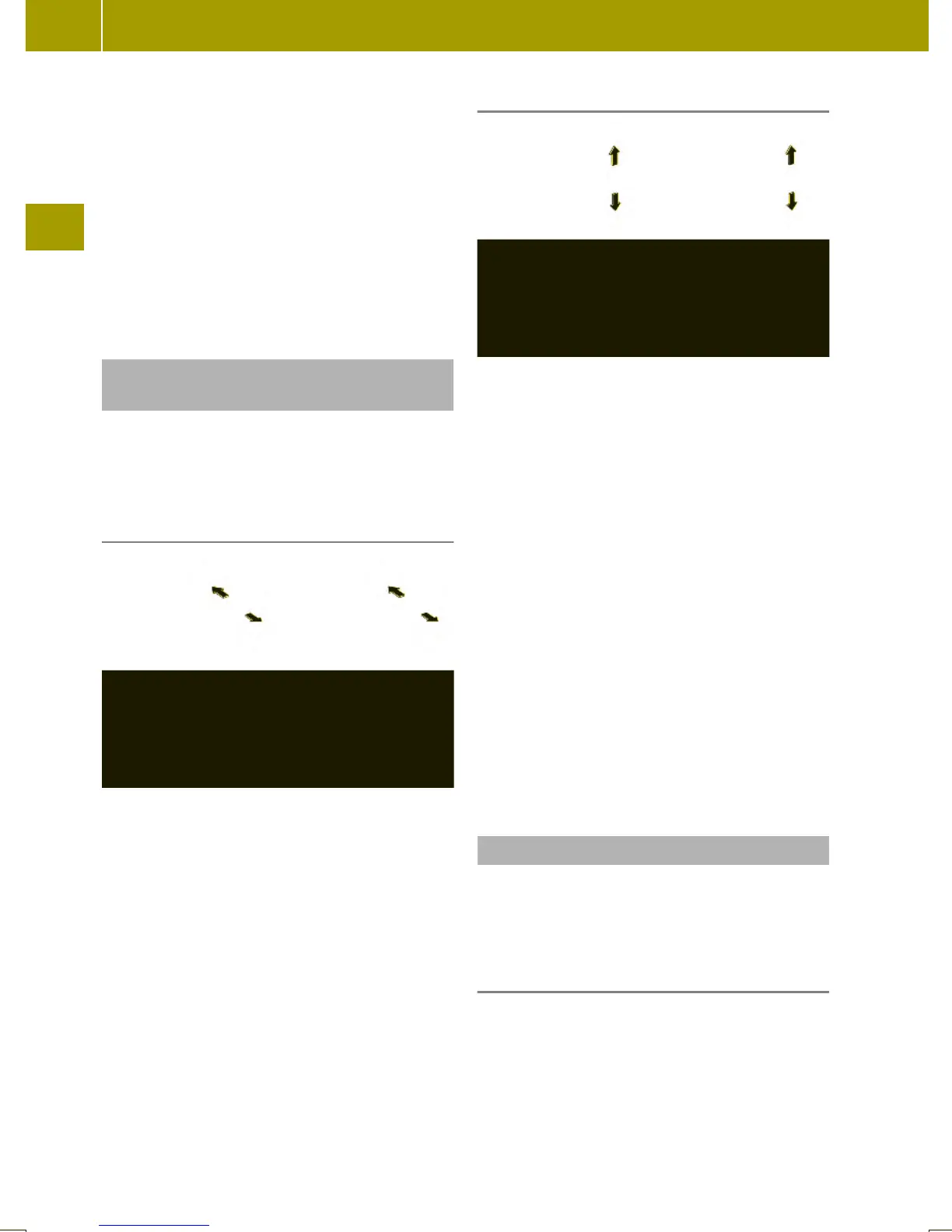Reactivating (USA only):
X
Switch off the ignition.
X
Remove the key from the starter switch.
X
Switch on the high-beam flasher and
press button # on the key
simultaneously.
An acoustic signal sounds.
The daytime running lamp mode is
reactivated.
Combination switch (high beam, high
beam flasher and turn signals)
X
Make sure the key is in starter switch
position 1.
High‑beam headlamps and high-beam
flasher
X
Make sure the low‑beam headlamps are
switched on (Y page 62).
X
Switching on: Push the combination
switch to position 1.
The high‑beam headlamps come on.
The high‑beam headlamp indicator lamp
K in the instrument cluster comes on.
X
Switching off: Pull the combination
switch in direction of arrow ; to its
original position.
The high‑beam headlamps go out.
The high‑beam headlamp indicator lamp
K in the instrument cluster goes out.
X
High-beam flasher: Pull the combination
switch briefly in direction of arrow ;.
Turn signals
:
Turn signals, right
;
Turn signals, left
X
Switching on: Push the combination
switch in direction of arrow : or ;.
The corresponding turn signals flash.
The corresponding turn signal indicator
lamp # or ! in the instrument
cluster flashes.
The combination switch resets
automatically after major steering
wheel movement.
i
To signal minor directional changes
such as changing lanes, push the
combination switch only to the point of
resistance and release. The
corresponding turn signals will flash
three times.
Coming home function
The interior lamps come on and then go out
again after 12 seconds every time when you
lock or unlock the vehicle.
When leaving the vehicle
X
Remove the key from the starter switch.
X
Exit the vehicle.
X
Press button * on the key.
The vehicle is locked.
The interior lamps come on and then go
out again after 12 seconds.
64
Lighting
>> Controls.
