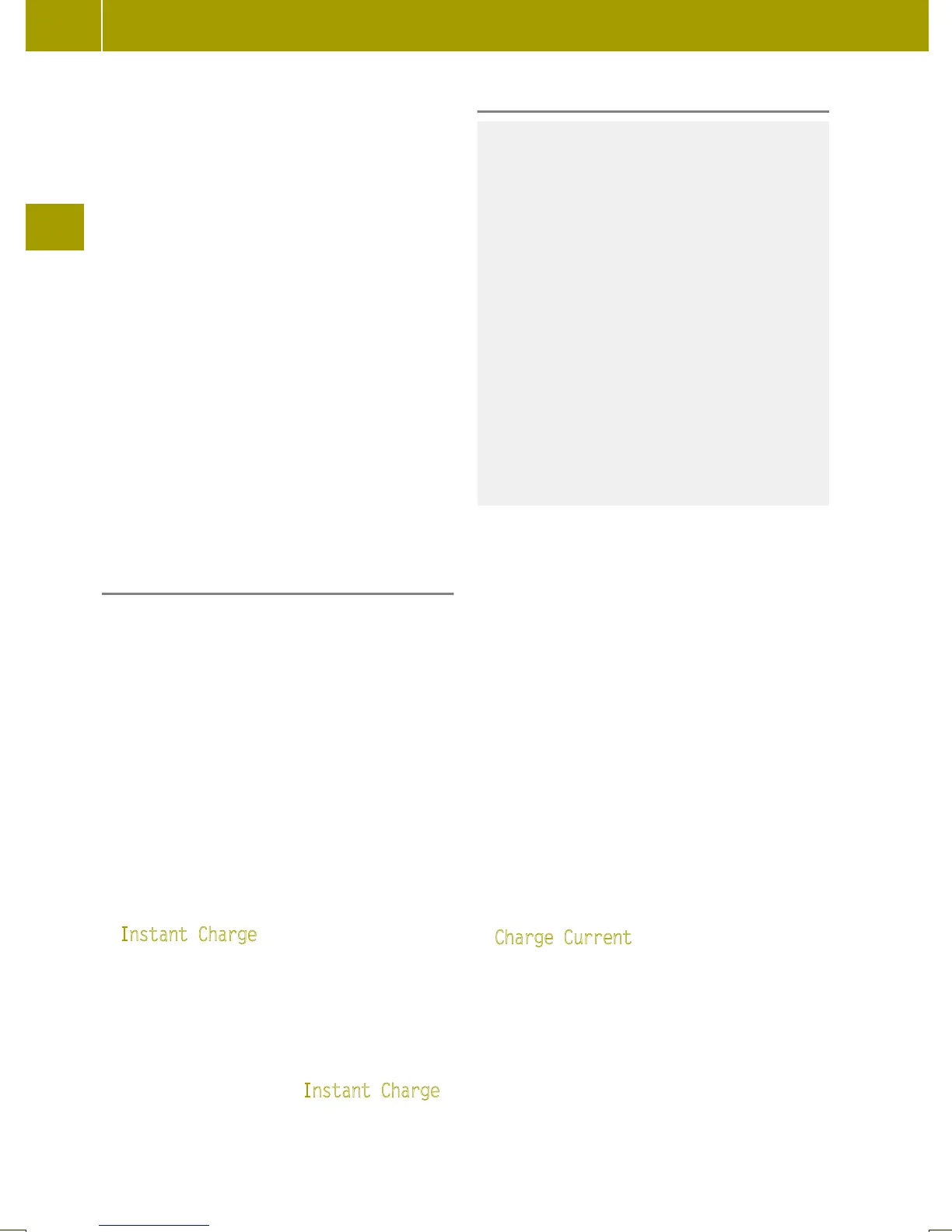X
Briefly press the OK button on the control
lever.
X
Press and hold the control switch on the
control lever up or down until the "Air
conditioning before start" function is
activated or deactivated.
X
Briefly press the OK button on the control
lever.
X
Press and hold the control switch on the
control lever up or down until the "Air
conditioning before start" function is
activated or deactivated.
X
Briefly press the OK button on the control
lever.
The new departure time is stored and
activated.
The "Air conditioning before start"
function is activated or deactivated.
Starting the charging process of the
high‑voltage battery immediately
This function allows you to start the
charging process immediately. The
charging process begins as soon as the
charging cable is connected.
i
The charging process also begins when
you insert the charging cable into the
vehicle's power socket. However, this is
only the case if you have not made any
departure time settings.
Information on the chargingprocess can
be found on (Y page 112).
X
Press and hold the control switch on the
control lever up or down until the
Instant Charge menu appears in the
multifunction display.
X
Briefly press the OK button on the control
lever.
The charging process is started as soon
as the charging cable is connected.
i
When you call up the Instant Charge
menu, the "Air conditioning before
start" function is not available.
Setting the maximum charge current
G
WARNING
When connected to a power supply socket, a
high electrical load during the charging
process can lead to overheating of the
external power supply. There is a risk of
fire.
Find out about the maximum permissible
current load of the external power supply
socket for the respective country at an
authorized electric drive smart center.
Check the maximum permissible charge
current on site before you begin the
charging process. Contact an authorized
electric drive smart center should you
require assistance. If necessary, adjust
the settings of your vehicle.
You can limit the charge current of the
high‑voltage battery. This can protect the
power supply from overloading. You can set
the limit either on the control unit of the
charging cable or via the control system.
The preset standard value is "Max". This
corresponds to the maximum available
charge current of the power supply.
Check the maximum permissible charge
current for the respective power supply
socket before charging the high‑voltage
battery.
The following values are available for
selection: 8 A, 10 A, 12 A, Max. The last value
set remains stored until a changeis made.
X
Press and hold the control switch on the
control lever up or down until the
Charge Current menu appears in the
multifunction display.
X
Briefly press the OK button on the control
lever.
X
Press and hold the control switch on the
control lever up or down until the
desired amperage is selected.
X
Briefly press the OK button on the control
lever.
The selected amperage is set.
88
Control system
>> Controls.
