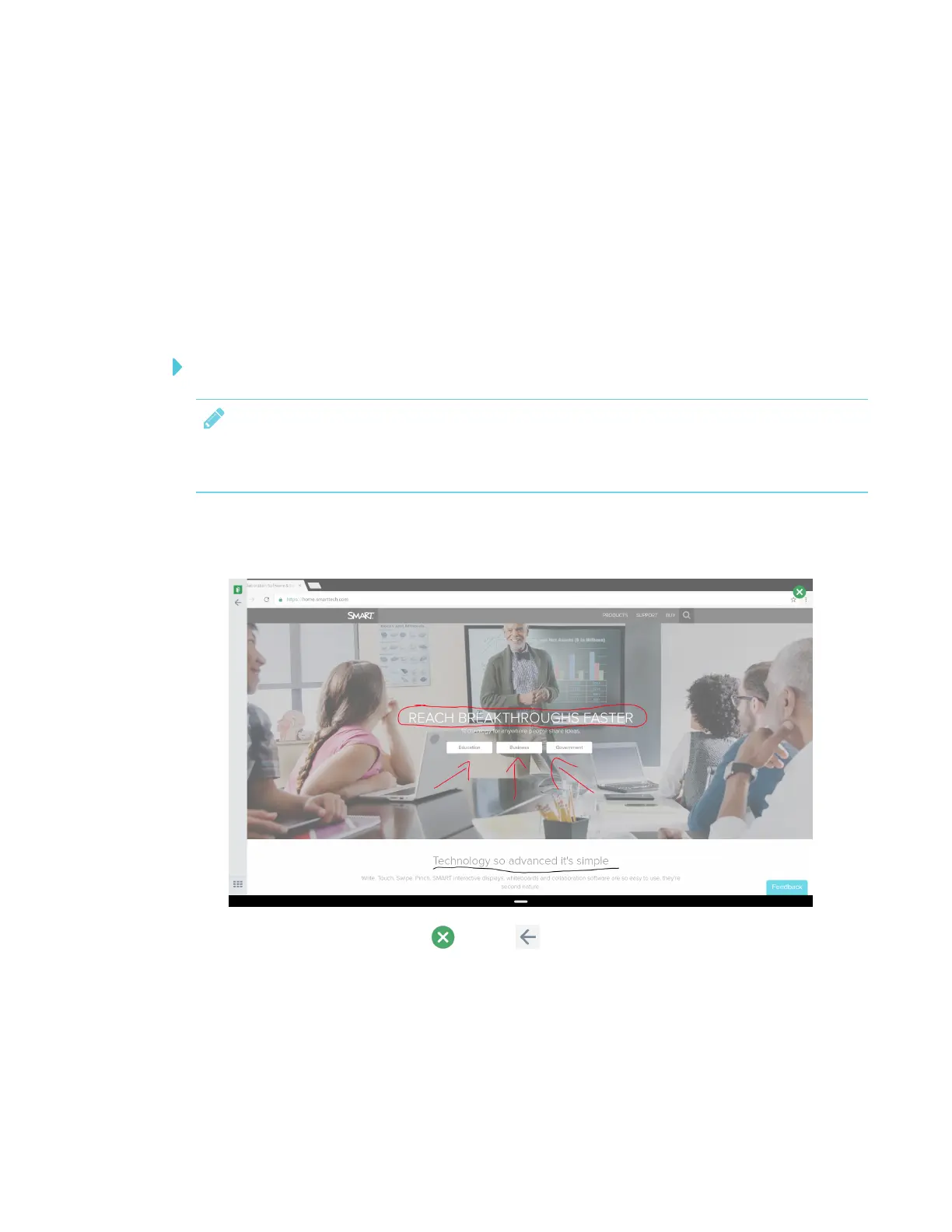CHAPTER 3
USING APPS ON THE DISPLAY
19 smarttech.com/kb/171166
Using acetates
When using the Browser app or Screen Share app, you can write or draw on acetates and save
them to the Whiteboard library.
Writing, drawing and erasing ink on an acetate
The display includes a black pen and a red pen with erasers, which you can use to write or draw in
digital ink. You can erase digital ink using either the eraser ends of the pens or gestures.
To write or draw on an acetate
NOTE
If you write or draw over a playing video, the audio will be muted but the video will continue to
play.
1. Pick up one of the display’s pens.
2. Use the pen to write or draw in digital ink. The acetate appears as a semitransparent layer.
3.
When you’re done, tap Close or Back in the command bar to save or exit the acetate.
