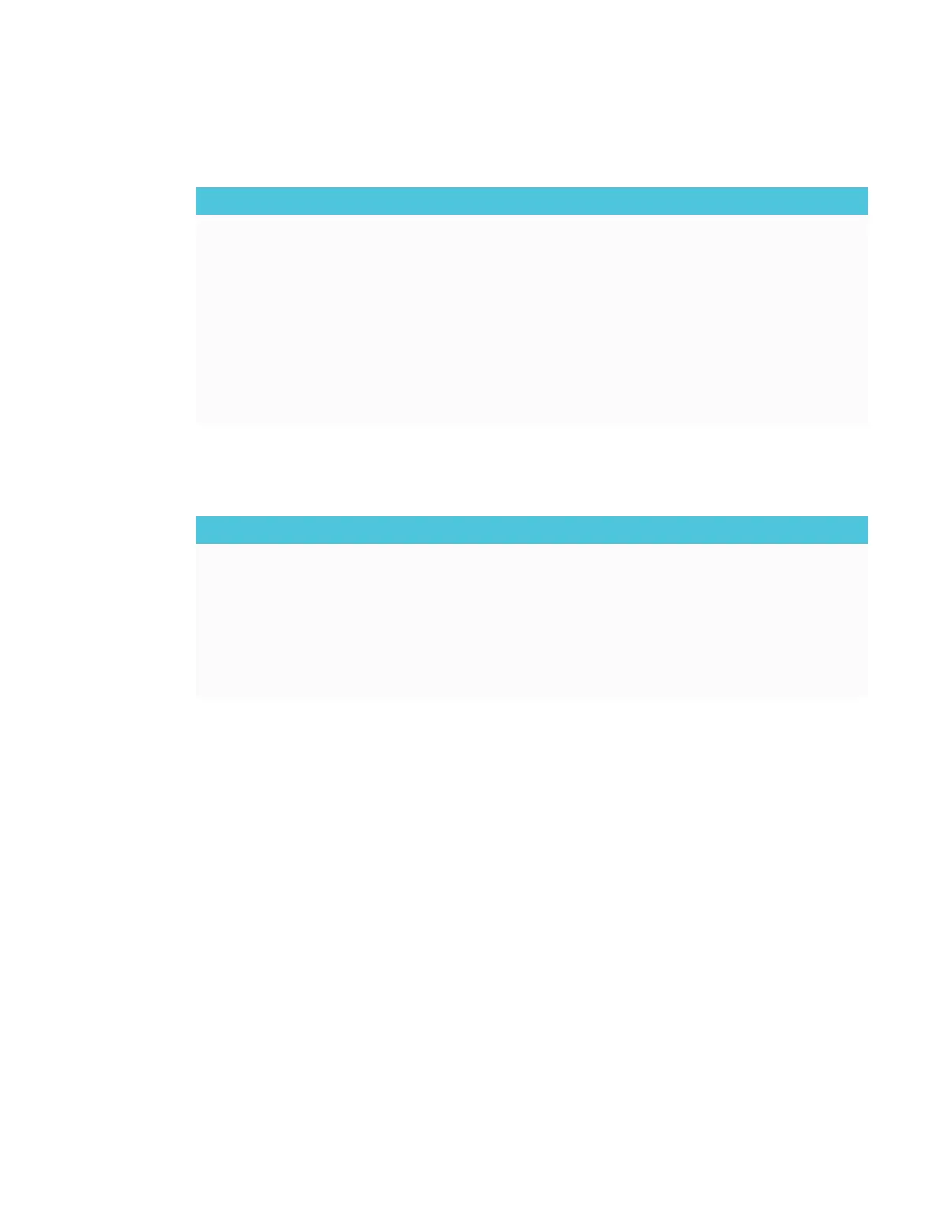CHAPTER 4
TROUBLESHOOTING
50 smarttech.com/kb/171166
Resolving issues with Workspaces
Issue Solutions
Workspaces is unable to display
any content.
l Make sure the display is connected to a network.
See the SMARTBoard 6000 series interactive displays installation and
maintenance guide (smarttech.com/kb/171167).
l If Workspaces can’t visit secure (https) websites, make sure the display’s date
and time are correct.
See the SMARTBoard 6000 series interactive displays installation and
maintenance guide (smarttech.com/kb/171167).
l Make sure the network firewall isn’t blocking services required for Workspaces.
See the SMARTBoard 6000 series interactive displays installation and
maintenance guide (smarttech.com/kb/171167).
l Contact your system administrator.
Resolving issues with Browser
Issue Solutions
There is an issue with Browser. l Make sure the display is connected to a network.
See the SMARTBoard 6000 series interactive displays installation and
maintenance guide (smarttech.com/kb/171167).
l If Browser can’t visit secure (https) websites, ensure the display’s date and time
are correct.
See the SMARTBoard 6000 series interactive displays installation and
maintenance guide (smarttech.com/kb/171167).
l Contact your system administrator.
