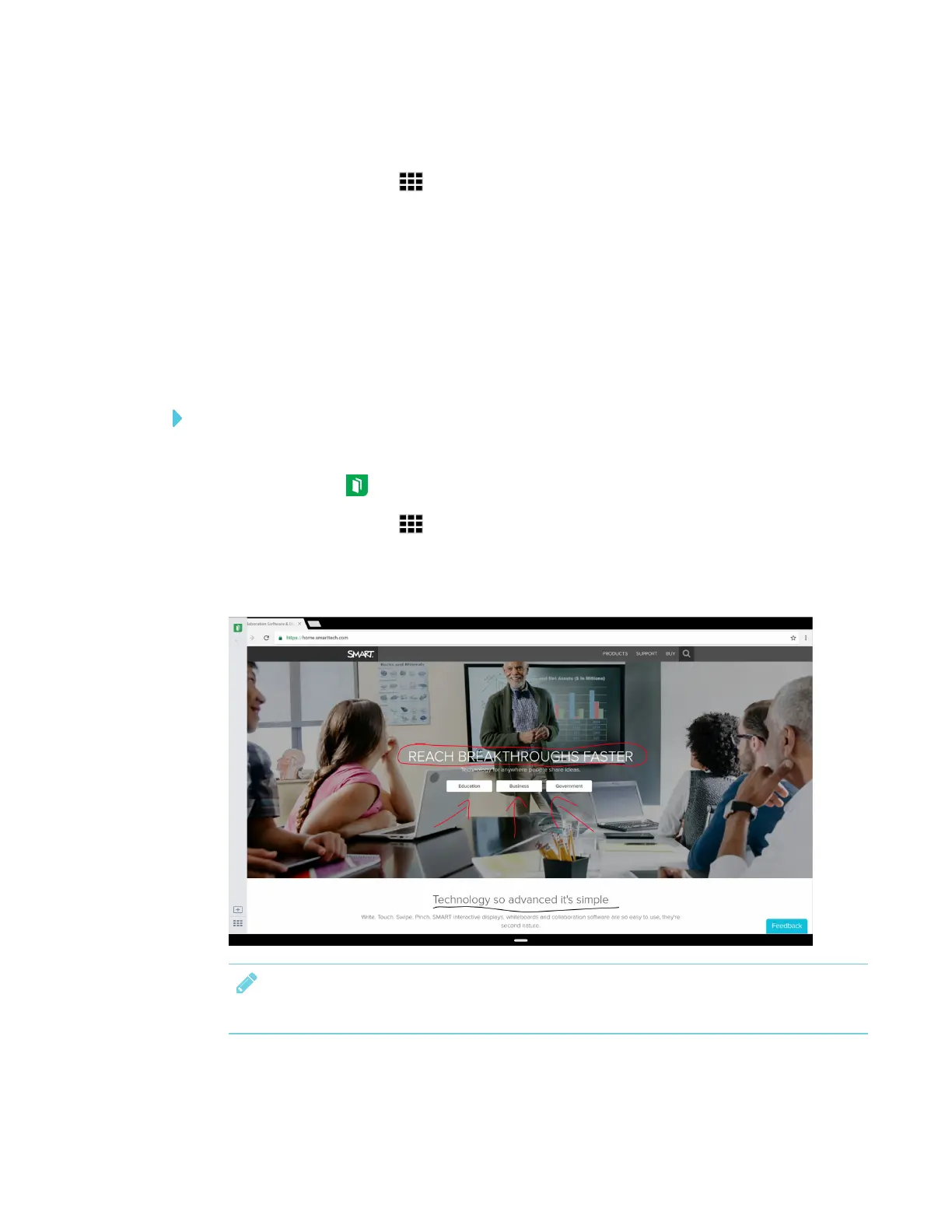CHAPTER 3
USING APPS ON THE DISPLAY
21 smarttech.com/kb/171166
o
Open the launcher and switch to another app.
o
Tap Whiteboard Library to go to the Whiteboard Library.
2. Tap Save to save the acetate in the Whiteboard Library.
OR
Tap Discard to return to the app without saving the acetate.
Opening a saved acetate
Acetates are saved to the Whiteboard library.
To open a saved acetate
1. Open the launcher.
2.
Tap Whiteboard .
3.
Tap Whiteboard Library .
4. Select an acetate by tapping the acetate’s screen shot.
The acetate appears.
NOTE
If you’re making annotations over a saved acetate, the semitransparent layer is not visible.
